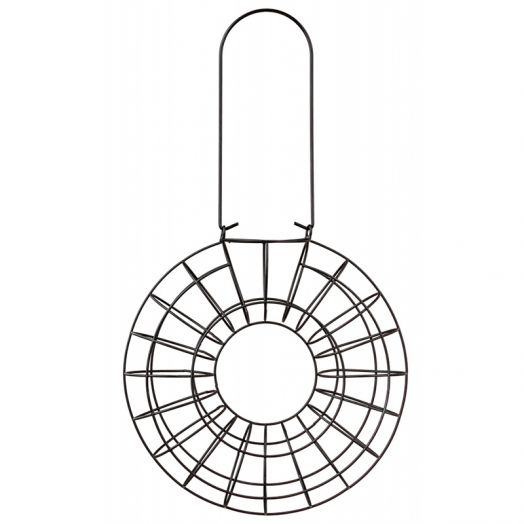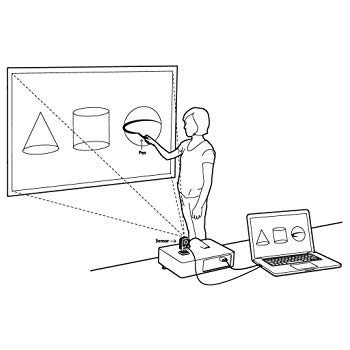Brother BE-1201B-AC-PC manuals
Owner’s manuals and user’s guides for Computers Brother BE-1201B-AC-PC.
We providing 1 pdf manuals Brother BE-1201B-AC-PC for download free by document types: User Manual

Brother BE-1201B-AC-PC User Manual (246 pages)
Brand: Brother | Category: Computers | Size: 9.41 MB |

Table of contents
Cleaning
5
Contents
12
Chapter 1
19
2. Software
22
2-4 Help
24
Chapter 2
29
(Terminator)
36
W1574 W1575
41
(horizontal)
50
W1659 W1660
51
W1661 W1662
51
W1663 W1664
51
Chapter 3
53
Chapter 4
61
Drag Data
67
Moving Data
68
Select All
71
Finding Data
73
Chapter 5
87
Microstitch
95
Tool bar
100
Status Bar
100
W0713Q W0714Q
102
W0716Q W0717Q
104
W0718Q W0719Q
104
Delete Stitch
106
Changing Data
109
Changing End
110
W1048Q W1049Q
114
W1050Q W1051Q
114
Saving Data
116
Save As
117
Printing Data
119
Operation menu
123
View menu
123
Tool menu
123
Settings menu
124
Window menu
124
Language
128
Tool Bar
129
Zoom Out
129
Fit to Window
130
Whole Pattern
130
Thread Color
133
Setting Ranges
137
Grid Setting
138
Background color
138
Renaming Machine
139
Click here
141
Configuration
144
Same Speed Range
146
Speed Range
147
Embroidery Area
149
Embroidery Hoop
149
Thread Trimming
151
Cannot be set
157
Driving shaft
158
Area Trace
161
Default Settings
162
Show Setting
163
Load Setting
165
Save Setting
166
Load Hoop
167
Embroidering
172
2. Machine Stop
185
• Press
186
4. Jog Switches
187
5. Area Check
188
7-1 Remedies
190
8. Inching Mode
191
Chapter 8
193
Display in text
201
Display in graph
201
Save As CSV
210
CAUTION
214
1. Cleaning
214
2. Oiling
216
Machine rear
217
Chapter 13
241
More products and manuals for Computers Brother
| Models | Document Type |
|---|---|
| WP330MDS |
User Manual
 Brother WP330MDS User Manual,
322 pages
Brother WP330MDS User Manual,
322 pages
|