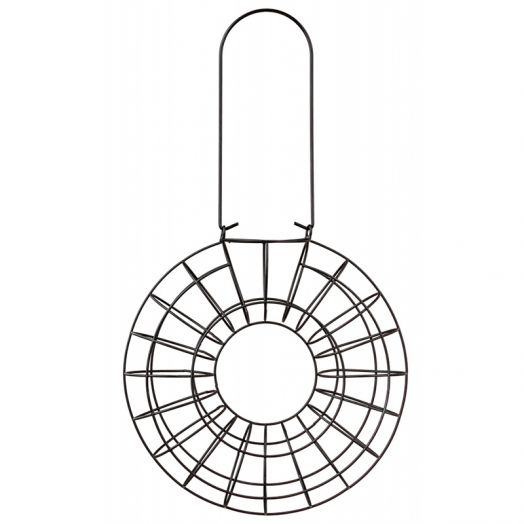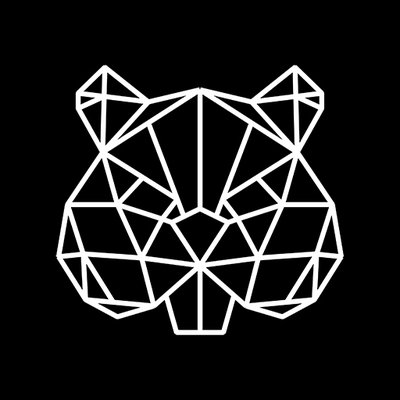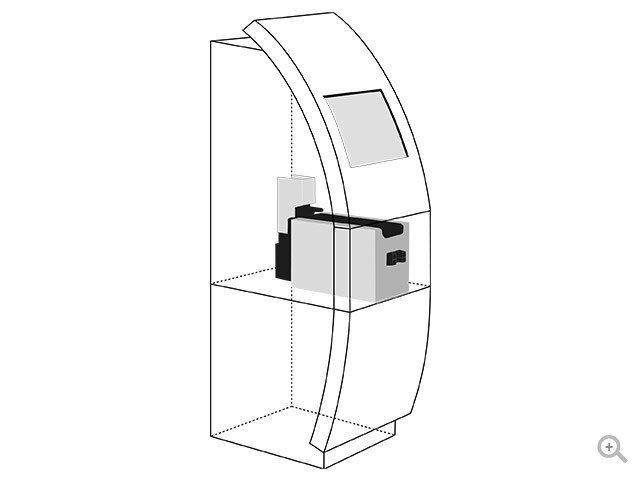Brother MFC-7362N manuals
Owner’s manuals and user’s guides for Copiers Brother MFC-7362N.
We providing 3 pdf manuals Brother MFC-7362N for download free by document types: Setup Guide, User's Guide

Table of contents

Table of contents
Regulation A
11
Trademarks A
14
E Index 145
26
User's Guide
30
Chapter 2
42
Fax Detect 5
58
Toner Low A
80
Journal report B
105
Document Jams B
106
Paper Jams B
108
IMPORTANT
110
Troubleshooting
115
MFC-7860DW) B
116
Receiving Faxes
119
Sending faxes
120
ABCDEFGH
129
Menu table C
141
Entering text C
158
398.5 mm
160
Specifications
161
Document Size D
162
Print media D
163
Scanner D
166
Printer D
167
Interfaces D
168
Network (LAN) D
172
ADVANCED
177
USER’S GUIDE
177
B Glossary 52
181
C Index 56
181
General Setup 1
183
Toner Settings 1
185
LCD Contrast 1
186
Mode Timer 1
186
(MFC-7860DW) 2
188
Setting Lock 2
191
Sending a fax 3
194
Broadcasting 3
196
Overseas Mode 3
197
Delayed Fax 3
197
Sending a fax
201
Chapter 4
206
Stop polling 4
211
Telephone line
212
Reports 6
222
Chapter 7
224
Brightness 7
226
2 in 1 ID Copy 7
229
Duplex Copying
230
(MFC-7460DN and
230
MFC-7860DW)
230
Glossary B
234
Glossary
235

Table of contents
User's Guide
12
Chapter 2
24
Fax Detect 5
41
Australia 6
43
(Example
47
Australia)
47
Click File
66
Chapter 10
68
Toner Low A
71
) Received
93
IMPORTANT
100
Troubleshooting
107
Receiving Faxes
111
Sending faxes
112
ABCDEFGH
121
Menu table C
133
Entering text C
150
Specifications D
152
Specifications
153
Document Size D
155
Print media D
156
Scanner D
159
Printer D
160
Interfaces D
161
More products and manuals for Copiers Brother
| Models | Document Type |
|---|---|
| MFC-8660DN |
Setup Guide
 Brother MFC-8660DN Setup guide,
41 pages
Brother MFC-8660DN Setup guide,
41 pages
|
| 3450CN - HL Color Laser Printer |
Service Manual
 Brother 3450CN - HL Color Laser Printer Service manual,
367 pages
Brother 3450CN - HL Color Laser Printer Service manual,
367 pages
|
| MFC-J625DW |
User's Guide
 Brother MFC-J625DW User`s guide,
135 pages
Brother MFC-J625DW User`s guide,
135 pages
|
| FAX 2820 |
User's Guide
 Brother FAX 2820 User`s guide,
157 pages
Brother FAX 2820 User`s guide,
157 pages
|
| MFC-8870DW |
User Manual
 Brother MFC-8870DW User Manual,
58 pages
Brother MFC-8870DW User Manual,
58 pages
|
| iPrint&Scan MFC-8950DW |
User Manual
 Brother iPrint&Scan MFC-8950DW User Manual,
94 pages
Brother iPrint&Scan MFC-8950DW User Manual,
94 pages
|
| MFC-8510DN |
User Manual
 Brother MFC-8510DN User Manual,
181 pages
Brother MFC-8510DN User Manual,
181 pages
|
| MFC-8870DW |
User Manual
 Brother MFC-8870DW Manual del usuario,
60 pages
Brother MFC-8870DW Manual del usuario,
60 pages
|
| MFC-8870DW |
User Manual
 Brother MFC-8870DW Manual del usuario,
159 pages
Brother MFC-8870DW Manual del usuario,
159 pages
|
| MFC-8870DW |
User Manual
 Brother MFC-8870DW Manual del usuario,
183 pages
Brother MFC-8870DW Manual del usuario,
183 pages
|
| MFC-8510DN |
User Manual
 Brother MFC-8510DN Manual del usuario,
78 pages
Brother MFC-8510DN Manual del usuario,
78 pages
|
| MFC-8870DW |
User Manual
 Brother MFC-8870DW Manuel d'utilisation [en] ,
62 pages
Brother MFC-8870DW Manuel d'utilisation [en] ,
62 pages
|
| MFC-8510DN |
User Manual
 Brother MFC-8510DN Manuel d'utilisation,
26 pages
Brother MFC-8510DN Manuel d'utilisation,
26 pages
|
| MFC-8510DN |
User Manual
 Brother MFC-8510DN Manuel d'utilisation,
273 pages
Brother MFC-8510DN Manuel d'utilisation,
273 pages
|
| MFC-8870DW |
User Manual
 Brother MFC-8870DW Manuel d'utilisation [fr] ,
186 pages
Brother MFC-8870DW Manuel d'utilisation [fr] ,
186 pages
|
| MFC-8510DN |
User Manual
 Brother MFC-8510DN Manuel d'utilisation,
199 pages
Brother MFC-8510DN Manuel d'utilisation,
199 pages
|
| MFC-8870DW |
User Manual
 Brother MFC-8870DW User Manual,
29 pages
Brother MFC-8870DW User Manual,
29 pages
|
| MFC-8870DW |
User Manual
 Brother MFC-8870DW User Manual,
60 pages
Brother MFC-8870DW User Manual,
60 pages
|
| MFC-8870DW |
User Manual
 Brother MFC-8870DW User Manual,
170 pages
Brother MFC-8870DW User Manual,
170 pages
|
| MFC-8510DN |
User Manual
 Brother MFC-8510DN Manuale d'uso [en] [de] [fr] ,
27 pages
Brother MFC-8510DN Manuale d'uso [en] [de] [fr] ,
27 pages
|
Brother devices