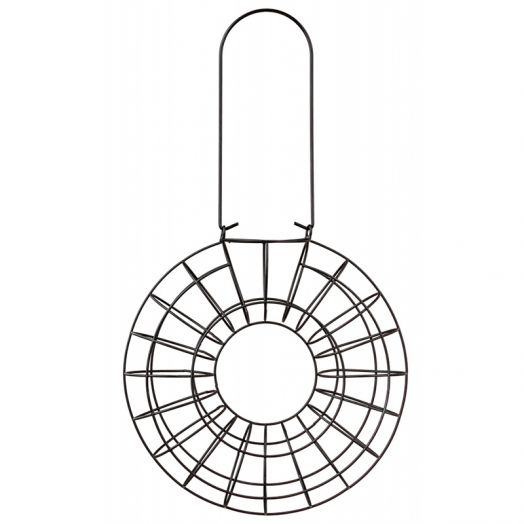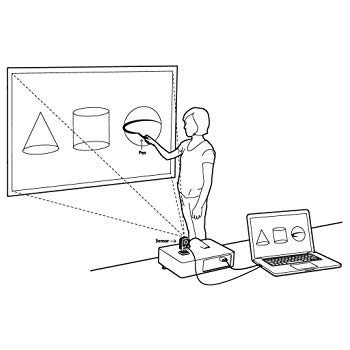Brother MFC-5100C manuals
Owner’s manuals and user’s guides for Fax machines Brother MFC-5100C.
We providing 1 pdf manuals Brother MFC-5100C for download free by document types: Owner's Manual

Brother MFC-5100C Owner's Manual (180 pages)
Brand: Brother | Category: Fax machines | Size: 4.03 MB |

Table of contents
APPENDIX
10
ix
11
PREPARATION
13
Face Down
14
Sequence
18
Connections
18
SELECT & SET
22
4.TEST PRINT
22
Power Save
30
35 Chapter 6
46
G01:#05#09_
47
37 Chapter 6
48
FaxAbility
53
43 Chapter 8
54
47 Chapter 9
58
Light Dark
70
Legal Notice
71
(For Windows
74
Paper Size
75
Orientation
75
Paper Source
76
Windows NT
78
Colour/Mono
80
Advanced Tab
81
Layout Tab
85
*3 Color
87
Scan to OCR
92
Scan to File
96
Send a Fax
101
Scanner Settings
102
FAX Settings
102
Using ScanSoftt
103
PaperPort
103
Viewing Items
104
PRINTER/SCANNER
105
Resolution:
107
Scan Type:
107
Brightness:
107
97 Chapter 15
108
MFC Remote Setup
111
The Address Book
114
109 Chapter 16
120
111 Chapter 16
122
For Windows
123
113 Chapter 18
124
Application
126
Print dialog box
127
Your Apple
130
Macintosh
130
121 Chapter 18
132
Adjust Image
133
123 Chapter 18
134
Error Messages
136
MAINTENANCE
137
127 Chapter 19
138
ADF Cover
139
Document Cover
139
Release
140
Scanner Cover
141
Release Lever
141
Paper Jam Cover
142
133 Chapter 19
144
135 Chapter 19
146
1200 DPI
148
600DPI ADJUST
149
SELECT BEST #
149
1200DPI ADJUST
149
Protective
150
Yellow Bar
150
Document
152
White Film
152
White Bar
153
Glass Strip
153
Flat Cable
153
Encode Film
153
145 Chapter 19
156
ENERGY STAR
158
IMPORTANT
159
INFORMATION
159
IMPORTANT NOTICE
160
151 Chapter 20
162
Specifications
163
Print Media
165
Consumable Items
165
Trademarks
166
Print Area
169
Entering Text
170
Glossary
171
Remote Commands
178
ARL/ASA/NZ
180
Version B
180
More products and manuals for Fax machines Brother
| Models | Document Type |
|---|---|
| BCL-D60 |
User's Guide
 Brother BCL-D60 User`s guide,
240 pages
Brother BCL-D60 User`s guide,
240 pages
|
| FAX-8360P |
User Manual
 FAX-8360P,
4 pages
FAX-8360P,
4 pages
|
| MFC5200C |
User Manual
 - Brother,
291 pages
- Brother,
291 pages
|
| FAX-1820C |
User's Guide
 Brother FAX-1820C User`s guide,
66 pages
Brother FAX-1820C User`s guide,
66 pages
|
| FAX-1030Plus |
User Manual
 FAX-1030 - Electrocomponents,
2 pages
FAX-1030 - Electrocomponents,
2 pages
|
| MFC-7290 |
User Manual
 Buradan Başlayın FAX-2950 / MFC-7240 MFC-7290 Hızlı,
20 pages
Buradan Başlayın FAX-2950 / MFC-7240 MFC-7290 Hızlı,
20 pages
|
| MFC-440CW |
User Manual
 KEZELŐI KÉZIKÖNYV MFC-440CN MFC-660CN MFC - Kvint-r,
197 pages
KEZELŐI KÉZIKÖNYV MFC-440CN MFC-660CN MFC - Kvint-r,
197 pages
|
| BRUGSANVISNING FAX-T106 |
User Manual
 MANUAL DEL USUARIO,
120 pages
MANUAL DEL USUARIO,
120 pages
|
| MFC-4820C |
User Manual
 GUIDE DE L`UTILISATEUR,
361 pages
GUIDE DE L`UTILISATEUR,
361 pages
|
| ADS-2500W |
User Manual
 ADS-2500w Brochure-FINAL,
2 pages
ADS-2500w Brochure-FINAL,
2 pages
|
| FAX-920 |
User Manual
 Fax-920 - Electrocomponents,
2 pages
Fax-920 - Electrocomponents,
2 pages
|
| FAX-717 |
User Manual
 Gabriel Brother`s Plaza - LMS-PMA,
2 pages
Gabriel Brother`s Plaza - LMS-PMA,
2 pages
|
| FAX-520DT |
User Manual
 Menu/Set,
147 pages
Menu/Set,
147 pages
|
| FAX-1560 |
User Manual
 2 - Brother,
129 pages
2 - Brother,
129 pages
|
| FAX-520DT |
Specifications
 Brother FAX-520DT Specifications [en] [ja] [zh] ,
192 pages
Brother FAX-520DT Specifications [en] [ja] [zh] ,
192 pages
|
| MFC9030 |
User Manual
 Verwenden des Brother MFC-9030,
176 pages
Verwenden des Brother MFC-9030,
176 pages
|
| FAX-565 |
User's Guide
 Brother FAX-565 User`s guide,
148 pages
Brother FAX-565 User`s guide,
148 pages
|
| MFC9465CDN |
User Manual
 Brother MFC9465CDN User's Manual,
201 pages
Brother MFC9465CDN User's Manual,
201 pages
|
| MFC-410CN | User Manual Brother MFC-410CN User's Manual, 183 pages |
| DSMOBILE 600 |
User Manual
  Brother DSMOBILE 600 User's Manual,
51 pages
Brother DSMOBILE 600 User's Manual,
51 pages
|