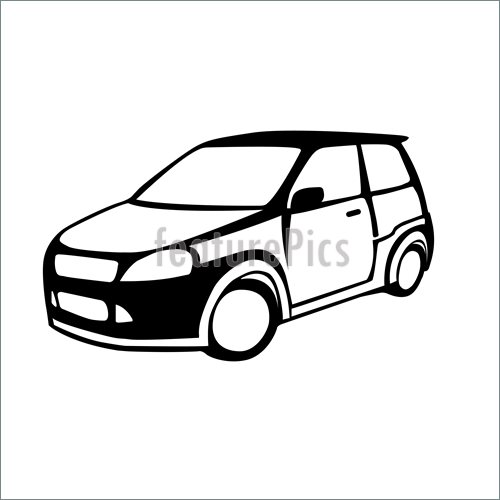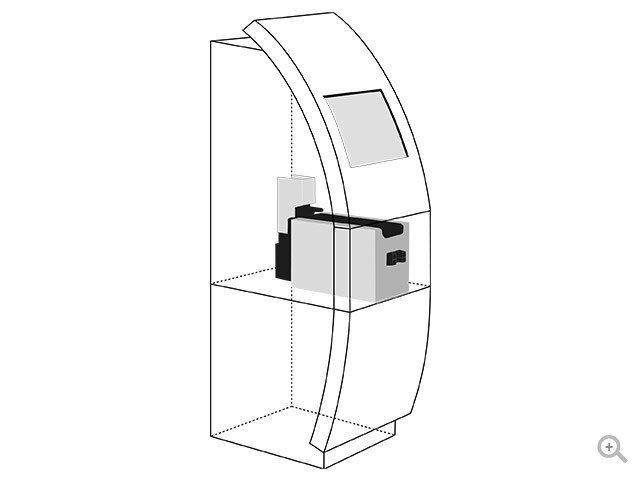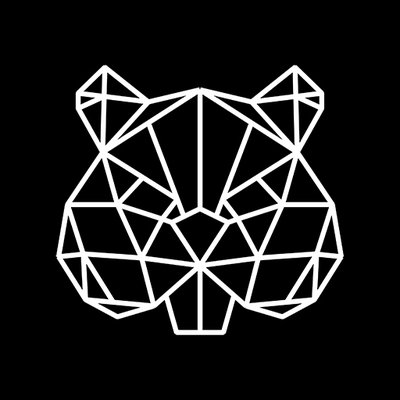Brother DCP-1510 manuals
Owner’s manuals and user’s guides for Faxes Brother DCP-1510.
We providing 8 pdf manuals Brother DCP-1510 for download free by document types: User Manual
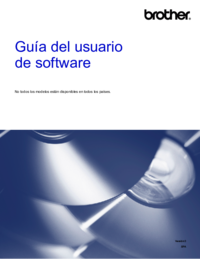
Table of contents
Impresión
12
Copias 1
15
Asistencia 1
28
Escaneado 2
33
Resolución 2
47
Brillo 2
48
Contraste 2
49
Presentación 6
110
Status Monitor 6
115
Escaneado 7
121
Escaneado
122
Resolución 7
129
ControlCenter2 8
133
ControlCenter2
134
ESCANEADO 8
135
Imagen 8
138
Archivo 8
140
Escaneado 10
156

Table of contents
Impression
12
Copies 1
15
Assistance 1
28
Résolution 2
47
REMARQUE
101
Page de garde 6
110
Mise en page 6
111
Status Monitor 6
116
Numérisation 7
122
Numérisation
125
Résolution 7
130
ControlCenter2 8
134
NUMÉRISATION 8
136
E-mail 8
140
Fichier 8
141
ControlCenter2
148
Numérisation 10
157

Table of contents
Sommario
5
01/01 10:00
12
Solo fax Fax
12
3.Copia 1
28
2.Copia 1
35
Funzioni per
39
MFC-1815) 1
40
MFC-1815)
45
Premere OK
49
Capitolo 6
52
Capitolo 7
54
1 Tastiera
56
MFC-1810)
58
Copia ID 9
62
Capitolo 10
68
Avanzate
82
(MFC-1810 e
83
AVVERTENZA
85
Specifiche B
88
Scanner B
95
Stampante B
95

Table of contents
01/01 10:00
12
Nur Fax Fax
12
Kapitel 1
18
2. Fax 1
21
4. Drucker 1
30
3. Drucker 1
36
Verwendbare
42
MFC-1815)
45
Rundsenden 4
46
Kapitel 5
50
MFC-1810) 6
53
2 Adressbuch
57
Externen
59
MFC-1810)
59
Kopieren 9
62
Kopie 9
63
(1 zu 1) 9
64
Kopieren
65
Kapitel 10
70
Papierstau A
86
Kopierer B
94
Scanner B
95
Drucker B
95

Table of contents
Drucken
12
Kopien 1
15
Support 1
28
Scannen 2
33
Auflösung 2
47
Scanmodus 2
47
Helligkeit 2
48
Kontrast 2
48
Dateitypen 3
55
Adressbuch 5
91
PC-Faxempfang 5
100
PC einrichten 5
103
Deckblatt 6
110
Layout 6
111
Status Monitor 6
116
Scannen 7
122
Scannen
123
Auflösung 7
130
Scanmodus 7
130
ControlCenter2 8
134
ControlCenter2
135
SCANNEN 8
136
Dateitypen 8
137
E-Mail 8
140
Scan to Bild 8
143
Scan to E-Mail 8
145
Scan to Datei 8
147
MFC-Modelle) 8
149
Status Monitor 8
153
Remote Setup 9
154
Scannen 10
157
Scan to Bild 10
159
Scan to Datei 10
160
More products and manuals for Faxes Brother
| Models | Document Type |
|---|---|
| MFC-9660 |
User Manual
 Brother MFC-9660 Benutzerhandbuch,
189 pages
Brother MFC-9660 Benutzerhandbuch,
189 pages
|
| MFC-8860DN |
User Manual
 Brother MFC-8860DN Benutzerhandbuch,
184 pages
Brother MFC-8860DN Benutzerhandbuch,
184 pages
|
| MFC-9160 |
User Manual
 Brother MFC-9160 Benutzerhandbuch,
4 pages
Brother MFC-9160 Benutzerhandbuch,
4 pages
|
| MFC-8520DN |
User Manual
 Brother MFC-8520DN Benutzerhandbuch,
200 pages
Brother MFC-8520DN Benutzerhandbuch,
200 pages
|
| MFC-9180 |
User Manual
 Brother MFC-9180 Benutzerhandbuch,
187 pages
Brother MFC-9180 Benutzerhandbuch,
187 pages
|
| MFC-8860DN |
User Manual
 Brother MFC-8860DN Benutzerhandbuch [ru] ,
179 pages
Brother MFC-8860DN Benutzerhandbuch [ru] ,
179 pages
|
| FAX-T104 |
User Manual
 Brother FAX-T104 Benutzerhandbuch,
1 pages
Brother FAX-T104 Benutzerhandbuch,
1 pages
|
| FAX-1940CN |
User Manual
 Brother FAX-1940CN Benutzerhandbuch,
67 pages
Brother FAX-1940CN Benutzerhandbuch,
67 pages
|
| FAX-1940CN |
User Manual
 Brother FAX-1940CN Benutzerhandbuch,
16 pages
Brother FAX-1940CN Benutzerhandbuch,
16 pages
|
| MFC-790CW |
User Manual
 Brother MFC-790CW Benutzerhandbuch [en] [ru] ,
47 pages
Brother MFC-790CW Benutzerhandbuch [en] [ru] ,
47 pages
|
| DCP-770CW |
User Manual
 Brother DCP-770CW Benutzerhandbuch,
56 pages
Brother DCP-770CW Benutzerhandbuch,
56 pages
|
| MFC-8950DW |
User Manual
 Brother MFC-8950DW Benutzerhandbuch,
220 pages
Brother MFC-8950DW Benutzerhandbuch,
220 pages
|
| MFC-9030 |
User Manual
 Brother MFC-9030 Benutzerhandbuch [ru] ,
176 pages
Brother MFC-9030 Benutzerhandbuch [ru] ,
176 pages
|
| MFC-7820N |
User Manual
 Brother MFC-7820N Benutzerhandbuch,
56 pages
Brother MFC-7820N Benutzerhandbuch,
56 pages
|
| MFC-8950DW |
User Manual
 Brother MFC-8950DW Benutzerhandbuch,
79 pages
Brother MFC-8950DW Benutzerhandbuch,
79 pages
|
| FAX-8070P |
User Manual
 Brother FAX-8070P Benutzerhandbuch,
1 pages
Brother FAX-8070P Benutzerhandbuch,
1 pages
|
| FAX-1815C |
User Manual
 Brother FAX-1815C Benutzerhandbuch [ru] ,
71 pages
Brother FAX-1815C Benutzerhandbuch [ru] ,
71 pages
|
| FAX-T104 |
User Manual
 Brother FAX-T104 Benutzerhandbuch,
107 pages
Brother FAX-T104 Benutzerhandbuch,
107 pages
|
| DCP-8250DN |
User Manual
 Brother DCP-8250DN Benutzerhandbuch,
24 pages
Brother DCP-8250DN Benutzerhandbuch,
24 pages
|
| DCP-8250DN |
User Manual
 Brother DCP-8250DN Benutzerhandbuch [ru] ,
49 pages
Brother DCP-8250DN Benutzerhandbuch [ru] ,
49 pages
|
Brother devices