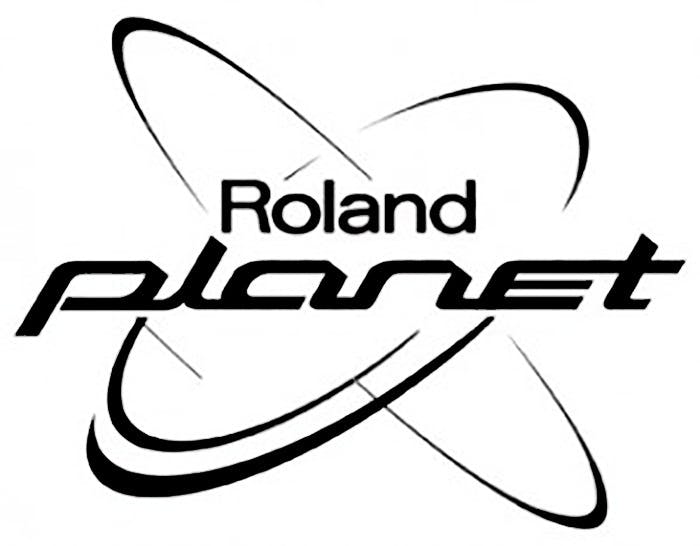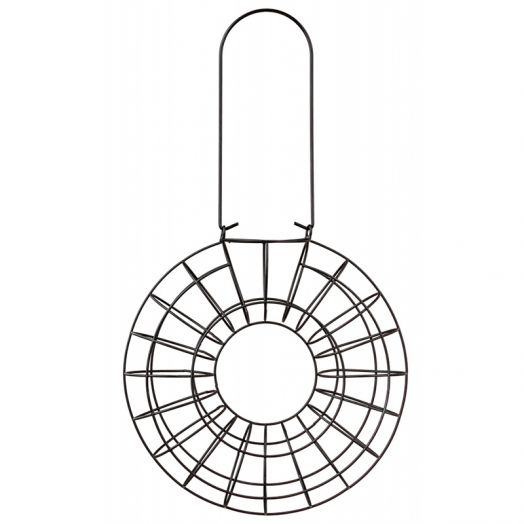Brother DCP-770CW manuals
Owner’s manuals and user’s guides for Faxes Brother DCP-770CW.
We providing 9 pdf manuals Brother DCP-770CW for download free by document types: User Manual

Table of contents
Chapter 1
12
Section II
31
Monochrome 5
45
Slide show 5
47
Trimming 5
48
Chapter 5
52
PictBridge)
57
Software IV
59
Appendixes V
61
European
68
Union Only
68
Trademarks A
69
Maintenance
70
Menu table C
89
LAN menu
90
Dark Light
94
Scan ( )
97
PictBridge D
102
Scanner D
103
Printer D
104
Interfaces D
105
Network (LAN) D
108
Glossary E
109
UK/IRE/GEN/SAF
113

Table of contents
Macintosh
14
Importante
19

Table of contents
LOGICIEL
1
Impression
11
Qualité 1
13
Tracé page 1
16
Copies 1
17
Couleur 1
19
Filigrane 1
22
Résolution 2
38
Luminosité 2
39
Contraste 2
39
(câble USB)
51
MFC-260C) 2
53
E-mail 3
68
Fichier 3
69
ATTENTION
114
Windows Vista™ 8
118
Macintosh
120
Qualité 9
125
Envoi d'un fax
126
Numérisation 10
129
Numérisation
130
Résolution 10
131
MFC-260C) 10
137
PageManager
139
NUMÉRISATION 11
143
ControlCenter2
146
E-mail 11
148
Fichier 11
149

Table of contents
Sommario
6
Generale I
11
Capitolo 1
14
Display 3
31
Copia II
33
Importante 4
36
22 mm o meno
40
11 mm o meno
40
Preparazione
42
Capitolo 5
54
Flash USB
55
Software IV
61
Appendice V
63
Manutenzione
80
Informazioni
88
Menu LAN
92
Scan ( )
100
PictBridge D
105
Scanner D
105
Stampante D
106
Interfacce D
107
Rete (LAN) D
110
Glossario E
111

Table of contents
Sommario
6
Introduzione
11
Protocolli 1
16
Canali 3
28
Per Windows
37
Per Mac OS
65
Menu LAN 6
90
Gateway 6
94
Nome nodo 6
94
Server DNS 6
96
Segnale 6
99
Modalità Com. 6
100
Rete I/F 6
101
Appendice A A
120
Appendice A
121
Appendice B B
126
Appendice B
127

Table of contents
Capítulo 1
14
Capítulo 3
32
Copia II
33
Brillo 4
37
Contraste 4
37
Sección III
39
Recorte 5
50
Brillo 5
53
Contraste 5
53
Capítulo 5
54
Software IV
61
Apéndices V
63
Sólo Unión
70
Menú LAN
92
Oscuro Claro
96
Escáner ( )
99
PictBridge D
104
Escáner D
105
Impresora D
106
Interfaces D
107
Consumibles D
109
Red (LAN) D
110
Glosario E
111

Table of contents

Table of contents

Table of contents
More products and manuals for Faxes Brother
| Models | Document Type |
|---|---|
| MFC-9180 |
User Manual
 Brother MFC-9180 Manuale d'uso,
174 pages
Brother MFC-9180 Manuale d'uso,
174 pages
|
| MFC-9760 |
User Manual
 Brother MFC-9760 Manuale d'uso [en] ,
4 pages
Brother MFC-9760 Manuale d'uso [en] ,
4 pages
|
| MFC-9660 |
User Manual
 Brother MFC-9660 Manuale d'uso,
184 pages
Brother MFC-9660 Manuale d'uso,
184 pages
|
| FAX-2825 |
User Manual
 Brother FAX-2825 Manuale d'uso [en] ,
12 pages
Brother FAX-2825 Manuale d'uso [en] ,
12 pages
|
| DCP-8250DN |
User Manual
 Brother DCP-8250DN Manuale d'uso,
24 pages
Brother DCP-8250DN Manuale d'uso,
24 pages
|
| MFC-8520DN |
User Manual
 Brother MFC-8520DN Manuale d'uso,
77 pages
Brother MFC-8520DN Manuale d'uso,
77 pages
|
| MFC-9160 |
User Manual
 Brother MFC-9160 Manuale d'uso,
102 pages
Brother MFC-9160 Manuale d'uso,
102 pages
|
| FAX-1560 |
User Manual
 Brother FAX-1560 Manuale d'uso,
18 pages
Brother FAX-1560 Manuale d'uso,
18 pages
|
| FAX-T98 |
User Manual
 Brother FAX-T98 Manuale d'uso [en] [de] [es] [fr] [it] ,
1 pages
Brother FAX-T98 Manuale d'uso [en] [de] [es] [fr] [it] ,
1 pages
|
| MFC-3360C |
User Manual
 Brother MFC-3360C Manuale d'uso,
130 pages
Brother MFC-3360C Manuale d'uso,
130 pages
|
| MFC-9160 |
User Manual
 Brother MFC-9160 Manuale d'uso [en] ,
4 pages
Brother MFC-9160 Manuale d'uso [en] ,
4 pages
|
| DCP-8250DN |
User Manual
 Brother DCP-8250DN Manuale d'uso [en] [de] [es] [fr] [it] ,
165 pages
Brother DCP-8250DN Manuale d'uso [en] [de] [es] [fr] [it] ,
165 pages
|
| MFC-1810E |
User Manual
   Brother MFC-1810E User Manual [en] [ru] [de] [it] [fr] [es] ,
2 pages
Brother MFC-1810E User Manual [en] [ru] [de] [it] [fr] [es] ,
2 pages
|
| FAX-220 |
User Manual
 Brother FAX-220 User Manual,
76 pages
Brother FAX-220 User Manual,
76 pages
|
| Fax-170 |
User Manual
 Brother Fax-170 User Manual,
74 pages
Brother Fax-170 User Manual,
74 pages
|
| INTELLIFAX 600 |
User Manual
 Brother INTELLIFAX 600 User Manual,
122 pages
Brother INTELLIFAX 600 User Manual,
122 pages
|
| FAX-60 |
User Manual
 Brother FAX-60 User Manual,
36 pages
Brother FAX-60 User Manual,
36 pages
|
| 2500ML |
User Manual
 Brother 2500ML User Manual,
132 pages
Brother 2500ML User Manual,
132 pages
|
| IntelliFax-680 |
User Manual
 Brother IntelliFax-680 User Manual,
76 pages
Brother IntelliFax-680 User Manual,
76 pages
|
| MFC7650MC |
User Manual
 Brother MFC7650MC User Manual,
226 pages
Brother MFC7650MC User Manual,
226 pages
|