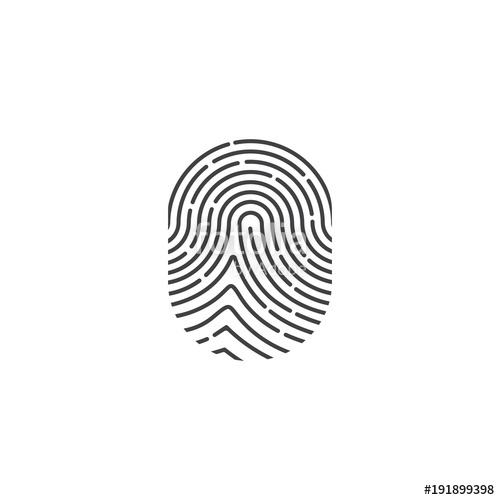Brother P-Touch 3600 manuals
Owner’s manuals and user’s guides for Label printers Brother P-Touch 3600.
We providing 1 pdf manuals Brother P-Touch 3600 for download free by document types: User's Guide
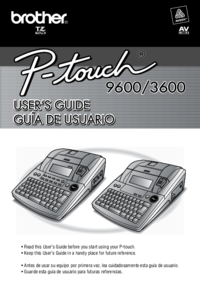
Brother P-Touch 3600 User's Guide (204 pages)
Brand: Brother | Category: Label printers | Size: 6.97 MB |


Table of contents
Bottom view
15
LCD display
15
Keyboard
16
Chapter
17
PRECAUTIONS
18
Tape end
47
Glossy side
47
Fold over
47
Stamping
48
Symbol key (
54
Editing text
57
(ALIGNMENT)
65
(T. MARGIN)
67
HALF CUTTER
88
Print head
98
Cotton swab
98
Appendix
101
+0123456789
102
-+0123456789
102
➩ p. 48 & 50
106
➩ p. 50 & 51
108
Type styles ➩
108
(For USA Only)
125
GUÍA DE USUARIO
129
CONTENTS
131
PRECAUCIONES
133
Teclas de flecha
164
Symbol Tecla (
168
Accent Función (
168
Barcode Tecla (
169
Edición de texto
170
Effects:
176
Alignment:
177
Rotation:
178
T. MARGIN
179
(T. LENGTH)
179
(B. MARGIN)
180
(B. LENGTH)
180
Impresión
184
Auto Format
188
Rodillos
197
Tapón de algodón
197
HARDWARE
199
SOFTWARE
199
Printed in China
204
LA8622001
204
More products and manuals for Label printers Brother
| Models | Document Type |
|---|---|
| QL-720NW |
User's Guide
 Brother QL-720NW User`s guide,
23 pages
Brother QL-720NW User`s guide,
23 pages
|
| P-Touch 9200DX |
User Manual
 Instalando o P-touch Editor,
43 pages
Instalando o P-touch Editor,
43 pages
|
| QL-580N |
User's Guide
 Brother QL-580N User`s guide,
40 pages
Brother QL-580N User`s guide,
40 pages
|
| PT-220 |
User Manual
  Prima di utilizzare il vostro P-touch leggere questa guida,
100 pages
Prima di utilizzare il vostro P-touch leggere questa guida,
100 pages
|
| hl 1650 - B/W Laser Printer |
Specifications
 Brother hl 1650 - B/W Laser Printer Specifications [en] [ja] ,
441 pages
Brother hl 1650 - B/W Laser Printer Specifications [en] [ja] ,
441 pages
|
| P-TOUCH PT-97OOPC |
User's Guide
  Brother P-TOUCH PT-97OOPC User`s guide,
118 pages
Brother P-TOUCH PT-97OOPC User`s guide,
118 pages
|
| P-touch PT-9700PC |
User Manual
 P-touch 9700PC/9800PCN Professional PC labelling machines with [en] ,
8 pages
P-touch 9700PC/9800PCN Professional PC labelling machines with [en] ,
8 pages
|
| PT-210E |
User's Guide
 Brother PT-210E User`s guide,
96 pages
Brother PT-210E User`s guide,
96 pages
|
| P-TOUCH 7500 |
User Manual
 GUIA DO UTILIZADOR,
102 pages
GUIA DO UTILIZADOR,
102 pages
|
| P-Touch 2420PC |
User's Guide
     Brother P-Touch 2420PC User`s guide,
280 pages
Brother P-Touch 2420PC User`s guide,
280 pages
|
| P-touch PT-D400 |
User's Guide
 Brother P-touch PT-D400 User`s guide,
33 pages
Brother P-touch PT-D400 User`s guide,
33 pages
|
| PT-210E |
User Manual
 HANDLEIDING,
96 pages
HANDLEIDING,
96 pages
|
| PT-9600 |
User Manual
 ElectronicLabelling Machines for Electricians,
16 pages
ElectronicLabelling Machines for Electricians,
16 pages
|
| QL-580N |
User Manual
 QL-580N Highlights Value for money with: The QL-580N,
2 pages
QL-580N Highlights Value for money with: The QL-580N,
2 pages
|
| QL-1060N |
User Manual
 Brother QL-1060N Brother QL-580N,
6 pages
Brother QL-1060N Brother QL-580N,
6 pages
|
| PT-550 |
User Manual
 P-touch PT-E550WVP labeller,
4 pages
P-touch PT-E550WVP labeller,
4 pages
|
| P-touch PT-9700PC |
User Manual
 BROTHER PT-9700PC & PT-9800PCN,
4 pages
BROTHER PT-9700PC & PT-9800PCN,
4 pages
|
| P-touch PT-9400 |
User's Guide
 Brother P-touch PT-9400 User`s guide,
109 pages
Brother P-touch PT-9400 User`s guide,
109 pages
|
| PT-E550W |
Setup Guide
 Brother PT-E550W Setup guide,
50 pages
Brother PT-E550W Setup guide,
50 pages
|
| P-TOUCH 7500 |
User Manual
 PDF Brochure,
6 pages
PDF Brochure,
6 pages
|
Brother devices