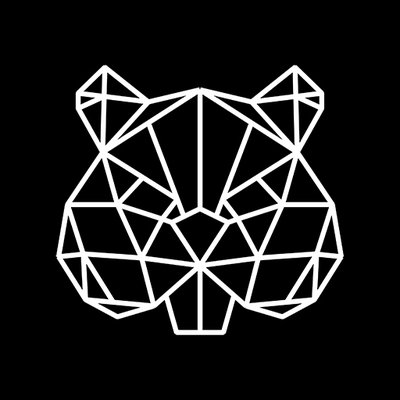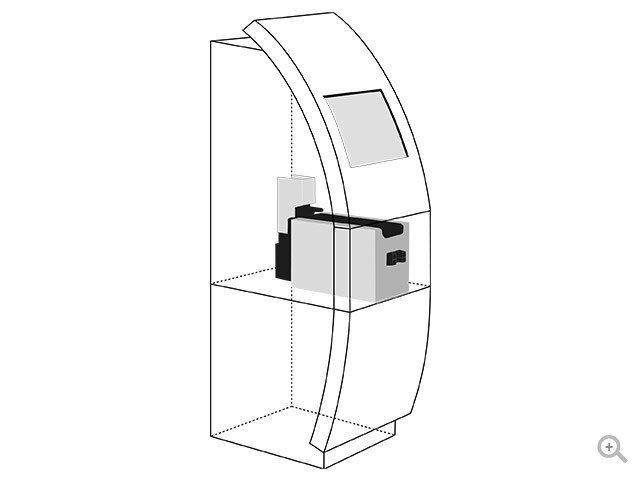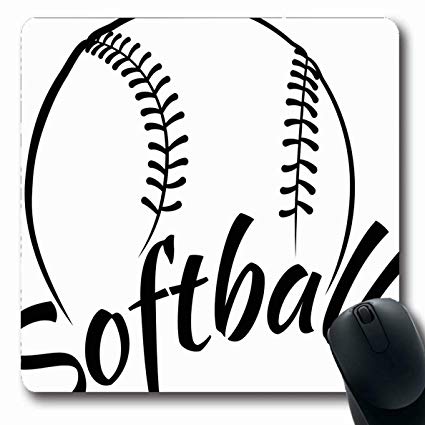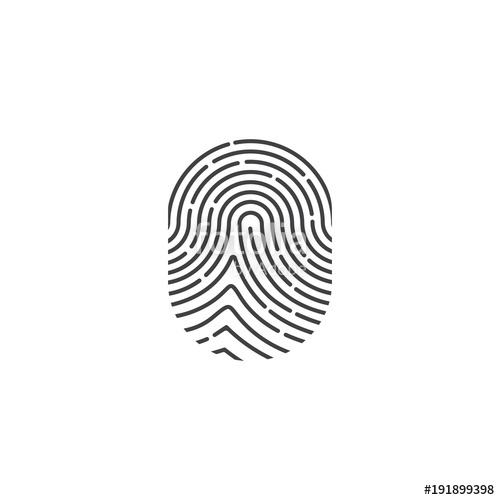Brother MFC-255CW manuals
Owner’s manuals and user’s guides for Multifunction Devices Brother MFC-255CW.
We providing 6 pdf manuals Brother MFC-255CW for download free by document types: User Manual

Brother MFC-255CW User Manual (167 pages)
Brand: Brother | Category: Multifunction Devices | Size: 5.75 MB |

Table of contents
11
16
17
40
41
43
44
45
46
56
64
65
70
71
71
81
87
87
89
91
92
99
107
110
118
134
140
142
151
155
156
157
159
160

Brother MFC-255CW User Manual (46 pages)
Brand: Brother | Category: Multifunction Devices | Size: 6.48 MB |

Table of contents
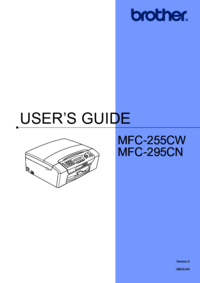
Brother MFC-255CW User Manual (180 pages)
Brand: Brother | Category: Multifunction Devices | Size: 6.17 MB |

Table of contents
14
15
37
37
40
41
43
45
46
50
58
70
71
76
77
80
87
87
93
95
101
107
109
110
113
115
117
119
126
126
143
149
149
151
155
156
157
158
159
161
163
167
168
169
172
179

Brother MFC-255CW User Manual (40 pages)
Brand: Brother | Category: Multifunction Devices | Size: 5.67 MB |

Table of contents

Brother MFC-255CW User Manual (163 pages)
Brand: Brother | Category: Multifunction Devices | Size: 5.83 MB |

Table of contents
6
12
13
16
17
36
38
39
42
62
63
68
69
87
89
90
104
108
115
116
120
126
131
133
137
139
152
153
154
157

Brother MFC-255CW User Manual (40 pages)
Brand: Brother | Category: Multifunction Devices | Size: 5.79 MB |

Table of contents
More products and manuals for Multifunction Devices Brother
| Models | Document Type |
|---|---|
| MFC-425CN |
User Manual
 Brother MFC-425CN Benutzerhandbuch,
213 pages
Brother MFC-425CN Benutzerhandbuch,
213 pages
|
| MFC-5895CW |
User Manual
 Brother MFC-5895CW Benutzerhandbuch,
204 pages
Brother MFC-5895CW Benutzerhandbuch,
204 pages
|
| MFC-J4510DW |
User Manual
 Brother MFC-J4510DW Benutzerhandbuch [de] ,
105 pages
Brother MFC-J4510DW Benutzerhandbuch [de] ,
105 pages
|
| MFC-9465CDN |
User Manual
 Brother MFC-9465CDN Benutzerhandbuch [de] ,
43 pages
Brother MFC-9465CDN Benutzerhandbuch [de] ,
43 pages
|
| MFC-9140CDN |
User Manual
 Brother MFC-9140CDN Benutzerhandbuch [de] ,
78 pages
Brother MFC-9140CDN Benutzerhandbuch [de] ,
78 pages
|
| MFC-J4610DW |
User Manual
 Brother MFC-J4610DW Benutzerhandbuch [de] ,
90 pages
Brother MFC-J4610DW Benutzerhandbuch [de] ,
90 pages
|
| MFC 7460DN |
User Manual
 Brother MFC 7460DN Benutzerhandbuch [de] ,
6 pages
Brother MFC 7460DN Benutzerhandbuch [de] ,
6 pages
|
| DCP-J752DW |
User Manual
 Brother DCP-J752DW Benutzerhandbuch [de] ,
30 pages
Brother DCP-J752DW Benutzerhandbuch [de] ,
30 pages
|
| MFC-J6920DW |
User Manual
 Brother MFC-J6920DW Benutzerhandbuch [de] ,
64 pages
Brother MFC-J6920DW Benutzerhandbuch [de] ,
64 pages
|
| MFC-465CN |
User Manual
 Brother MFC-465CN Benutzerhandbuch [de] ,
37 pages
Brother MFC-465CN Benutzerhandbuch [de] ,
37 pages
|
| MFC-J4410DW |
User Manual
 Brother MFC-J4410DW Benutzerhandbuch,
44 pages
Brother MFC-J4410DW Benutzerhandbuch,
44 pages
|
| MFC J220 |
User Manual
 Brother MFC J220 Benutzerhandbuch,
115 pages
Brother MFC J220 Benutzerhandbuch,
115 pages
|
| MFC-490CW |
User Manual
 Brother MFC-490CW Benutzerhandbuch,
43 pages
Brother MFC-490CW Benutzerhandbuch,
43 pages
|
| MFC-5890CN |
User Manual
 Brother MFC-5890CN Benutzerhandbuch [en] [ru] [es] ,
234 pages
Brother MFC-5890CN Benutzerhandbuch [en] [ru] [es] ,
234 pages
|
| MFC-8880DN |
User Manual
 Brother MFC-8880DN Benutzerhandbuch,
34 pages
Brother MFC-8880DN Benutzerhandbuch,
34 pages
|
| MFC-9330CDW |
User Manual
 Brother MFC-9330CDW Benutzerhandbuch [ru] ,
156 pages
Brother MFC-9330CDW Benutzerhandbuch [ru] ,
156 pages
|
| DCP-J4110DW |
User Manual
 Brother DCP-J4110DW Benutzerhandbuch,
40 pages
Brother DCP-J4110DW Benutzerhandbuch,
40 pages
|
| MFC-3320CN |
User Manual
 Brother MFC-3320CN Benutzerhandbuch,
40 pages
Brother MFC-3320CN Benutzerhandbuch,
40 pages
|
| MFC-J430W |
User Manual
 Brother MFC-J430W Benutzerhandbuch,
43 pages
Brother MFC-J430W Benutzerhandbuch,
43 pages
|
| MFC-9340CDW |
User Manual
 Brother MFC-9340CDW Benutzerhandbuch [ru] ,
25 pages
Brother MFC-9340CDW Benutzerhandbuch [ru] ,
25 pages
|
Brother devices