Brother MFC-465CN manuals
Owner’s manuals and user’s guides for Multifunction Devices Brother MFC-465CN.
We providing 11 pdf manuals Brother MFC-465CN for download free by document types: User Manual

Brother MFC-465CN User Manual (183 pages)
Brand: Brother | Category: Multifunction Devices | Size: 6.60 MB |

Table of contents
12
18
40
41
44
45
46
48
57
76
77
81
88
89
93
97
99
100
102
102
104
106
109
111
113
120
126
128
137
148
154
155
156
163
167
168
169
170
172
173
174
175

Brother MFC-465CN User Manual (37 pages)
Brand: Brother | Category: Multifunction Devices | Size: 4.08 MB |

Table of contents

Brother MFC-465CN User Manual (37 pages)
Brand: Brother | Category: Multifunction Devices | Size: 4.33 MB |

Table of contents

Brother MFC-465CN User Manual (192 pages)
Brand: Brother | Category: Multifunction Devices | Size: 6.20 MB |

Table of contents
16
17
21
21
37
40
44
45
48
50
52
62
63
71
78
86
87
89
98
101
102
103
105
105
106
107
107
109
109
113
114
115
116
118
119
121
125
130
132
133
135
136
138
139
142
144
146
158
164
165
167
168
169
170
171
173
175
176
177
178
181
182
183
191

Brother MFC-465CN User Manual (39 pages)
Brand: Brother | Category: Multifunction Devices | Size: 4.79 MB |

Table of contents

Brother MFC-465CN User Manual (58 pages)
Brand: Brother | Category: Multifunction Devices | Size: 1.61 MB |

Table of contents
1
10
13
15
20
24
26
26
29
33
33
40
49
50
55
56
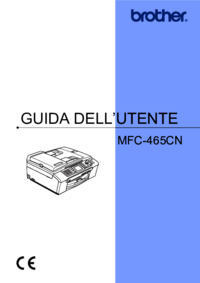
Brother MFC-465CN User Manual (183 pages)
Brand: Brother | Category: Multifunction Devices | Size: 6.52 MB |

Table of contents
6
12
13
19
36
39
40
41
48
56
61
67
72
77
78
81
90
90
92
97
100
101
104
108
109
111
113
120
126
126
129
131
131
134
139
146
147
150
151
154
156
157
167
168
169
170
173
174
175

Brother MFC-465CN User Manual (186 pages)
Brand: Brother | Category: Multifunction Devices | Size: 6.56 MB |

Table of contents
12
18
36
36
40
41
44
44
46
55
57
64
77
78
81
91
97
98
99
100
103
104
106
109
111
113
120
126
126
140
147
156
158
159
165
167
170
171
172
173
175
176
177
179

Brother MFC-465CN User Manual (37 pages)
Brand: Brother | Category: Multifunction Devices | Size: 4.61 MB |

Table of contents

Brother MFC-465CN User Manual (187 pages)
Brand: Brother | Category: Multifunction Devices | Size: 6.89 MB |

Table of contents
16
18
23
23
28
37
38
38
39
43
44
47
53
61
67
74
76
84
87
88
90
100
101
104
105
105
107
114
117
118
119
120
126
128
132
132
133
135
141
141
143
160
162
163
167
169
171
173
173
174
174
177
178
179

Brother MFC-465CN User Manual (37 pages)
Brand: Brother | Category: Multifunction Devices | Size: 4.00 MB |

Table of contents
More products and manuals for Multifunction Devices Brother
| Models | Document Type |
|---|---|
| MFC-7225N |
User Manual
 Brother MFC-7225N Manuale d'uso [en] ,
18 pages
Brother MFC-7225N Manuale d'uso [en] ,
18 pages
|
| MFC-9420CN |
User Manual
 Brother MFC-9420CN Manuale d'uso,
184 pages
Brother MFC-9420CN Manuale d'uso,
184 pages
|
| FAX-1835C |
User Manual
 Brother FAX-1835C Manuale d'uso,
18 pages
Brother FAX-1835C Manuale d'uso,
18 pages
|
| MFC-9465CDN |
User Manual
 Brother MFC-9465CDN Manuale d'uso,
24 pages
Brother MFC-9465CDN Manuale d'uso,
24 pages
|
| MFC-9450CDN |
User Manual
 Brother MFC-9450CDN Manuale d'uso,
34 pages
Brother MFC-9450CDN Manuale d'uso,
34 pages
|
| DCP-8085DN |
User Manual
 Brother DCP-8085DN Manuale d'uso,
146 pages
Brother DCP-8085DN Manuale d'uso,
146 pages
|
| MFC-9440CN |
User Manual
 Brother MFC-9440CN Manuale d'uso,
238 pages
Brother MFC-9440CN Manuale d'uso,
238 pages
|
| MFC-9450CDN |
User Manual
 Brother MFC-9450CDN Manuale d'uso,
240 pages
Brother MFC-9450CDN Manuale d'uso,
240 pages
|
| MFC-6490CW |
User Manual
 Brother MFC-6490CW Manuale d'uso [en] ,
44 pages
Brother MFC-6490CW Manuale d'uso [en] ,
44 pages
|
| MFC 7360N |
User Manual
 Brother MFC 7360N Manuale d'uso [en] ,
69 pages
Brother MFC 7360N Manuale d'uso [en] ,
69 pages
|
| MFC-3320CN |
User Manual
 Brother MFC-3320CN Manuale d'uso [en] ,
185 pages
Brother MFC-3320CN Manuale d'uso [en] ,
185 pages
|
| MFC 8890DW |
User Manual
 Brother MFC 8890DW Manuale d'uso,
48 pages
Brother MFC 8890DW Manuale d'uso,
48 pages
|
| MFC-J6920DW |
User Manual
 Brother MFC-J6920DW Manuale d'uso,
13 pages
Brother MFC-J6920DW Manuale d'uso,
13 pages
|
| MFC-3820CN |
User Manual
 Brother MFC-3820CN Manuale d'uso,
40 pages
Brother MFC-3820CN Manuale d'uso,
40 pages
|
| MFC-4820C |
User Manual
 Brother MFC-4820C Manuale d'uso,
358 pages
Brother MFC-4820C Manuale d'uso,
358 pages
|
| DCP-J140W |
User Manual
 Brother DCP-J140W Manuale d'uso [en] [ru] [de] [es] [fr] [it] ,
153 pages
Brother DCP-J140W Manuale d'uso [en] [ru] [de] [es] [fr] [it] ,
153 pages
|
| DCP-9020CDW |
User Manual
 Brother DCP-9020CDW Manuale d'uso [en] [de] [es] [fr] [it] ,
37 pages
Brother DCP-9020CDW Manuale d'uso [en] [de] [es] [fr] [it] ,
37 pages
|
| MFC-9330CDW |
User Manual
 Brother MFC-9330CDW Manuale d'uso,
42 pages
Brother MFC-9330CDW Manuale d'uso,
42 pages
|
| MFC-9420CN |
User Manual
 Brother MFC-9420CN Manuale d'uso,
40 pages
Brother MFC-9420CN Manuale d'uso,
40 pages
|
| MFC-J650DW |
User Manual
 Brother MFC-J650DW Manuale d'uso,
44 pages
Brother MFC-J650DW Manuale d'uso,
44 pages
|













