Brother MFC 7360N manuals
Owner’s manuals and user’s guides for Multifunction Devices Brother MFC 7360N.
We providing 9 pdf manuals Brother MFC 7360N for download free by document types: User Manual
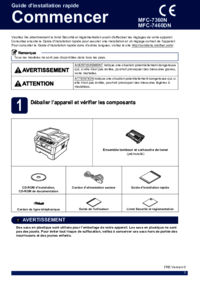
Brother MFC 7360N User Manual (24 pages)
Brand: Brother | Category: Multifunction Devices | Size: 2.32 MB |

Table of contents

Brother MFC 7360N User Manual (176 pages)
Brand: Brother | Category: Multifunction Devices | Size: 9.58 MB |

Table of contents
16
22
48
64
90
99
101
103
109
113
115
124
133
133
141
141
141
143
143
157
158
161
164
165
166
170
171

Brother MFC 7360N User Manual (225 pages)
Brand: Brother | Category: Multifunction Devices | Size: 8.16 MB |


Table of contents
2
16
17
35
38
50
55
55
58
58
70
100
111
122
134
136
137
138
154
162
163
164
179
180
181
185
198
221

Brother MFC 7360N User Manual (70 pages)
Brand: Brother | Category: Multifunction Devices | Size: 1.91 MB |

Table of contents
14
21
29
32
50
52
55
55
63
65
69

Brother MFC 7360N User Manual (171 pages)
Brand: Brother | Category: Multifunction Devices | Size: 9.67 MB |

Table of contents
22
38
48
62
68
70
96
100
107
112
121
130
133
135
154
157
159
160
161
166
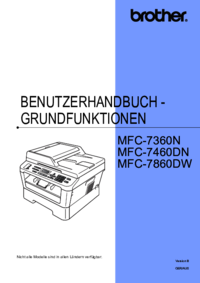
Brother MFC 7360N User Manual (174 pages)
Brand: Brother | Category: Multifunction Devices | Size: 9.64 MB |

Table of contents
13
16
20
22
28
28
32
36
37
38
40
44
49
50
51
52
59
62
66
101
103
107
113
115
116
117
118
121
124
154
157
159
161
162
163
164
167
169

Brother MFC 7360N User Manual (226 pages)
Brand: Brother | Category: Multifunction Devices | Size: 7.98 MB |

Table of contents
17
21
25
26
38
50
54
54
55
55
58
58
70
75
100
101
110
117
119
137
138
139
144
147
155
163
165
166
169
176
180
181
182
186
187
190
191
194
200
201
203
205
206
207
215
216
217
222

Brother MFC 7360N User Manual (218 pages)
Brand: Brother | Category: Multifunction Devices | Size: 7.96 MB |

Table of contents
1
15
16
19
23
24
24
25
37
46
49
53
53
54
54
56
56
68
72
73
92
95
100
106
120
120
123
133
134
136
142
150
156
158
160
161
162
165
175
177
177
181
183
185
186
189
195
196
200
201
202
204
209
210
211
212
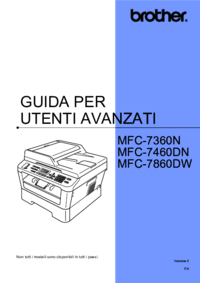
Brother MFC 7360N User Manual (69 pages)
Brand: Brother | Category: Multifunction Devices | Size: 1.86 MB |

Table of contents
3
24
28
33
34
44
49
57
62
63
More products and manuals for Multifunction Devices Brother
| Models | Document Type |
|---|---|
| MFC-3320CN |
User Manual
 Brother MFC-3320CN Manuale d'uso [en] ,
185 pages
Brother MFC-3320CN Manuale d'uso [en] ,
185 pages
|
| MFC 8890DW |
User Manual
 Brother MFC 8890DW Manuale d'uso,
48 pages
Brother MFC 8890DW Manuale d'uso,
48 pages
|
| MFC-J6920DW |
User Manual
 Brother MFC-J6920DW Manuale d'uso,
13 pages
Brother MFC-J6920DW Manuale d'uso,
13 pages
|
| MFC-3820CN |
User Manual
 Brother MFC-3820CN Manuale d'uso,
40 pages
Brother MFC-3820CN Manuale d'uso,
40 pages
|
| MFC-4820C |
User Manual
 Brother MFC-4820C Manuale d'uso,
358 pages
Brother MFC-4820C Manuale d'uso,
358 pages
|
| DCP-J140W |
User Manual
 Brother DCP-J140W Manuale d'uso [en] [ru] [de] [es] [fr] [it] ,
153 pages
Brother DCP-J140W Manuale d'uso [en] [ru] [de] [es] [fr] [it] ,
153 pages
|
| DCP-9020CDW |
User Manual
 Brother DCP-9020CDW Manuale d'uso [en] [de] [es] [fr] [it] ,
37 pages
Brother DCP-9020CDW Manuale d'uso [en] [de] [es] [fr] [it] ,
37 pages
|
| MFC-9330CDW |
User Manual
 Brother MFC-9330CDW Manuale d'uso,
42 pages
Brother MFC-9330CDW Manuale d'uso,
42 pages
|
| MFC-9420CN |
User Manual
 Brother MFC-9420CN Manuale d'uso,
40 pages
Brother MFC-9420CN Manuale d'uso,
40 pages
|
| MFC-J650DW |
User Manual
 Brother MFC-J650DW Manuale d'uso,
44 pages
Brother MFC-J650DW Manuale d'uso,
44 pages
|
| MFC-J625DW |
User Manual
 Brother MFC-J625DW Manuale d'uso [en] ,
35 pages
Brother MFC-J625DW Manuale d'uso [en] ,
35 pages
|
| MFC-580 |
User Manual
 Brother MFC-580 Manuale d'uso,
164 pages
Brother MFC-580 Manuale d'uso,
164 pages
|
| MFC-490CW |
User Manual
 Brother MFC-490CW Manuale d'uso,
207 pages
Brother MFC-490CW Manuale d'uso,
207 pages
|
| MFC-J430W |
User Manual
 Brother MFC-J430W Manuale d'uso,
36 pages
Brother MFC-J430W Manuale d'uso,
36 pages
|
| MFC-845CW |
User Manual
 Brother MFC-845CW Manuale d'uso [en] [de] [es] ,
56 pages
Brother MFC-845CW Manuale d'uso [en] [de] [es] ,
56 pages
|
| MFC-9120CN |
User Manual
 Brother MFC-9120CN Manuale d'uso,
31 pages
Brother MFC-9120CN Manuale d'uso,
31 pages
|
| DCP-9020CDW |
User Manual
 Brother DCP-9020CDW Manuale d'uso,
185 pages
Brother DCP-9020CDW Manuale d'uso,
185 pages
|
| MFC-640CW |
User Manual
 Brother MFC-640CW Manuale d'uso [en] [de] [es] [fr] [it] ,
45 pages
Brother MFC-640CW Manuale d'uso [en] [de] [es] [fr] [it] ,
45 pages
|
| MFC-3220C |
User Manual
 Brother MFC-3220C Manuale d'uso [en] ,
29 pages
Brother MFC-3220C Manuale d'uso [en] ,
29 pages
|
| MFC-795CW |
User Manual
 Brother MFC-795CW Manuale d'uso [en] ,
42 pages
Brother MFC-795CW Manuale d'uso [en] ,
42 pages
|













