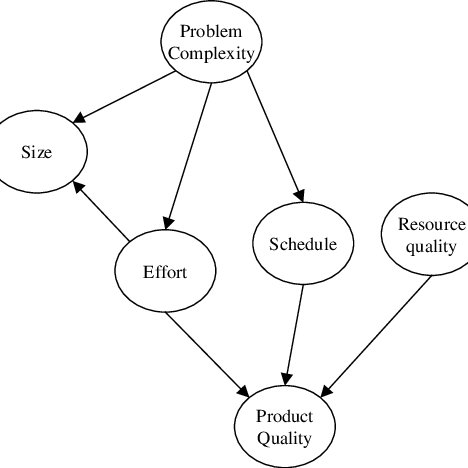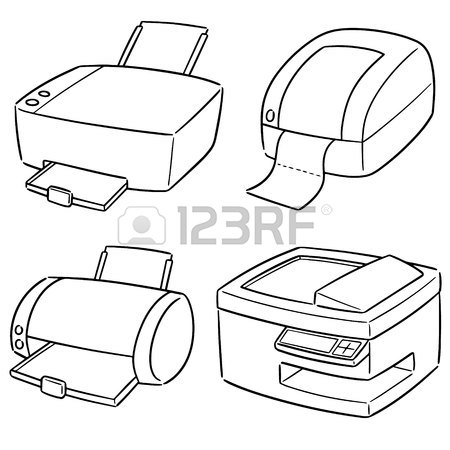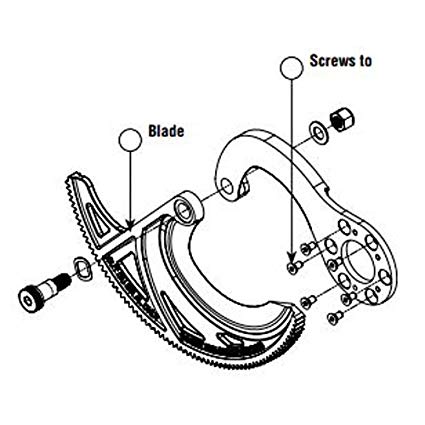Brother MFC-7860DW manuals
Owner’s manuals and user’s guides for Multifunction Devices Brother MFC-7860DW.
We providing 11 pdf manuals Brother MFC-7860DW for download free by document types: User Manual

Brother MFC 7860DW User Manual (162 pages)
Brand: Brother | Category: Multifunction Devices | Size: 8.66 MB |

Table of contents
14
18
26
44
50
68
70
92
100
101
102
103
105
113
115
125
142
144
145
146
147
150
151
152
156
161

Brother MFC 7860DW User Manual (40 pages)
Brand: Brother | Category: Multifunction Devices | Size: 4.27 MB |

Table of contents
7
13
14
16
22
24
27
39

Brother MFC 7860DW User Manual (84 pages)
Brand: Brother | Category: Multifunction Devices | Size: 1.76 MB |

Table of contents

Brother MFC 7860DW User Manual (40 pages)
Brand: Brother | Category: Multifunction Devices | Size: 4.26 MB |

Table of contents

Brother MFC 7860DW User Manual (162 pages)
Brand: Brother | Category: Multifunction Devices | Size: 8.97 MB |

Table of contents
14
18
26
44
50
68
70
92
100
101
102
103
105
113
115
125
142
144
145
146
147
150
151
152
156
161

Brother MFC 7860DW User Manual (42 pages)
Brand: Brother | Category: Multifunction Devices | Size: 4.46 MB |

Table of contents

Brother MFC 7860DW User Manual (31 pages)
Brand: Brother | Category: Multifunction Devices | Size: 0.67 MB |

Table of contents

Brother MFC 7860DW User Manual (40 pages)
Brand: Brother | Category: Multifunction Devices | Size: 4.22 MB |

Table of contents

Brother MFC 7860DW User Manual (68 pages)
Brand: Brother | Category: Multifunction Devices | Size: 1.85 MB |

Table of contents
14
19
20
21
24
27
32
51
52
58
61
63

Brother MFC 7860DW User Manual (40 pages)
Brand: Brother | Category: Multifunction Devices | Size: 4.30 MB |


Brother MFC 7860DW User Manual (31 pages)
Brand: Brother | Category: Multifunction Devices | Size: 0.67 MB |

Table of contents
More products and manuals for Multifunction Devices Brother
| Models | Document Type |
|---|---|
| DCP-J752DW |
User Manual
 Brother DCP-J752DW Manual del usuario,
131 pages
Brother DCP-J752DW Manual del usuario,
131 pages
|
| DCP-J4110DW |
User Manual
 Brother DCP-J4110DW Manual del usuario,
42 pages
Brother DCP-J4110DW Manual del usuario,
42 pages
|
| MFC-J430W |
User Manual
 Brother MFC-J430W Manual del usuario [en] [it] ,
43 pages
Brother MFC-J430W Manual del usuario [en] [it] ,
43 pages
|
| DCP-J515W |
User Manual
 Brother DCP-J515W Manual del usuario,
34 pages
Brother DCP-J515W Manual del usuario,
34 pages
|
| MFC-J6520DW |
User Manual
 Brother MFC-J6520DW Manual del usuario,
19 pages
Brother MFC-J6520DW Manual del usuario,
19 pages
|
| MFC-6490CW |
User Manual
 Brother MFC-6490CW Manual del usuario,
237 pages
Brother MFC-6490CW Manual del usuario,
237 pages
|
| MFC-8370DN |
User Manual
 Brother MFC-8370DN Manual del usuario,
28 pages
Brother MFC-8370DN Manual del usuario,
28 pages
|
| MFC-795CW |
User Manual
 Brother MFC-795CW Benutzerhandbuch,
223 pages
Brother MFC-795CW Benutzerhandbuch,
223 pages
|
| MFC-J245 |
User Manual
 Brother MFC-J245 Benutzerhandbuch,
18 pages
Brother MFC-J245 Benutzerhandbuch,
18 pages
|
| MFC-5895CW |
User Manual
 Brother MFC-5895CW Benutzerhandbuch [en] ,
266 pages
Brother MFC-5895CW Benutzerhandbuch [en] ,
266 pages
|
| DCP-J132W |
User Manual
 Brother DCP-J132W Benutzerhandbuch,
32 pages
Brother DCP-J132W Benutzerhandbuch,
32 pages
|
| DCP-9020CDW |
User Manual
 Brother DCP-9020CDW Benutzerhandbuch,
40 pages
Brother DCP-9020CDW Benutzerhandbuch,
40 pages
|
| MFC-4820C |
User Manual
 Brother MFC-4820C Benutzerhandbuch,
27 pages
Brother MFC-4820C Benutzerhandbuch,
27 pages
|
| DCP-J515W |
User Manual
 Brother DCP-J515W Benutzerhandbuch,
97 pages
Brother DCP-J515W Benutzerhandbuch,
97 pages
|
| MFC-7225N |
User Manual
 Brother MFC-7225N Benutzerhandbuch,
38 pages
Brother MFC-7225N Benutzerhandbuch,
38 pages
|
| MFC-J470DW |
User Manual
 Brother MFC-J470DW Benutzerhandbuch,
35 pages
Brother MFC-J470DW Benutzerhandbuch,
35 pages
|
| MFC-3820CN |
User Manual
 Brother MFC-3820CN Benutzerhandbuch,
40 pages
Brother MFC-3820CN Benutzerhandbuch,
40 pages
|
| MFC-3220C |
User Manual
 Brother MFC-3220C Benutzerhandbuch,
175 pages
Brother MFC-3220C Benutzerhandbuch,
175 pages
|
| MFC-J615W |
User Manual
 Brother MFC-J615W Benutzerhandbuch [en] [de] [es] [fr] [it] ,
127 pages
Brother MFC-J615W Benutzerhandbuch [en] [de] [es] [fr] [it] ,
127 pages
|
| MFC-9420CN |
User Manual
 Brother MFC-9420CN Benutzerhandbuch [en] [de] [es] [fr] [it] ,
81 pages
Brother MFC-9420CN Benutzerhandbuch [en] [de] [es] [fr] [it] ,
81 pages
|
Brother devices