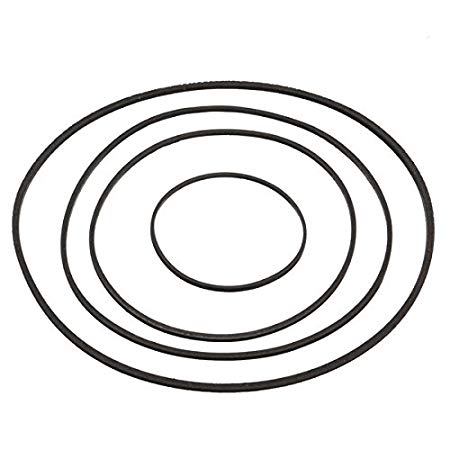Brother CM-2000 manuals
Owner’s manuals and user’s guides for Office Equipment Brother CM-2000.
We providing 1 pdf manuals Brother CM-2000 for download free by document types: User Manual

Brother CM-2000 User Manual (201 pages)
Brand: Brother | Category: Office Equipment | Size: 1.44 MB |

Table of contents
Menu Items
15
Top Cover
18
^CuUEK UHbh
18
PRESS RTN
27
»iltNU-i
29
MAIN MENU
31
[CANCEL]
31
•jS"- •■•ЗК'
33
The Keyboard
41
Cursor Keys
44
Backspacing
44
Relocation
45
[SHIFTj
46
The Hot Zone
50
Line-By-Line
51
Justified
53
Mr: J. Smith
54
6 characters
55
2 pitch
57
2 characters
60
Decimal Tabs
62
Indentation
65
Indent Clear
66
Centering
67
Shift lock
72
____ ____
74
Dead Keys
77
■ A — ■" A i
81
Word Out
82
Line Out
83
Deletions
85
■ ■ /«S'i
93
M ^^.^.1 ffl
99
I1LNU>>
100
1-WPTi; 1 = 0;*
101
2=bJPTi:
101
2= 6>
101
REnHlr0 32-4K
102
^TVPE FILENfin?
103
^P0U.ìEH:'
104
The Format Menu
112
FORriHT-1
113
®^N0E 2sbbLECT
113
Page Format
115
F i~ UK!
116
Page Breaks
118
Line Indentation
121
Copying A Block
127
Shortcut Hint!
128
^ rl!=i rliSiAi
128
Temporary Memory
129
Moving A Block
130
Deleting A Block
131
Th is i tsr
131
Block Operations
132
-aijjORK ING ■
136
“ feat-ur ssl
137
Hyphen Scan
140
TW or WP mode
143
A !■ i~Til li“
144
"Brother
145
AND h'RESS KTN»
147
<.r RI NT
155
OOTER PRINT
156
Stop Codes
157
Spelling Checker
159
Find Mode
161
I T r c. в Т0.ХЩ
162
JNO ERROR FOUND
163
____________
166
______________
166
Vr'L 4 s F i Li
171
FuKnNUl -FiPi
171
4S> LEFT
175
INFILL ir-M
177
1 I Ем 1 = DHT с
178
Form Typing
179
FILE MANAGEMENT
181
RENmN^317«4K
182
RENHlN2 31f-=.4K
184
Deleting A File
185
Renaming A File
185
File Conversion
186
T'v’TCTi r-"*
187
Maintenance
191
Supplies
192
Troubleshooting
193
Specifications
194
Symbol Keyboard
195
IMPORTANT!
201
 Инструкция по эксплуатации Brother NC-6100h [en] [de] [fr] [it] ,
162 pages
Инструкция по эксплуатации Brother NC-6100h [en] [de] [fr] [it] ,
162 pages
 Brother NC-6100h Manuale d'uso [en] ,
138 pages
Brother NC-6100h Manuale d'uso [en] ,
138 pages
 Brother NC-6100h Benutzerhandbuch,
137 pages
Brother NC-6100h Benutzerhandbuch,
137 pages
 Brother NC-6100h Manual del usuario,
138 pages
Brother NC-6100h Manual del usuario,
138 pages
 Brother AX-10 User Manual,
22 pages
Brother AX-10 User Manual,
22 pages
 Brother AX-325 User Manual,
14 pages
Brother AX-325 User Manual,
14 pages
Brother devices