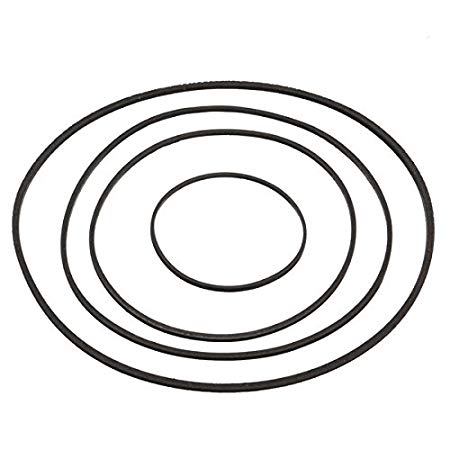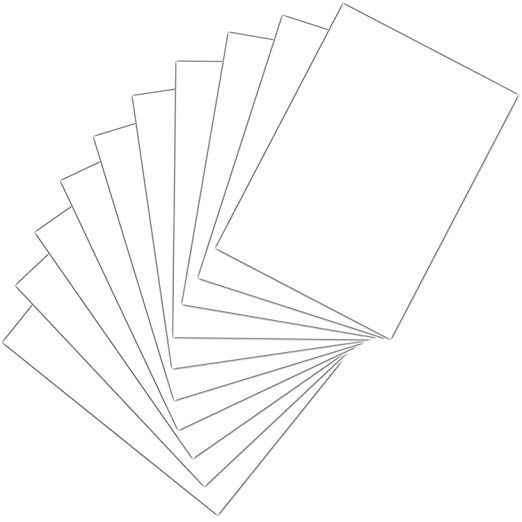Brother DCP-9045CDN manuals
Owner’s manuals and user’s guides for Print & Scan Brother DCP-9045CDN.
We providing 2 pdf manuals Brother DCP-9045CDN for download free by document types: User Manual

Brother DCP-9045CDN User Manual (217 pages)
Brand: Brother | Category: Print & Scan | Size: 8.40 MB |

Table of contents
SOFTWARE
1
driver
12
Printing
13
Test Print 1
16
Media Type 1
26
Color/Mono 1
26
Watermark 1
31
Ports tab 1
45
Scanning 2
46
Image Type 2
51
Resolution 2
51
Scan Type 2
52
Brightness 2
52
Contrast 2
52
(For Windows
54
Paint) 3
82
E-mail 3
85
Network Scanning
100
2 Click OK
101
Scan to Image 4
105
Scan to OCR 4
106
Scan to File 4
107
Scan to FTP 4
108
Remote Setup
114
Sending setup 6
117
Address Book 6
122
Macintosh
137
Test Print 8
140
Output Color 8
141
Calibration 8
142
Frequency 8
143
Status Monitor 8
145
Get device data
146
Page Setup 8
147
Copies & Pages 8
147
X 10.4) 8
148
Layout 8
148
Secure Print 8
150
Print Settings 8
151
(Post Script
155
3 ™ language
158
For Macintosh
162
Scanning 9
166
Resolution 9
169
Scan Type 9
169
Document size 9
170
For MFC-9440CN 9
173
Scanning
174
Scan to E-mail 9
177
Scan to Image 9
178
Scan to OCR 9
179
Scan to File 9
180
Using Presto!
181
PageManager
181
ControlCenter2
185
CUSTOM SCAN 10
186
COPY / PC-FAX 10
186
(example: Apple
187
Preview) 10
187
E-mail 10
190
Scan to Image 10
193
Scan to OCR 10
194
Scan to File 10
196
Quick-Dial
199
Scan to Image 11
205
Scan to OCR 11
206
Scan to File 11
207
Scan to FTP 11
208
Remote Setup 12
214

Brother DCP-9045CDN User Manual (231 pages)
Brand: Brother | Category: Print & Scan | Size: 9.30 MB |

Table of contents
LOGICIEL
1
Impression 1
10
Impression
11
Étalonnage 1
18
Filigrane 1
31
3 ™) 1
39
Résolution 2
52
Luminosité 2
53
Contraste 2
53
NUANCE™ 2
74
E-mail 3
86
Fichier 3
87
2 Cliquez sur OK
103
Macintosh
142
Étalonnage 8
147
Remarque
153
Pour Mac OS
153
Mise en page 8
154
X 10.4) 8
169
Pour Macintosh
172
(Pour Mac OS
175
X 10.5 8
176
Numérisation 9
178
Numérisation
179
Résolution 9
181
ATTENTION
186
PageManager
193
NUMÉRISATION 10
197
ControlCenter2
200
E-mail 10
202
Fichier 10
203
More products and manuals for Print & Scan Brother
| Models | Document Type |
|---|---|
| MW-260 - m-PRINT B/W Direct Thermal Printer |
User's Guide
 Brother MW-260 - m-PRINT B/W Direct Thermal Printer User`s guide,
45 pages
Brother MW-260 - m-PRINT B/W Direct Thermal Printer User`s guide,
45 pages
|
| HL-1200E | User Manual Navodila za uporabo HL-1200(E)/HL-, 79 pages |
| MFC-L2720DW |
User Manual
 MFC-L2720DW Kompaktes 4-in-1 Multifunktionsgerät mit [en] ,
4 pages
MFC-L2720DW Kompaktes 4-in-1 Multifunktionsgerät mit [en] ,
4 pages
|
| HL-1800 |
Specifications
 Brother HL-1800 Specifications,
39 pages
Brother HL-1800 Specifications,
39 pages
|
| 5070N - HL B/W Laser Printer |
User's Guide
 Brother 5070N - HL B/W Laser Printer User`s guide,
137 pages
Brother 5070N - HL B/W Laser Printer User`s guide,
137 pages
|
| 2070N - B/W Laser Printer |
User's Guide
 Brother 2070N - B/W Laser Printer User`s guide,
30 pages
Brother 2070N - B/W Laser Printer User`s guide,
30 pages
|
| MFC-7840N |
User's Guide
  Brother MFC-7840N User`s guide,
67 pages
Brother MFC-7840N User`s guide,
67 pages
|
| PocketJet PJ-562 |
User Manual
  Guida dell`utente [en] ,
66 pages
Guida dell`utente [en] ,
66 pages
|
| DCP-7065DN |
User's Guide
 Brother DCP-7065DN User`s guide,
23 pages
Brother DCP-7065DN User`s guide,
23 pages
|
| DCP-150C |
User Manual
 BENUTZERHANDBUCH,
99 pages
BENUTZERHANDBUCH,
99 pages
|
| MFC-J5910DW |
User's Guide
 Brother MFC-J5910DW User`s guide,
152 pages
Brother MFC-J5910DW User`s guide,
152 pages
|
| MW-140BT |
User's Guide
 Brother MW-140BT User`s guide,
47 pages
Brother MW-140BT User`s guide,
47 pages
|
| MFC-J4320DW |
User's Guide
 Brother MFC-J4320DW User`s guide,
73 pages
Brother MFC-J4320DW User`s guide,
73 pages
|
| DCP-197C |
User Manual
 GUÍA DEL USUARIO [en] ,
119 pages
GUÍA DEL USUARIO [en] ,
119 pages
|
| PJ673-K |
User Manual
  PJ-673 Imprimante mobile,
81 pages
PJ-673 Imprimante mobile,
81 pages
|
| MFC-5490CN |
User's Guide
 Brother MFC-5490CN User`s guide,
173 pages
Brother MFC-5490CN User`s guide,
173 pages
|
| MFC-3320CN |
User's Guide
 Brother MFC-3320CN User`s guide,
214 pages
Brother MFC-3320CN User`s guide,
214 pages
|
| MFC-J4310DW |
User's Guide
 Brother MFC-J4310DW User`s guide,
22 pages
Brother MFC-J4310DW User`s guide,
22 pages
|
| MFC-250C |
User's Guide
 Brother MFC-250C User`s guide,
168 pages
Brother MFC-250C User`s guide,
168 pages
|
| DCP-J100 |
User Manual
 DCP-J100 - Global Brand Pvt. Ltd.,
2 pages
DCP-J100 - Global Brand Pvt. Ltd.,
2 pages
|
Brother devices