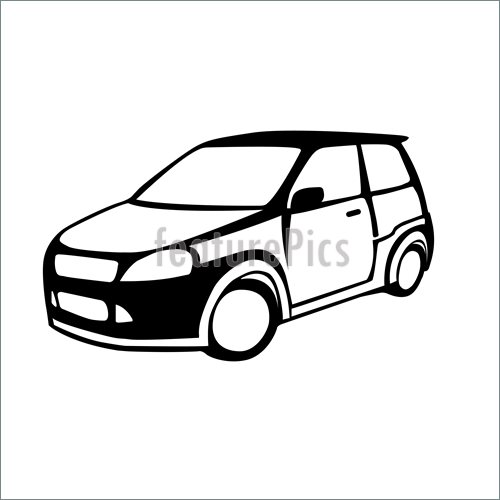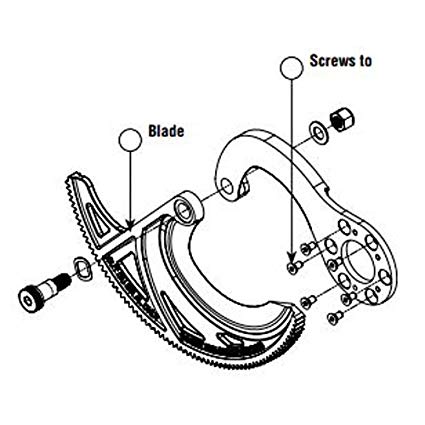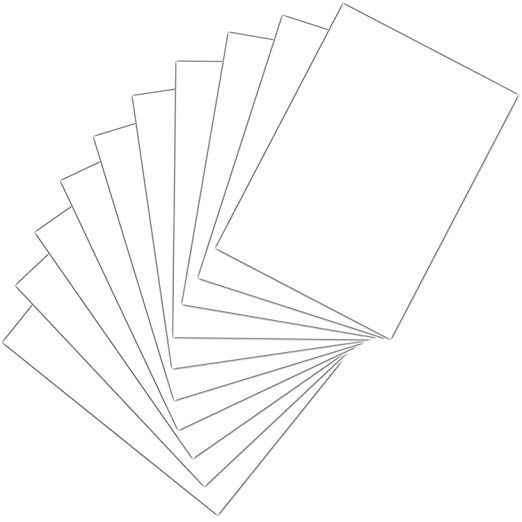Brother MFC-7460DN manuals
Owner’s manuals and user’s guides for Print & Scan Brother MFC-7460DN.
We providing 3 pdf manuals Brother MFC-7460DN for download free by document types: User Manual, User's Guide

Brother MFC-7460DN User's Guide (162 pages)
Brand: Brother | Category: Print & Scan | Size: 8.66 MB |

Table of contents
E Index 141
14
User's Guide
18
Chapter 2
26
Chapter 5
44
Chapter 6
50
Click File
68
Chapter 10
70
Paper Jams B
92
MFC-7860DW) B
100
Troubleshooting
101
IMPORTANT
102
Receiving Faxes
103
Sending faxes
105
ABCDEFGH
113
(3.71 in.)
115
Menu table C
125
Entering text C
142
Specifications D
144
Specifications
145
Document Size D
146
Print media D
147
Scanner D
150
Printer D
151
Interfaces D
152
Network (LAN) D
156
(Canada only)
161

Brother MFC-7460DN User Manual (160 pages)
Brand: Brother | Category: Print & Scan | Size: 8.77 MB |

Table of contents
MFC-7360N
18
Capítulo 2
28
IMPORTANTE
32
Capítulo 4
40
Conexões 6
46
Armazenando
51
Capítulo 10
62
Clique em OK
63
Enviando faxes
101
Observação
109
ABCDEFGH
110
Informações do
119
Aparelho B
119
Funções de
119
Menu e funções C
121
Menu e funções
123
Especificações D
141
398,5 mm
142
Especificações
145
Copiar D
147
Scanner D
148
Impressora D
149
Interfaces D
150
Rede (LAN) D
155
Índice remissivo
156
More products and manuals for Print & Scan Brother
| Models | Document Type |
|---|---|
| MFC420CN |
User Manual
 MFC-210C MFC-420CN,
202 pages
MFC-210C MFC-420CN,
202 pages
|
| DCP-585CW |
Setup Guide
 Brother DCP-585CW Setup guide,
43 pages
Brother DCP-585CW Setup guide,
43 pages
|
| MFC-8952DWT |
User Manual
 Catálogo - Brother,
205 pages
Catálogo - Brother,
205 pages
|
| HL-8050N |
User Manual
 1 - Brother,
215 pages
1 - Brother,
215 pages
|
| MFC-J6510DW |
User's Guide
 Brother MFC-J6510DW User`s guide,
163 pages
Brother MFC-J6510DW User`s guide,
163 pages
|
| PocketJet PJ-562 |
User's Guide
  Brother PocketJet PJ-562 User`s guide,
66 pages
Brother PocketJet PJ-562 User`s guide,
66 pages
|
| DCP-J525W |
User Manual
 Bedienungsanleitung,
99 pages
Bedienungsanleitung,
99 pages
|
| HL7050 - HL B/W Laser Printer |
User Manual
 HL-7050 HL,
6 pages
HL-7050 HL,
6 pages
|
| HL-53 |
User Manual
 Configuring the Brother HL 5370DW [en] [fr] ,
15 pages
Configuring the Brother HL 5370DW [en] [fr] ,
15 pages
|
| MFC-L2703DW |
User's Guide
 Brother MFC-L2703DW User`s guide,
28 pages
Brother MFC-L2703DW User`s guide,
28 pages
|
| FAX-255 |
User's Guide
 Brother FAX-255 User`s guide,
159 pages
Brother FAX-255 User`s guide,
159 pages
|
| HL-1230 |
User Manual
 HL-1230 HL-1440 HL-1450 HL-1470N,
116 pages
HL-1230 HL-1440 HL-1450 HL-1470N,
116 pages
|
| MFC-J4710DW |
User Manual
 Quick Setup Guide,
46 pages
Quick Setup Guide,
46 pages
|
| HL-2130 |
User Manual
 Herunterladen,
153 pages
Herunterladen,
153 pages
|
| DCP-7045N |
User Manual
 Brochure for MFC,
8 pages
Brochure for MFC,
8 pages
|
| MFC-J2720 |
User Manual
 Brother Printer MFC-J2720,
13 pages
Brother Printer MFC-J2720,
13 pages
|
| HL-5350DN |
User Manual
 HL-5350DN & HL-5380DN - CNET Content Solutions [da] [de] [es] [fr] [it] [nl] [pt] [sv] ,
4 pages
HL-5350DN & HL-5380DN - CNET Content Solutions [da] [de] [es] [fr] [it] [nl] [pt] [sv] ,
4 pages
|
| DCP-7070DW |
User Manual
 DCP-7070DW,
4 pages
DCP-7070DW,
4 pages
|
| HL-2140 |
User Manual
 HL-2140 Personal Laser Printer,
2 pages
HL-2140 Personal Laser Printer,
2 pages
|
| DCP-J140W |
Setup Guide
 Brother DCP-J140W Setup guide,
32 pages
Brother DCP-J140W Setup guide,
32 pages
|