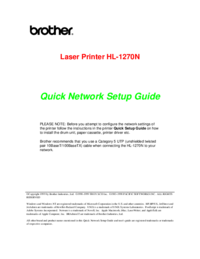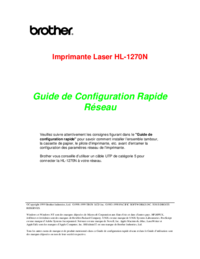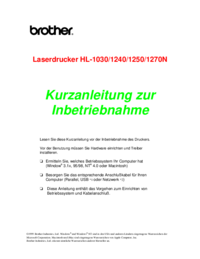Brother HL 1270N manuals
Owner’s manuals and user’s guides for Printers Brother HL 1270N.
We providing 15 pdf manuals Brother HL 1270N for download free by document types: User Manual
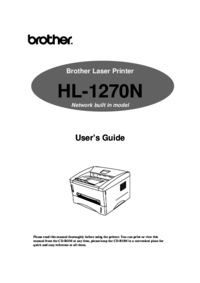
Table of contents
HL-1270N
1
Cut Sheet
21
Duplexing)
32
Form Feed
40
CHAPTER 2
43
CHAPTER 3
49
MAINTENANCE
49
CHAPTER 4
67
ABCDEFGH
84
White Spots
86
Page skew
88
Curl or wave
88
Print Media
92
Functions
93
Resident Fonts
100
Scalable Fonts
101
EPSON Mode
104
IBM Mode
104
APPENDIX
105
❏ EPSON FX-850
107
Trademarks
109
REGULATIONS
110
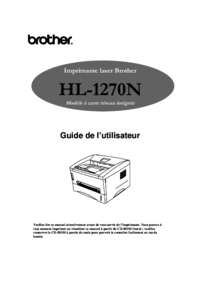
Table of contents
1
Remarques
21
Attention
26
Form Feed
41
CHAPITRE 2
44
CHAPITRE 3
50
ENTRETIEN
50
Attention
53
CHAPITRE 4
68
ABCDEFGH
86
Page plissée
90
Impression
93
Fonctions
95
Interface réseau
100
Mode EPSON
106
Mode IBM
106
❏ EPSON FX-850
109
REGLEMENTATIONS
112
-V
119
-W
119
-Z
119
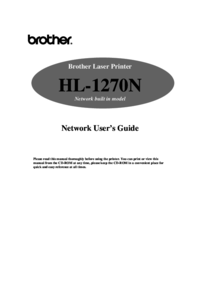
Table of contents
HL-1270N
1
IP Security
25
Chapter 2
26
Chapter 3
39
IPX/SPX)
44
Chapter 4
45
Chapter 5
54
ipaddress
57
Chapter 6
62
BRAdmin32
63
Chapter 7
79
Appletalk
79
Operation
81
APPENDIX
103
Command Summary
103
NetWare Commands
108
NetBIOS Commands
109
DLC commands
109
Using Services
111
fltrno
113
newname
113
95/98/NT4.0
114
"pathname"
118
REGULATIONS
120

Table of contents
1
SOMMARIO
2
Capitolo 2
26
Capitolo 3
39
IPX/SPX)
44
Capitolo 4
45
Capitolo 5
53
ipaddress
57
95/98/NT4.0
59
Capitolo 6
63
BRAdmin32
64
Capitolo 7
81
Procedura
83
Capitolo 8
85
Server (TCP/IP)
100
JetAdmin)
101
(TCP/IP)
104
APPENDICE
105
Comandi TCP/IP
109
Comandi NetWare
110
Comandi NetBIOS
111
Comandi DLC
111
Appendice B
113
N. f
115
"pathname"
120

Table of contents
1
❏ Ecológica
15
Precaución
26
5 segundos
39
Testigo Drum
40
Reactivación
41
CAPÍTULO 2
44
OPCIONES
44
CAPÍTULO 3
50
CAPÍTULO 4
69
Advertencia
78
ABCDEFGH
86
Soporte de
94
Funciones
95
Interfaz de red
100
Modo EPSON
106
Modo IBM
106
APÉNDICE
107
❏ EPSON FX-850
109
NORMATIVAS
112
-R
119
-S
119
-T
119
-U
119
-V
119
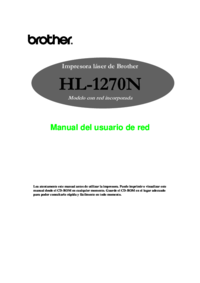
Table of contents
1
Seguridad IP
25
Capítulo 2
26
Capítulo 3
39
IPX/SPX)
44
Capítulo 4
45
Capítulo 5
54
direccionip
58
95/98/NT4.0
59
Capítulo 6
63
BRAdmin32
64
Capítulo 7
80
Capítulo 8
84
Windows NT
84
Capítulo 9
91
(o posterior)
100
(TCP/IP)
101
APÉNDICE
104
Comandos NetWare
109
Comandos NetBIOS
110
Comandos de DLC
110
Apéndice B
112
nºfiltro
114
nombrenuevo
114
Apéndice C
115
"nombreruta"
119

Table of contents
HL-1270N
1
Chapitre 9
10
ANNEXES
12
Chapitre 1
13
Sécurité IP
29
Windows NT
36
IPX/SPX)
48
Chapitre 4
49
Chapitre 5
58
ipaddress
62
95/98/NT4.0
64
Chapitre 6
68
BRAdmin32
69
Chapitre 8
90
Chapitre 10
100
(TCP/IP)
107
Annexe A
110
Commandes TCP/IP
115
Commandes DLC
117
Annexe B
119
fltrno
122
newname
122
"pathname"
127
SET LOAD ENABLE
128

Table of contents
1
Kapitel 2
26
IPX/SPX)
44
Kapitel 4
45
Kapitel 5
54
ipadresse
58
Kapitel 6
63
Kapitel 7
81
Anweisungen
82
DerBetrieb
83
Kapitel 8
85
(TCP/IP)
100
Netzwerke (LPR)
100
Methode)
101
NetWare-Befehle
110
NetBIOS-Befehle
111
DLC-Befehle
111
Anhang B
113
Stringnummer
114
fltrnr
115
neuername
115
95/98/NT4.0
116
"pfadname"
120
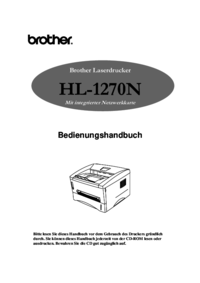
Table of contents
+/1
1
Standort
17
Windows®
17
Anmerkungen
20
Achtung:
25
<Windows
27
3.1x>
27
Drum-LED
39
Alarm-LED
39
Testdruck
42
KAPITEL 2
43
KAPITEL 3
49
KAPITEL 4
67
ABCDEFGH
84
Funktionen
93
✒ Hinweis:
96
Zeichensätze
103
EPSON-Modus
104
IBM-Modus
104
❏ EPSON FX-850
107
Warenzeichen
109
-T
113
-U
113
-W
113

Table of contents
1
SOMMARIO
2
❏ Ecologica
15
Osservazioni
21
Attenzione
26
LED Drum
40
LED Alarm
40
CAPITOLO 2
44
CAPITOLO 3
50
MANUTENZIONE
50
CAPITOLO 4
68
Avvertenza
78
ABCDEFGH
86
Utenti DOS
93
Funzioni
96
APPENDICE
100
Font residenti
103
Font scalabili
104
Modalità EPSON
107
Modalità IBM
107
❏ EPSON FX-850
110
NORMATIVE
113
Rilasciata da
115
More products and manuals for Printers Brother
| Models | Document Type |
|---|---|
| RJ-4040 |
User Manual
 Brother RJ-4040 Manuale d'uso,
33 pages
Brother RJ-4040 Manuale d'uso,
33 pages
|
| QL-560 |
User Manual
 Brother QL-560 Manuale d'uso [en] ,
19 pages
Brother QL-560 Manuale d'uso [en] ,
19 pages
|
| HL-7050 |
User Manual
 Brother HL-7050 Manuale d'uso,
35 pages
Brother HL-7050 Manuale d'uso,
35 pages
|
| TD-2120N |
User Manual
 Brother TD-2120N Manuale d'uso,
27 pages
Brother TD-2120N Manuale d'uso,
27 pages
|
| HL 4150CDN |
User Manual
 Brother HL 4150CDN Manuale d'uso,
2 pages
Brother HL 4150CDN Manuale d'uso,
2 pages
|
| HL-5380DN |
User Manual
 Brother HL-5380DN Manuale d'uso,
33 pages
Brother HL-5380DN Manuale d'uso,
33 pages
|
| FAX-1820C |
User Manual
 Brother FAX-1820C Manuale d'uso,
58 pages
Brother FAX-1820C Manuale d'uso,
58 pages
|
| MFC 5840CN |
User Manual
 Brother MFC 5840CN Manuale d'uso [ru] [en] [es] [de] ,
37 pages
Brother MFC 5840CN Manuale d'uso [ru] [en] [es] [de] ,
37 pages
|
| HL 2270DW |
User Manual
 Brother HL 2270DW Manuale d'uso [en] [fr] ,
35 pages
Brother HL 2270DW Manuale d'uso [en] [fr] ,
35 pages
|
| HL 5250DN |
User Manual
 Brother HL 5250DN Manuale d'uso,
67 pages
Brother HL 5250DN Manuale d'uso,
67 pages
|
| MW-120 |
User Manual
 Brother MW-120 Manuale d'uso,
42 pages
Brother MW-120 Manuale d'uso,
42 pages
|
| HL-7050 |
User Manual
 Brother HL-7050 Manuale d'uso,
169 pages
Brother HL-7050 Manuale d'uso,
169 pages
|
| DCP-9055CDN |
User Manual
 Brother DCP-9055CDN Manuale d'uso,
157 pages
Brother DCP-9055CDN Manuale d'uso,
157 pages
|
| DCP-6690CW |
User Manual
 Brother DCP-6690CW Manuale d'uso [en] ,
146 pages
Brother DCP-6690CW Manuale d'uso [en] ,
146 pages
|
| MFC J5910DW |
User Manual
 Brother MFC J5910DW Manuale d'uso [en] [de] [es] [fr] [it] ,
80 pages
Brother MFC J5910DW Manuale d'uso [en] [de] [es] [fr] [it] ,
80 pages
|
| HL 5170DN |
User Manual
 Brother HL 5170DN Manuale d'uso,
35 pages
Brother HL 5170DN Manuale d'uso,
35 pages
|
| HL 5370DW |
User Manual
 Brother HL 5370DW Manuale d'uso,
54 pages
Brother HL 5370DW Manuale d'uso,
54 pages
|
| PT-9800PCN |
User Manual
  Brother PT-9800PCN Manuale d'uso,
42 pages
Brother PT-9800PCN Manuale d'uso,
42 pages
|
| DCP-130C |
User Manual
 Brother DCP-130C Manuale d'uso [en] ,
102 pages
Brother DCP-130C Manuale d'uso [en] ,
102 pages
|
| PT-9500PC |
User Manual
 Brother PT-9500PC Manuale d'uso [en] ,
474 pages
Brother PT-9500PC Manuale d'uso [en] ,
474 pages
|