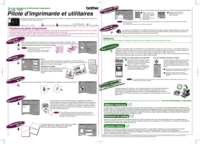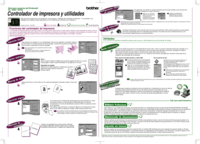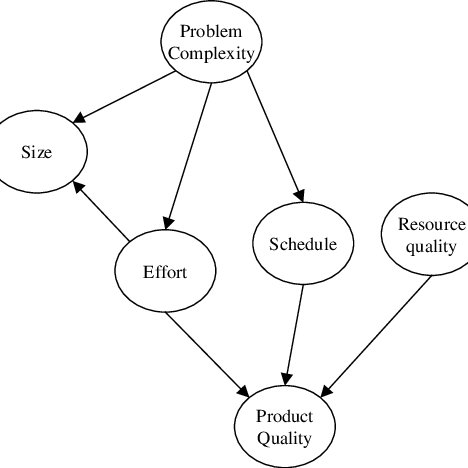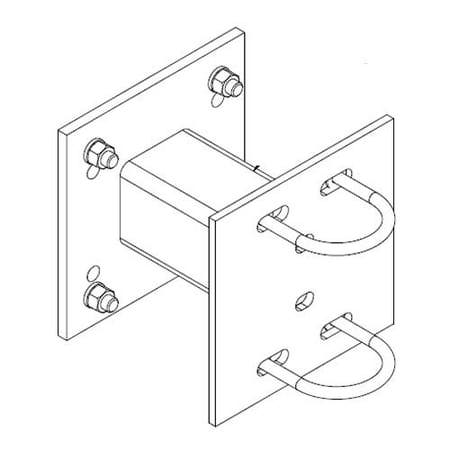Brother HL 1650 manuals
Owner’s manuals and user’s guides for Printers Brother HL 1650.
We providing 9 pdf manuals Brother HL 1650 for download free by document types: User Manual
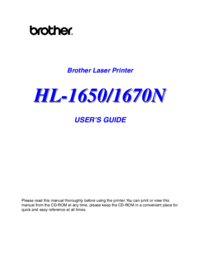
Table of contents
11
17
18
19
27
27
28
28
29
30
30
31
31
32
33
33
36
38
38
39
44
44
45
47
47
50
50
56
59
59
61
65
66
81
101
102
102
103
104
106
111
112
113
119
119
122
123
124
125
125
125
126
128
128
134
135
136
136
138
141
146
147
148
150
151
151
153
153
154
155
155
158
159
160
161
163
169
169
170
170
174
176
177
178
178
179
180
181
181
182
182
184
185
185
185
186
187
189
191
193
201
202
203
204
205
206
207
208
209
210
211
213
217
218
219
220
221
222
223
224
225
228
229
230
231
232
234
235

Table of contents
3
16
20
30
37
65
66
72
84
89
95
96
106
110
110
117
138
145
146
151
151
152
153
159
159
163
163

Table of contents
1
7
13
26
29
32
37
54
70
101
108
109
123
132
148
150
158
159
160
161
162
163
165
166
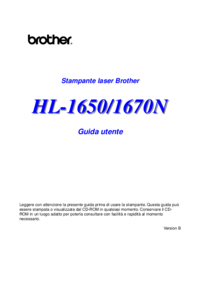
Table of contents
11
14
17
17
18
27
27
28
28
29
30
30
31
31
32
33
36
38
38
39
41
44
44
45
47
47
48
49
50
50
59
62
66
81
101
103
111
117
119
119
123
124
125
126
127
127
128
129
134
135
136
136
137
138
141
146
151
151
153
153
154
155
155
160
161
164
169
169
169
169
169
174
176
177
178
178
179
180
181
181
182
182
183
184
185
185
185
186
188
188
188
189
189
190
191
193
201
201
203
204
205
207
208
209
211
213
214
217
218
219
220
221
222
223
224
228
230
231
232
233
235
235
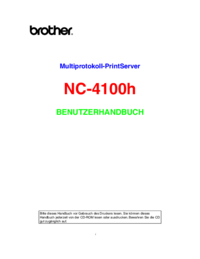
Table of contents
1
10
15
25
25
28
47
69
69
88
89
93
93
93
100
108
112
119
121
124
126
136
144
145
146
158
159
160
161
162
163
More products and manuals for Printers Brother
| Models | Document Type |
|---|---|
| MFC 9840CDW |
User Manual
 Brother MFC 9840CDW Manual del usuario [en] [de] [es] [fr] [it] ,
53 pages
Brother MFC 9840CDW Manual del usuario [en] [de] [es] [fr] [it] ,
53 pages
|
| TD-2130N |
User Manual
 Brother TD-2130N Manual del usuario,
11 pages
Brother TD-2130N Manual del usuario,
11 pages
|
| HL-2460 |
User Manual
 Brother HL-2460 Manual del usuario,
2 pages
Brother HL-2460 Manual del usuario,
2 pages
|
| HL-3170CDW |
User Manual
 Brother HL-3170CDW Manual del usuario,
36 pages
Brother HL-3170CDW Manual del usuario,
36 pages
|
| MFC J6510DW |
User Manual
 Brother MFC J6510DW Manual del usuario,
14 pages
Brother MFC J6510DW Manual del usuario,
14 pages
|
| HL 2270DW |
User Manual
 Brother HL 2270DW Manual del usuario [en] [ru] [de] [es] [fr] [it] ,
48 pages
Brother HL 2270DW Manual del usuario [en] [ru] [de] [es] [fr] [it] ,
48 pages
|
| HL 4150CDN |
User Manual
 Brother HL 4150CDN Manual del usuario,
209 pages
Brother HL 4150CDN Manual del usuario,
209 pages
|
| MFC 9880 |
User Manual
 Brother MFC 9880 Manual del usuario [en] ,
186 pages
Brother MFC 9880 Manual del usuario [en] ,
186 pages
|
| DCP-540CN |
User Manual
 Brother DCP-540CN Manual del usuario,
113 pages
Brother DCP-540CN Manual del usuario,
113 pages
|
| DCP-560CN |
User Manual
 Brother DCP-560CN Manual del usuario,
35 pages
Brother DCP-560CN Manual del usuario,
35 pages
|
| FAX-2940 |
User Manual
 Brother FAX-2940 Manual del usuario,
19 pages
Brother FAX-2940 Manual del usuario,
19 pages
|
| TD-4100N |
User Manual
 Brother TD-4100N Manual del usuario,
94 pages
Brother TD-4100N Manual del usuario,
94 pages
|
| RJ-4040 |
User Manual
 Brother RJ-4040 Manual del usuario,
64 pages
Brother RJ-4040 Manual del usuario,
64 pages
|
| DCP-9010CN |
User Manual
 Brother DCP-9010CN Manual del usuario,
1 pages
Brother DCP-9010CN Manual del usuario,
1 pages
|
| MFC 9970CDW |
User Manual
 Brother MFC 9970CDW Manual del usuario,
36 pages
Brother MFC 9970CDW Manual del usuario,
36 pages
|
| MW-120 |
User Manual
 Brother MW-120 Manual del usuario [en] ,
40 pages
Brother MW-120 Manual del usuario [en] ,
40 pages
|
| DCP-8110DN |
User Manual
 Brother DCP-8110DN Manual del usuario [en] ,
13 pages
Brother DCP-8110DN Manual del usuario [en] ,
13 pages
|
| HL-3260N |
User Manual
 Brother HL-3260N Manual del usuario [en] [de] [es] [fr] [it] ,
2 pages
Brother HL-3260N Manual del usuario [en] [de] [es] [fr] [it] ,
2 pages
|
| HL 5170DN |
User Manual
 Brother HL 5170DN Manual del usuario,
35 pages
Brother HL 5170DN Manual del usuario,
35 pages
|
| PJ-623 |
User Manual
 Brother PJ-623 User Manual,
32 pages
Brother PJ-623 User Manual,
32 pages
|
Brother devices