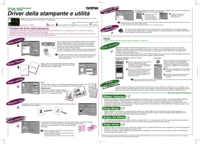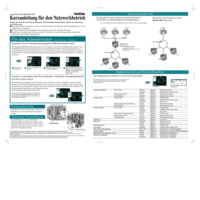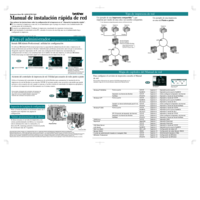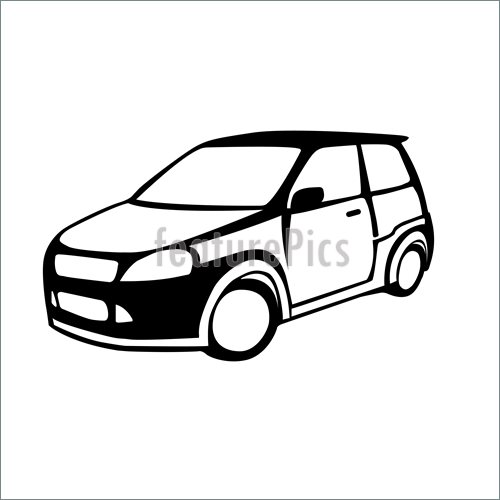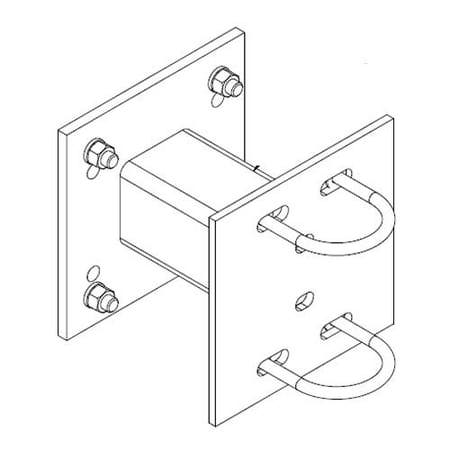Brother HL-2460 manuals
Owner’s manuals and user’s guides for Printers Brother HL-2460.
We providing 18 pdf manuals Brother HL-2460 for download free by document types: User Manual

Table of contents
21
24
25
27
28
38
39
42
43
43
47
48
49
49
53
54
54
58
58
79
86
110
112
114
120
122
126
133
135
136
137
138
138
140
140
143
144
144
146
146
148
148
149
149
150
150
151
151
152
155
158
158
159
159
159
161
161
164
164
170
175
177
177
178
179
181
182
183
183
184
184
185
186
187
187
188
189
191
193
199
201
202
203
205
206
208
209
211
212
213
214
215
216
217
218
219
220
221
222
223
224
225
226
227
228
229
234
236
237
238
240
242
243
244
245

Table of contents
1
14
26
32
37
51
54
68
68
70
70
72
81
101
108
109
113
113
146
148
159
160
161
162
163
165
166
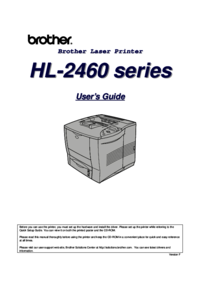
Table of contents
3
21
24
38
39
42
43
43
44
44
45
48
50
50
51
54
54
55
55
58
58
62
63
64
64
66
68
69
70
71
91
110
114
120
122
124
126
133
135
136
137
140
140
143
144
144
145
146
146
147
147
148
148
149
149
150
150
151
151
152
155
157
158
158
159
159
159
161
161
162
162
164
164
164
168
168
168
168
168
170
175
177
177
178
179
181
182
183
183
184
184
185
186
187
187
188
189
193
199
200
201
202
203
205
206
207
208
209
210
211
212
213
214
215
216
217
218
219
221
222
223
224
225
226
227
228
229
230
234
235
236
237
238
240
241
242

Table of contents
21
24
25
27
28
35
38
39
40
40
41
43
43
44
44
48
53
54
54
54
58
58
64
64
78
86
106
110
111
113
114
120
122
126
135
136
138
138
140
140
143
144
144
145
146
146
147
147
148
148
149
149
150
150
151
151
152
155
156
158
159
159
159
161
161
162
164
170
175
176
177
177
178
179
181
182
183
183
184
184
185
186
187
187
188
189
191
193
201
203
205
206
208
209
211
212
213
214
215
216
217
218
219
220
221
222
223
224
225
226
227
228
229
232
234
236
237
238
239
240
242
243
244
245

Table of contents
3
12
16
17
18
19
20
21
24
34
35
36
39
39
42
44
45
46
46
49
50
50
52
54
54
74
82
106
107
107
109
110
116
122
131
132
133
134
134
139
140
140
141
142
142
143
143
144
146
146
147
147
148
152
154
154
157
157
158
160
160
166
167
171
173
173
174
175
177
177
178
179
179
180
180
181
182
183
183
184
185
186
187
190
197
198
199
200
200
201
202
202
202
203
205
207
208
209
210
211
212
213
214
215
216
217
218
219
220
221
222
223
224
225
230
231
232
233
234
236
237
237
238
240

Table of contents
14
21
27
28
37
37
38
39
40
40
43
43
48
49
49
53
54
54
58
58
86
110
111
112
114
120
122
126
135
136
137
138
138
140
140
143
144
144
146
146
147
147
148
148
149
149
150
150
151
151
152
155
158
159
159
159
161
161
162
164
164
170
177
177
178
179
181
182
183
183
184
184
185
186
187
187
188
189
190
192
193
199
201
202
203
205
206
208
209
210
211
212
213
214
215
216
217
218
219
220
221
222
223
224
225
226
227
228
229
234
236
237
238
239
240
242
243
244
245
More products and manuals for Printers Brother
| Models | Document Type |
|---|---|
| QL-720NW |
User Manual
 Инструкция по эксплуатации Brother QL-720NW,
43 pages
Инструкция по эксплуатации Brother QL-720NW,
43 pages
|
| Innov-is 90E |
User Manual
 Инструкция по эксплуатации Brother Innov-is 90E [en] [de] [es] [fr] [it] ,
92 pages
Инструкция по эксплуатации Brother Innov-is 90E [en] [de] [es] [fr] [it] ,
92 pages
|
| PT-D200 |
User Manual
 Инструкция по эксплуатации Brother PT-D200 [en] [de] [fr] ,
1 pages
Инструкция по эксплуатации Brother PT-D200 [en] [de] [fr] ,
1 pages
|
| PT-E100 |
User Manual
 Инструкция по эксплуатации Brother PT-E100 [en] ,
1 pages
Инструкция по эксплуатации Brother PT-E100 [en] ,
1 pages
|
| PJ-673 |
User Manual
 Инструкция по эксплуатации Brother PJ-673 [en] ,
13 pages
Инструкция по эксплуатации Brother PJ-673 [en] ,
13 pages
|
| DCP-115C |
User Manual
 Brother DCP-115C User Manual [en] [es] ,
110 pages
Brother DCP-115C User Manual [en] [es] ,
110 pages
|
| MFC 9970CDW |
User Manual
    Brother MFC 9970CDW User Manual,
19 pages
Brother MFC 9970CDW User Manual,
19 pages
|
| PT-90 |
User Manual
 Brother PT-90 User Manual,
2 pages
Brother PT-90 User Manual,
2 pages
|
| HL-3040CN |
User Manual
    Brother HL-3040CN User Manual [en] [fr] ,
19 pages
Brother HL-3040CN User Manual [en] [fr] ,
19 pages
|
| MFC 8220 |
User Manual
 Brother MFC 8220 User Manual [en] [de] [es] [fr] [it] ,
59 pages
Brother MFC 8220 User Manual [en] [de] [es] [fr] [it] ,
59 pages
|
| PT-2470 |
User Manual
 Brother PT-2470 User Manual,
66 pages
Brother PT-2470 User Manual,
66 pages
|
| QL-500A |
User Manual
 Brother QL-500A User Manual [en] ,
70 pages
Brother QL-500A User Manual [en] ,
70 pages
|
| DCP-7010L |
User Manual
 Brother DCP-7010L User Manual [en] [ru] [de] [es] [fr] [it] ,
117 pages
Brother DCP-7010L User Manual [en] [ru] [de] [es] [fr] [it] ,
117 pages
|
| HL-1110E |
User Manual
   Brother HL-1110E User Manual [en] [de] [es] [fr] [it] ,
2 pages
Brother HL-1110E User Manual [en] [de] [es] [fr] [it] ,
2 pages
|
| PT-2700 |
User Manual
    Brother PT-2700 User Manual [en] ,
34 pages
Brother PT-2700 User Manual [en] ,
34 pages
|
| PT-9700PC |
User Manual
 Инструкция по эксплуатации Brother PT-9700PC,
45 pages
Инструкция по эксплуатации Brother PT-9700PC,
45 pages
|
| PJ-622 |
User Manual
 Инструкция по эксплуатации Brother PJ-622,
15 pages
Инструкция по эксплуатации Brother PJ-622,
15 pages
|
| PT-2700 |
User Manual
 Инструкция по эксплуатации Brother PT-2700 [fr] ,
82 pages
Инструкция по эксплуатации Brother PT-2700 [fr] ,
82 pages
|
| PT-2100 |
User Manual
 Brother PT-2100 User Manual [fr] ,
79 pages
Brother PT-2100 User Manual [fr] ,
79 pages
|
| PJ-622 |
User Manual
 Инструкция по эксплуатации Brother PJ-622,
14 pages
Инструкция по эксплуатации Brother PJ-622,
14 pages
|