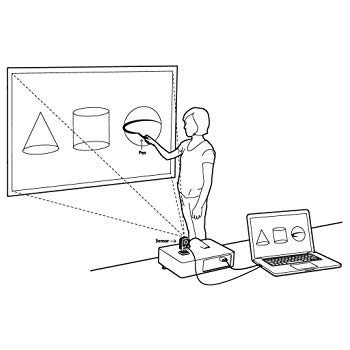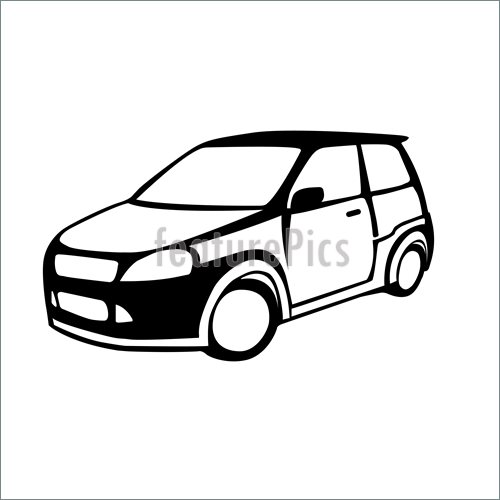Brother HL-7050N manuals
Owner’s manuals and user’s guides for Printers Brother HL-7050N.
We providing 6 pdf manuals Brother HL-7050N for download free by document types: User Manual

Table of contents
<Pilote PCL>
40
<Pilote PS>
40
OS X 10.1)
76
Mise en page
77
Touches
87
Touche Go
88
Touches + et
97
Touche Set
98
Touche Back
99
Rétroéclairage
102
INFORMATION
108
CONFIG (suite)
113
MENU IMPR
114
INTERFACE
119
MENU REINIT
120
Symboles Braille
130
OPTIONS 4 - 1
132
Options
132
4 - 2 OPTIONS
133
OPTIONS 4 - 9
140
4 - 18 OPTIONS
149
4 - 22 OPTIONS
153
Nettoyage
165
BOURRAGE D
191
Autres problèmes
202
BR-Script 3
204
Impression
205
Fonctions
207
Mode HP LaserJet
218
Mode EPSON
233
Mode IBM
236
Mode HP-GL
238
........ 4-6
259
........... 4-17
259

Table of contents

Table of contents
Trademarks
14
General view
25
Environment
28
Landscape
37
<PCL driver>
40
<PS driver>
40
Manual feed
60
(For Windows
62
Support tab
70
Layout tab
72
(For Mac
75
OS X 10.1)
75
Buttons
86
Go button
87
Set button
97
Back button
98
Back light
101
LCD message
102
INFORMATION
107
PRINT MENU
111
INTERFACE
116
RESET MENU
117
Set IP Address
119
Buzz indications
127
4 - 1 OPTIONS
128
Options
128
4 - 2 OPTIONS
129
Mailbox unit
133
OPTIONS 4 - 9
136
RAM expansion
140
4 - 18 OPTIONS
145
(BT-1000)
149
Toner cartridge
151
Drum unit
155
Cleaning
161
Troubleshooting
169
Other problems
196
BR-Script 3
198
Appendix
200
Functions
202
HP LaserJet Mode
213
EPSON Mode
228
IBM Mode
231
HP-GL Mode
233
I - 3 INDEX
253

Table of contents
Unix-Druck
12
IBM AS/400
25
TCP/IP-Druck
28
NT 4.0 Druck
33
95/98/Me
50
95/98/Me/
63
NDPS-Manager
72
NDPS-Broker
73
DLC-Druck
105
95/98/NT4.0
118
BANYAN VINES
123
LCD-Anzeige)
134
IP-Adresse über
144
Problemlösung
147
Anhang A
165
HTTP (Empfohlen)
166
WebJetAdmin
166
BRCONFIG
166
Allgemein
168
Aktualisierung
170
ANHANG A - 8
172

Table of contents
IBM AS/400
23
95/98/Me
48
NetWare5
69
NDPS Manager
69
NDPS Broker
70
DLC Printing
100
NT 3.5x Setup
104
95/98/NT4.0
112
BANYAN VINES
116
NCP or BRCONFIG
132
Troubleshooting
137
Appendix
154
WebJetAdmin
155
BRCONFIG
155
Using Services
156
A - 8 APPENDIX
161
More products and manuals for Printers Brother
| Models | Document Type |
|---|---|
| HL-6180DWT |
User Manual
 Brother HL-6180DWT User Manual,
30 pages
Brother HL-6180DWT User Manual,
30 pages
|
| MFC-495CW |
User Manual
 Brother MFC-495CW User Manual,
224 pages
Brother MFC-495CW User Manual,
224 pages
|
| HL-6180DWT |
User Manual
 Brother HL-6180DWT User Manual,
9 pages
Brother HL-6180DWT User Manual,
9 pages
|
| MFC-J4310DW |
User Manual
 Brother MFC-J4310DW User Manual,
13 pages
Brother MFC-J4310DW User Manual,
13 pages
|
| HL 4570CDWT |
User Manual
   Brother HL 4570CDWT User Manual,
11 pages
Brother HL 4570CDWT User Manual,
11 pages
|
| PT-1290 |
User Manual
 Brother PT-1290 User Manual [en] [ru] [de] [es] [fr] [it] ,
1 pages
Brother PT-1290 User Manual [en] [ru] [de] [es] [fr] [it] ,
1 pages
|
| RJ-4040 |
User Manual
 Brother RJ-4040 User Manual [en] ,
41 pages
Brother RJ-4040 User Manual [en] ,
41 pages
|
| HL-2240 |
User Manual
 Brother HL-2240 User Manual [en] ,
21 pages
Brother HL-2240 User Manual [en] ,
21 pages
|
| HL-3140CW |
User Manual
 Brother HL-3140CW User Manual,
34 pages
Brother HL-3140CW User Manual,
34 pages
|
| PT-80 |
User Manual
 Brother PT-80 Manuale d'uso,
1 pages
Brother PT-80 Manuale d'uso,
1 pages
|
| MFC 9840CDW |
User Manual
 Brother MFC 9840CDW Manuale d'uso [de] [en] ,
53 pages
Brother MFC 9840CDW Manuale d'uso [de] [en] ,
53 pages
|
| MFC 8220 |
User Manual
 Brother MFC 8220 Manuale d'uso,
164 pages
Brother MFC 8220 Manuale d'uso,
164 pages
|
| DCP 8060 |
User Manual
 Brother DCP 8060 Manuale d'uso [en] [ru] [de] [es] [fr] [it] ,
39 pages
Brother DCP 8060 Manuale d'uso [en] [ru] [de] [es] [fr] [it] ,
39 pages
|
| HL 4150CDN |
User Manual
 Brother HL 4150CDN Manuale d'uso,
206 pages
Brother HL 4150CDN Manuale d'uso,
206 pages
|
| HL 5370DW |
User Manual
 Brother HL 5370DW Manuale d'uso,
178 pages
Brother HL 5370DW Manuale d'uso,
178 pages
|
| DCP-375CW |
User Manual
 Brother DCP-375CW Manuale d'uso [en] [de] [es] [fr] [it] ,
38 pages
Brother DCP-375CW Manuale d'uso [en] [de] [es] [fr] [it] ,
38 pages
|
| NC-9100H |
User Manual
 Brother NC-9100H Manuale d'uso,
166 pages
Brother NC-9100H Manuale d'uso,
166 pages
|
| DCP 7010 |
User Manual
 Brother DCP 7010 Manuale d'uso,
72 pages
Brother DCP 7010 Manuale d'uso,
72 pages
|
| HL-1670N |
User Manual
 Brother HL-1670N Manuale d'uso [en] ,
1 pages
Brother HL-1670N Manuale d'uso [en] ,
1 pages
|
| MFC 210C |
User Manual
 Brother MFC 210C Manuale d'uso [en] [ru] [de] [it] [fr] [es] ,
184 pages
Brother MFC 210C Manuale d'uso [en] [ru] [de] [it] [fr] [es] ,
184 pages
|