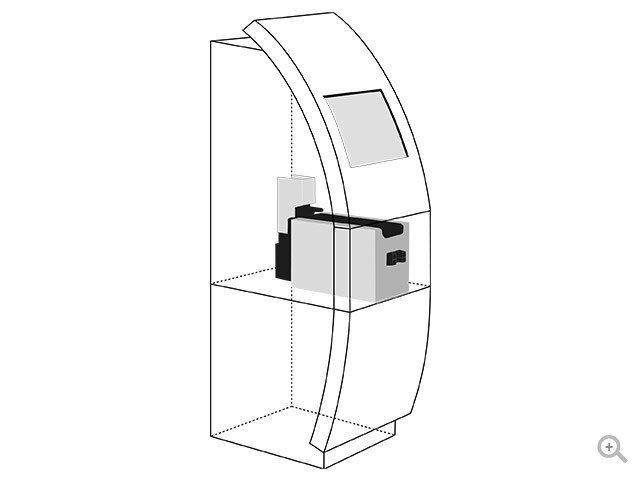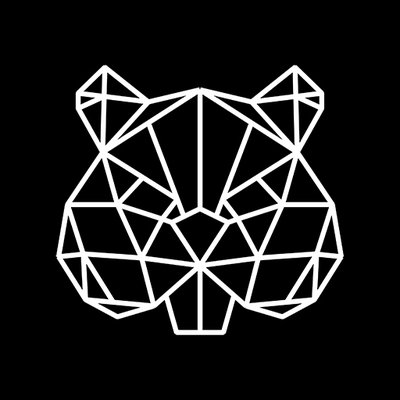Brother PT-2450DX manuals
Owner’s manuals and user’s guides for Printers Brother PT-2450DX.
We providing 4 pdf manuals Brother PT-2450DX for download free by document types: User Manual

Table of contents
SOMMAIRE
3
Port USB
10
☞ Windows
15
UNIQUEMENT)
45
Référence
55
Maintenez
59
NOUVEAU BLOC
61
TABULATION
62
ABC DEF GHI
63
TEXT UNIQU
67
TXT&FORMAT
67
SYMBOLES
70
DANGER _
72
Appuyez sur
74
Réglages
84
(en points)
84
Tournez
85
SOULIGNEMENT
90
ENCADREMENT
91
CODE 3 9
99
IMPRESSION
101
STUDIO _
103
RAPPEL DU TEXTE
110
EFFACER?
112
FICHE TECHNIQUE
119
ACCESSOIRES
120
Imprimé en Chine
127
LN1904001
127

Table of contents
Informazioni
56
TASTO ALT
59
TASTO SHIFT
59
TASTO SPACE
61
ABC DEF GHI
64
TEXT ONLY
68
TXT&FORMAT
68
DANGER _
73
Imposta
85
(in punti)
85
Rilasciare c
93
CODE 3 9
99
TASTO PRINT
101
STUDIO _
103
4:J. Smit
112
ACCESSORI
120
Stampato in Cina
127
LN1897001
127

Table of contents
IMPRESIÓN
43
TECLA CODE
55
TECLA ALT
56
TECLA SHIFT
56
● Presione
58
Presione
58
y presione r
60
ABC DEF GHI
61
TEXT ONLY
65
TXT&FORMAT
65
DANGER _
70
BLOCK FORM
79
Presione +
80
Suelte c
92
CODE 3 9
96
una vez
99
4:J. Smit
109
Mensaje de error
112
ESPECIFICACIONES
116
ACCESORIOS
117

Table of contents
-Computer
12
4 zurück
14
Funktionsrad
59
GEFAHR_
60
CAPS-TASTE
62
Leertaste
63
Eingabetaste
63
Neuer Block
64
Tabulator
65
● Halten Sie
66
NUR TEXT
71
TXT&FORMAT
71
GEFAHR _
77
Autoformate
78
Standard
86
Teilformat
87
Druckstil
93
Spiegeldruck
102
Etikettenlänge
103
AUSDRUCK
110
Nummerierung
111
STUDIO _
112
Phrasenspeicher
117
SPEICHERN
120
LÖSCHEN?
121
Fehlermeldungen
123
Technische Daten
128
Spezialbänder
132
LN1860001
137
More products and manuals for Printers Brother
| Models | Document Type |
|---|---|
| SC-2000USB |
User Manual
 Brother SC-2000USB Benutzerhandbuch [en] ,
36 pages
Brother SC-2000USB Benutzerhandbuch [en] ,
36 pages
|
| PT-1260 |
User Manual
 Brother PT-1260 Benutzerhandbuch [en] [ru] [de] [es] [fr] [it] ,
2 pages
Brother PT-1260 Benutzerhandbuch [en] [ru] [de] [es] [fr] [it] ,
2 pages
|
| PT-E300 |
User Manual
 Brother PT-E300 Benutzerhandbuch [en] [es] ,
62 pages
Brother PT-E300 Benutzerhandbuch [en] [es] ,
62 pages
|
| FAX-2940 |
User Manual
 Brother FAX-2940 Benutzerhandbuch,
88 pages
Brother FAX-2940 Benutzerhandbuch,
88 pages
|
| DCP-7010L |
User Manual
 Brother DCP-7010L Benutzerhandbuch [en] [de] [es] [fr] [it] ,
29 pages
Brother DCP-7010L Benutzerhandbuch [en] [de] [es] [fr] [it] ,
29 pages
|
| HL-3260N |
User Manual
 Brother HL-3260N Benutzerhandbuch,
2 pages
Brother HL-3260N Benutzerhandbuch,
2 pages
|
| HL-2460 |
User Manual
 Brother HL-2460 Benutzerhandbuch [en] [de] [es] [fr] [it] ,
241 pages
Brother HL-2460 Benutzerhandbuch [en] [de] [es] [fr] [it] ,
241 pages
|
| MFC 8220 |
User Manual
 Brother MFC 8220 Benutzerhandbuch,
164 pages
Brother MFC 8220 Benutzerhandbuch,
164 pages
|
| PT-2700 |
User Manual
   Brother PT-2700 Benutzerhandbuch,
130 pages
Brother PT-2700 Benutzerhandbuch,
130 pages
|
| FAX-1820C |
User Manual
 Brother FAX-1820C Benutzerhandbuch,
175 pages
Brother FAX-1820C Benutzerhandbuch,
175 pages
|
| MFC 9840CDW |
User Manual
 Brother MFC 9840CDW Benutzerhandbuch,
53 pages
Brother MFC 9840CDW Benutzerhandbuch,
53 pages
|
| PT-E100 |
User Manual
 Brother PT-E100 Benutzerhandbuch,
2 pages
Brother PT-E100 Benutzerhandbuch,
2 pages
|
| PT-9800PCN |
User Manual
 Brother PT-9800PCN Benutzerhandbuch,
42 pages
Brother PT-9800PCN Benutzerhandbuch,
42 pages
|
| PT-9600 |
User Manual
 Brother PT-9600 Benutzerhandbuch,
34 pages
Brother PT-9600 Benutzerhandbuch,
34 pages
|
| DCP-750CW |
User Manual
 Brother DCP-750CW Benutzerhandbuch [en] [fr] [it] [es] ,
121 pages
Brother DCP-750CW Benutzerhandbuch [en] [fr] [it] [es] ,
121 pages
|
| DCP-J925DW |
User Manual
 Brother DCP-J925DW Benutzerhandbuch,
38 pages
Brother DCP-J925DW Benutzerhandbuch,
38 pages
|
| PT-550 |
User Manual
 Brother PT-550 Benutzerhandbuch,
161 pages
Brother PT-550 Benutzerhandbuch,
161 pages
|
| MFC 9880 |
User Manual
 Brother MFC 9880 Benutzerhandbuch,
4 pages
Brother MFC 9880 Benutzerhandbuch,
4 pages
|
| PT-1950 |
User Manual
 Brother PT-1950 Benutzerhandbuch [en] ,
75 pages
Brother PT-1950 Benutzerhandbuch [en] ,
75 pages
|
| HL-2140 |
User Manual
 Brother HL-2140 Benutzerhandbuch,
23 pages
Brother HL-2140 Benutzerhandbuch,
23 pages
|
Brother devices