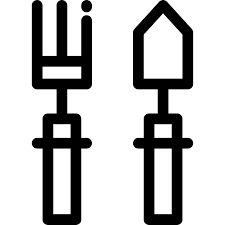Brother DCP-395CN manuals
Owner’s manuals and user’s guides for Scanner Transparancy Adapters Brother DCP-395CN.
We providing 1 pdf manuals Brother DCP-395CN for download free by document types: User's Guide
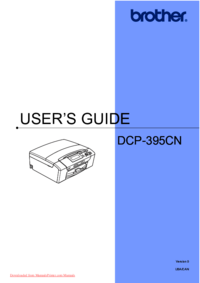
Brother DCP-395CN User's Guide (140 pages)
Brand: Brother | Category: Scanner Transparancy Adapters | Size: 9.19 MB |

Table of contents
FIndex 124
12
General I
13
(Macintosh)
16
Support
17
(Windows
17
LCD screen 1
19
Chapter 2
26
Sleep Mode 3
36
LCD screen 3
36
Chapter 3
38
Section II
39
Contrast 4
44
Book Copy 4
45
Chapter 4
48
: Printing
50
Monochrome 5
57
Slide Show 5
59
Trimming 5
60
Cropping 5
64
Print Date 5
64
PictBridge)
71
Software IV
73
Appendixes V
75
Trademarks A
86
Maintenance
87
Difficulties
90
-install it
93
IMPORTANT
101
Menu table C
111
Network menu
112
Scan ( )
120
Specifications D
122
Specifications
123
Print media D
124
PictBridge D
128
Scanner D
129
Printer D
130
Interfaces D
131
Network (LAN) D
134
Glossary E
135
(Canada only)
139
More products and manuals for Scanner Transparancy Adapters Brother
| Models | Document Type |
|---|---|
| MFC-790CW |
User's Guide
 Brother MFC-790CW User`s guide,
236 pages
Brother MFC-790CW User`s guide,
236 pages
|
| DS700D |
User's Guide
 Brother DS700D User`s guide,
60 pages
Brother DS700D User`s guide,
60 pages
|
| DS-920DW |
Setup Guide
 Brother DS-920DW Setup guide,
6 pages
Brother DS-920DW Setup guide,
6 pages
|
| DS-920DW |
User's Guide
 Brother DS-920DW User`s guide,
89 pages
Brother DS-920DW User`s guide,
89 pages
|
| DCP-6690CW |
User's Guide
 Brother DCP-6690CW User`s guide,
137 pages
Brother DCP-6690CW User`s guide,
137 pages
|
| DS-720D |
User's Guide
 Brother DS-720D User`s guide,
60 pages
Brother DS-720D User`s guide,
60 pages
|
| CW-600 |
User's Guide
 Brother CW-600 User`s guide,
244 pages
Brother CW-600 User`s guide,
244 pages
|
| MFC-5890CN |
User's Guide
 Brother MFC-5890CN User`s guide,
247 pages
Brother MFC-5890CN User`s guide,
247 pages
|