Brother BAS-761 Service Manual
Browse online or download Service Manual for Sewing machines Brother BAS-761. Brother BAS-761 Service manual User Manual
- Page / 179
- Table of contents
- BOOKMARKS
- SAFETY INSTRUCTIONS 2
- CAUTION 3
- 3. Warning labels 5
- 1-3. Needle zigzag mechanism 10
- 1-4. Lubrication mechanism 12
- 1-5. Thread trimmer 14
- 1-6. Presser bar lifter 16
- 1-7. Stacker 16
- 1-8. Feed guide mechanism 17
- 1-9. Folding mechanism 18
- 1. MECHANICAL DESCRIPTIONS 19
- 1-11. Bobbin winder mechanism 20
- 2-1. Basic operation 21
- <Starting> 22
- <Removing stacker> 23
- <Removing folding base> 24
- 3. DISASSEMBLY 25
- 3-2. Presser foot mechanism 26
- 3-5. Needle bar 28
- 3-6. Motor 29
- 3-7. Timing belt 29
- 3-8. Auxiliary shaft 30
- 3-9. Zigzag 31
- 4. ASSEMBLY 33
- 4-2. Auxiliary shaft 34
- 4-3. Timing belt 34
- 4-4. Motor 35
- 4-5. Needle bar 36
- 4-8. Presser foot mechanism 38
- 4-9. Cover 39
- 5. ADJUSTMENT 41
- X2.4 rotary hook : 2.4 mm 46
- X1.7 rotary hook : 1.8 mm 46
- X2.4 rotary hook : 1.2 mm 46
- 5-4. Tension release 49
- 5-5. Thread tension 49
- <Thread guide, R> 50
- <Fixed knife> 51
- <Needle> 51
- 5-11-1. Folding clamp 56
- 5-11-2. Inner clamp 56
- 5-11-3. Center blade 56
- 5-11-4. Sewing clamp 57
- 5-11-9. Stacker wiper 59
- 5-11-10.Stacker bar inside 59
- 5-11-11. Stacker bar outside 59
- 5-11-12. Stacker roller 60
- 5-30-2. Setting of MODE 73
- <Operation panel> 76
- <Programmer> 76
- 6-3. Power supply 77
- 6-4. PROM 80
- 6-5. Connector 81
- P3 [TRIM] (MOLEX 5273-02A) 82
- P4 [POWER] (MOLEX 5566-10A) 82
- P7 [FDD] (3 M 3431-6002SCFL) 84
- P23 [CLAMP] (MOLEX 5045-03A) 88
- 6-5-2. Power supply PCB 91
- P1 [MAIN] (MOLEX 5277- 04A) 91
- P4 [AC-IN] (MOLEX 5277 - 06A) 91
- 6-5-3. Operation panel PCB 92
- 6-5-4. Programmer PCB 94
- P2 [MAIN] (MOLEX 5268-12A) 94
- 6-5-5. Pattern sensor PCB 95
- 6-6. Sensor 96
- 6-6-2. Function of sensor 97
- < Jig pattern sensor > 99
- < Cylinder sensor > 100
- < Clamp-in sensor > 101
- BAS-7610 102
- 6-7. Harness 103
- 6-8. Servo amplifier 115
- < Servo motor > 116
- 6-9. DIP switches 119
- 6-10. Error code 121
- 6-11. Exchange of PCB 125
- 6.ELECTRIC COMPONENTS 126
- 6. ELECTRIC COMPONENTS 127
- 7. FOLDING MACHINE 131
- 7-2. Valve 133
- 7-4. Adjustment 136
- Tucking blade R-3J 138
- Tucking blade L-3J 138
- Tucking blade LD-3J 138
- Tucking blade RD-3J 138
- D. Program defect 139
- C. Program defect 140
- B. Program defect 142
- E. Program defect 148
- D. Program defect 149
- A. The flap margin is small 153
- A. The flap margin is small 156
- A. The flap margin is large 157
- 21. The pocket top is narrow 162
- 22. The seam margin is large 163
- <Cause> 168
- Tucking blade D 172
- Tucking blade RDD or LDD 172
- 1 - 2 mm 172
- Tucking blade RD 172
- 4. The base is curved 173
- 8. The corners are round 177
Summary of Contents
1. MECHANICAL DESCRIPTIONSBAS-76101-021-3. Needle zigzag mechanism1559S1.Pulley2.Upper shaft3.Speed reduction gear4.Sub shaft gear5.Sub shaft6.Zigzag
6.ELECTRIC COMPONENTSBAS-76106-26< Cylinder sensor >Sensor ConnectorPinNo.Signal name State in case sensor LED is ONThe error No. atfault1+5V2 F
6. ELECTRIC COMPONENTSBAS-76106-27< Sewing machine sensor >Needle up sensorSensor ConnectorPinNo.Signal name The error No. at fault4+5V5 Need
6.ELECTRIC COMPONENTSBAS-76106-28< Air pressure sensor (switch) >Sensor ConnectorPinNo.Signal name The error No. at fault2 Air pressureAir pr
6. ELECTRIC COMPONENTSBAS-76106-296-7. HarnessRefer to “6-12. Control circuit block diagram” together.6-7-1. Harness connecting tableHarness Connecti
6.ELECTRIC COMPONENTSBAS-76106-3025 FDD harness Main PCB P7 Floppy disk driveA floppy disk cannot beaccessed.Panel --- “E-700”, ”E-701”26 Air switch h
6. ELECTRIC COMPONENTSBAS-76106-316-7-2. Harness connecting pin number table1. Power supply harness A (S23868)Terminal side Breaker side Voltage (AC)
6.ELECTRIC COMPONENTSBAS-76106-327. Main power supply harness (S46612)Switching power supplyCN2Power supply PCB P1 Power supply PCB P4 Signal/Voltage
6. ELECTRIC COMPONENTSBAS-76106-3315.Motor power supply harness X (S46630)16.Motor power supply harness Y (S46631)17.Motor power supply harness Z (S46
6.ELECTRIC COMPONENTSBAS-76106-3423.Servo harness Z (S46627)Servo amplifierMain PCB P11CN1A CN1BSignalA2 8 - CRA10 1 - LGB4 19 - RDB5 18 - INPA6 13 -
6. ELECTRIC COMPONENTSBAS-76106-3527.Foot switch harness (S46653),Foot switch plate L1 assy (S46265)Foot switch harness Foot switch plate L1 assy Sign
1. MECHANICAL DESCRIPTIONSBAS-76101-031-3-1. Zigzag generation mechanism1-3-2. Standard sewing and bar tacking1561S7.Zigzag adjusting fork8.Zigzag adj
6.ELECTRIC COMPONENTSBAS-76106-3631.Switch box harness (S46699)Main PCB P16 Switch Signal1N.C2COM (X2)3EMERGENCY STOPN.O4N.O5RESETCOM6N.O7STARTCOM8N.O
6. ELECTRIC COMPONENTSBAS-76106-3736.Jig pattern harness (S46588)Main PCB P22 Pattern PCB Signal11+12V22JP133JP244JP355JP466JP577JP588±0V37.2-row sens
6.ELECTRIC COMPONENTSBAS-76106-3839.Main valve harness (S46656)Main PCB P6 SMC Signal/ Voltage (DC)A1 A Thread wiperA323C+24VB1 A Needle coolerA324C+2
6. ELECTRIC COMPONENTSBAS-76106-3940.Folding clamp valve harness (S46657)Main PCB P5 SMC Signal/ Voltage (DC)A1 A Folding clamp AA31AC+24VB1 A Folding
6.ELECTRIC COMPONENTSBAS-76106-4041.Area sensor harness (S46650)Area sensor X (S46648)Area sensor Y (S46649)Area sensor harness Area sensor X Area sen
6. ELECTRIC COMPONENTSBAS-76106-416-8. Servo amplifier6-8-1. Names of major parts< Servo amplifier >No. Name, Use1Battery holderThe battery for
6.ELECTRIC COMPONENTSBAS-76106-42No. Name, Use5Input and output signal connector (CN1A)A signal of main PCB is connected.6Input and output signal conn
6. ELECTRIC COMPONENTSBAS-76106-436-8-2. Abnormalities and a measureIf abnormalities occur on servo amplifier or a motor (E-870, 880, 890), “AL. **” w
6.ELECTRIC COMPONENTSBAS-76106-446-8-3. Exchange the servo amplifierNoteServo amplifier does not operate, if the parameter is not set up.When you exch
6. ELECTRIC COMPONENTSBAS-76106-456-9. DIP switchesNoteAlways turn off the power supply before changing any of the DIP switch settings.The function of
1. MECHANICAL DESCRIPTIONSBAS-76101-041-4. Lubrication mechanism1-4-1. Needle bar and thread take-up lubrication1853SD3.Flat wickD4.Thread take-up1566
6.ELECTRIC COMPONENTSBAS-76106-46DIP switch CNo. Motion when set to ON17 stitches counted before upper thread breakage is detectedOFF : 3 stitches cou
6. ELECTRIC COMPONENTSBAS-76106-476-10. Error codeWhen there is the possibility that harness is faulty, check connections and pin omissions, etc. with
6.ELECTRIC COMPONENTSBAS-76106-48E-536Model numbers are for single(32 - 63) but data does notcontain a single switchingcommand. (Model No. 32 - 63)• T
6. ELECTRIC COMPONENTSBAS-76106-49E-780Sewing data exceeds sewingarea(Omission)E-781 No end code in sewing data (Omission)E-800EMERGENCY STOP buttonpr
6.ELECTRIC COMPONENTSBAS-76106-50E-903Malfunction of folding basecylinder or sensor<Cylinder operates>• Disconnection or poor connection of the
6. ELECTRIC COMPONENTSBAS-76106-516-11. Exchange of PCB6-11-1. Main PCBAfter main PCB exchange should initialize a memory.1. All the connectors that o
6.ELECTRIC COMPONENTSBAS-76106-52
6. ELECTRIC COMPONENTSBAS-76106-536-12. Control circuit block diagram1860S
6.ELECTRIC COMPONENTSBAS-76106-541861S
6. ELECTRIC COMPONENTSBAS-76106-551862S
1. MECHANICAL DESCRIPTIONSBAS-76101-051-4-2. Rotary hook and gear lubrication1567S1.Oil tankA2.tubeB2.WickC4.Valve (Speed controller)A3.Rotary hook s
6.ELECTRIC COMPONENTSBAS-76106-561863S
7. FOLDING MACHINEBAS-76107-017. FOLDING MACHINE7-1. Basic adjustments for deliveryThere is not perfect compatibility between the folding machine and
7. FOLDING MACHINEBAS-76107-02Sewing clamp assembly(Retractable type)Figure 3Sewing clamp assemblyFigure 4Folding clamp assemblyConnecting blockBolt 4
7. FOLDING MACHINEBAS-76107-037-2. Valve1 Folding clamp 6 Folding base (1.5 mm-stroke)2 Inner clamp 7 Label attachment device (Option)3 Center blade 8
7. FOLDING MACHINEBAS-76107-047-3. Operation order and connection of folding machineThe multi connectors and valves (page 7-03) connections are as fol
7. FOLDING MACHINEBAS-76107-05Four corner modelMulti connector No. Cylinder No. and Port1 (1)B, (7)B2 (1)A, (7)A3 (2)B, (4)B, (6)B4 (2)A, (4)A, (6)A5
7. FOLDING MACHINEBAS-76107-067-4. AdjustmentProblems are described on page 7-07. During actual use, some of the problems may happen simultaneously. S
7. FOLDING MACHINEBAS-76107-077-4-2. Characteristic troubles of three corner pocket model1.Seam deviates downin parallel.2.Seam deviates up inparallel
7. FOLDING MACHINEBAS-76107-081. Seam deviates down in parallel.<Cause>A. The pocket material is improperly folded because the center blade is p
7. FOLDING MACHINEBAS-76107-09B. The pocket material or body strays when the center blade retracts from the pocket.B-1. The center blade has burrs.B
1. MECHANICAL DESCRIPTIONSBAS-76101-061-5. Thread trimmer1568S1.Thread trimmer solenoid2.Thread trimmer cam lever assy3.Roller shaft4.Thread trimmer c
7. FOLDING MACHINEBAS-76107-102. Seam deviates up in parallel (reverse case to 1).<Cause>A. The pocket material is improperly folded because the
7. FOLDING MACHINEBAS-76107-113. The seam margin at the pocket top is different.<Cause>A. The pocket material is improperly set.Set the pocket m
7. FOLDING MACHINEBAS-76107-124. Seam deviates to the left in parallel.<Cause>A. The pocket material is improperly folded because the center bla
7. FOLDING MACHINEBAS-76107-135. Seam deviates to the right in parallel.<Cause>A. The pocket material is improperly folded because the center b
7. FOLDING MACHINEBAS-76107-146. Partial seam deviates in parallel.<Cause>A. The inner clamp blades are improperly positioned.•The seam margin
7. FOLDING MACHINEBAS-76107-15C. Tucking blades R, L, RD and LD have burrs.Remove the burrs and buff the tucking blades.D. Because tucking blades R,
7. FOLDING MACHINEBAS-76107-167. The stitch at the bottom corner is not aligned with the center line of the folded pocket.<Cause>A. The left ed
7. FOLDING MACHINEBAS-76107-178. The seam margin at the bottom is large.<Cause>A. The inner clamp blades are improperly adjusted.After looseni
7. FOLDING MACHINEBAS-76107-18D. There is no clearance between tucking blades LD and RD.Adjust the clearance so that it is about the same thickness a
7. FOLDING MACHINEBAS-76107-199. The seam margin at one side of the bottom is large.<Cause>A. The inner clamp blades are improperly adjusted.Re
1. MECHANICAL DESCRIPTIONSBAS-76101-07<Explanation of the upper and lower thread trimming>Lower thread1571SUpper threadMovable knifeFixed knifeL
7. FOLDING MACHINEBAS-76107-2010.The seam margin is too small at the corners on both sides.<Cause>A. The inner clamp blades are improperly adju
7. FOLDING MACHINEBAS-76107-2111.The folded lone at the bottom corner is round.<Cause>A. Tucking blades LD and RD are improperly adjusted.If th
7. FOLDING MACHINEBAS-76107-2212. The seam margin at the bottom is too small.<Cause>A. The inner clamp blades are improperly adjusted.Slightly
7. FOLDING MACHINEBAS-76107-2313. The pocket outline is curved.<Cause>A. The flap margin is small.Make the flap margin at least 8 mm.B. The tu
7. FOLDING MACHINEBAS-76107-24E. When the inner clamp assembly descends quickly, or excessively high pressure is applied to thepocket, or the materia
7. FOLDING MACHINEBAS-76107-2514. The pocket opening is wide.<Cause>A. When the chamfering blades are attached below the correct position, the
7. FOLDING MACHINEBAS-76107-2615. The pocket opening is not tucked in.<Cause>A. The flap margin is small.Make the flap margin at least 15 mm.B.
7. FOLDING MACHINEBAS-76107-2716. The flap margin at the pocket opening is out of the pocket.<Cause>A. The flap margin is large.Set the pocket
7. FOLDING MACHINEBAS-76107-2817. Material protrudes from the pocket opening.<Cause>A. Tucking blade L and R are improperly positioned.Slide th
7. FOLDING MACHINEBAS-76107-2918. The pocket pattern is not aligned with the body pattern (when the pattern is vertical).<Cause>A. The pocket a
1. MECHANICAL DESCRIPTIONSBAS-76101-081-6. Presser bar lifter1-7. Stacker1.Presser bar lifter cylinder2.Lever1575S3.Rocking connector shaft4.Presser b
7. FOLDING MACHINEBAS-76107-3019. The pocket pattern is not aligned with the body pattern (when the pattern is horizontal).<Cause>A. The pocket
7. FOLDING MACHINEBAS-76107-3120.The needle location at the corners is improper.<Cause>The inertia of the X-Y movement mechanism results in impr
7. FOLDING MACHINEBAS-76107-3221. The pocket top is narrow.<Cause>A. The inner clamp blades are improperly positioned.Increase the clearance be
7. FOLDING MACHINEBAS-76107-3322. The seam margin is large.<Cause>A. Because the forward part of the center blade is curved up, the clearance b
7. FOLDING MACHINEBAS-76107-3423. The pocket has skipped stitches at the sewing start.<Cause>A. The needle thread coming out of the needle is s
7. FOLDING MACHINEBAS-76107-3524. The stitch pitch is uneven at the corners.<Cause>The inertia of the X-Y movement mechanism results in improper
7. FOLDING MACHINEBAS-76107-3625. The pocket has skipped stitches or thread breakage at the pocket top.<Cause>Because the sewing clamp improperl
7. FOLDING MACHINEBAS-76107-3726. The seam margin is large. (Heavy material)<Cause>When the material is relatively thick, the shape of the sewn
7. FOLDING MACHINEBAS-76107-3827. The distance between the inner row stitches and the outer row stitches is irregular.<Cause>The inertia of the
7. FOLDING MACHINEBAS-76107-397-4-3. Characteristic troubles of two corner pocket model1.The tucked margins atthe bottom protrudeon both sides.2.The f
1. MECHANICAL DESCRIPTIONSBAS-76101-091-8. Feed guide mechanism<X direction><Y direction>1577S1.Motor2.Gear3.Pulley4.Timing belt5.Feed bra
7. FOLDING MACHINEBAS-76107-401. The tucked margins at the bottom protrude on both sides.<Cause>A. The flap margin is too large.Set the pocket
7. FOLDING MACHINEBAS-76107-412. The flap margins at the bottom on both sides are not tucked in.<Cause>A. The flap margin on both sides are to
7. FOLDING MACHINEBAS-76107-423. The tucked flap margins at the bottom protrude below.<Cause>A. Tucking blade RD or LD is improperly positione
7. FOLDING MACHINEBAS-76107-434. The base is curved.First, refer to “Trouble 13.” of pentagon pocket.The cause described below is characteristic of s
7. FOLDING MACHINEBAS-76107-445. The tucking blades do not operate smoothly.<Cause>Because tucking blade RDD or LDD is attached below the corre
7. FOLDING MACHINEBAS-76107-456. The bottom corners rise and the seam margins near the bottom on both sides are small.<Cause>A. When the crease
7. FOLDING MACHINEBAS-76107-467. The bottom seam is zigzag chain stitch.<Cause>The seam sewn from left to right almost aligns with the border l
7. FOLDING MACHINEBAS-76107-478. The corners are round.<Cause>Tucking blade RD and LD are positioned backward from their correct position.Shift
7. FOLDING MACHINEBAS-76107-48
1. MECHANICAL DESCRIPTIONSBAS-76101-101-9. Folding mechanism1648SFolding baseInner clampFolding clampCenter bladeSewing clamp1649S
1. MECHANICAL DESCRIPTIONSBAS-76101-111-10. Rise-and-fall equipment of slide plate1650S1651S
BAS-7610iThis service manual is intended for BAS-7610, BAS-761; be sure to read the BAS-7610, BAS-761 instruction manualbefore this manual.Carefully r
1. MECHANICAL DESCRIPTIONSBAS-76101-121-11. Bobbin winder mechanism1-12. Suction (Vacuum) mechanism1.Bobbin presser plate2.Bobbin winder claw3.Spring
2. BEFORE DISASSEMBLY AND ADJUSTMENTBAS-76102-012. BEFORE DISASSEMBLY AND ADJUSTMENT DANGERWait at least 5 minutes after turning off the power switch
2. BEFORE DISASSEMBLY AND ADJUSTMENTBAS-76102-02<Starting>Operate in order of the air cock, the power switch, the FOLDER RESET switch (1).The se
2. BEFORE DISASSEMBLY AND ADJUSTMENTBAS-76102-032-2. Disassembling and assembling for transfer through narrow doorsMachine dimensionsDepth : 1,432
2. BEFORE DISASSEMBLY AND ADJUSTMENTBAS-76102-04<Removing stacker roller><Removing folding base>* Carry this out only at the last and fin
3. DISASSEMBLYBAS-76103-013. DISASSEMBLY DANGERWait at least 5 minutes after turning off the power switch and disconnecting the power cord from the wa
3. DISASSEMBLYBAS-76103-023-2. Presser foot mechanism3-3. Rotary hook and fixed knife1.Screw2.Work clamp3.Two flat screws4.Bottom plunger5.Adjusting
3. DISASSEMBLYBAS-76103-033-4. Movable knife and thread trimmer<Removing thread trimmer solenoid>When disconnecting the solenoid cords, remembe
3. DISASSEMBLYBAS-76103-043-5. Needle bar1666S1.Screw(Loosen)2.Needle bar3.Two Set screws(Loosen)4.Needle bar bracket guide5.Two rubber caps6.Two set
3. DISASSEMBLYBAS-76103-053-6. Motor3-7. Timing belt2. ** Two sensors3.Rubber cap4.Screw (Loosen)5.Three socket bolts6.Motor bracketNot remove7.Two se
BAS-7610ii2. Notes on safety DANGERWait at least 5 minutes after turning off the power switch and disconnecting the power cord from the wall outletbef
3. DISASSEMBLYBAS-76103-063-8. Auxiliary shaft1669S3.Ball bearing presser4.Retaining ring5.Ball bearing6.Two set screws(Loosen)7.Two set screws(Loosen
3. DISASSEMBLYBAS-76103-073-9. Zigzag1.Rubber cap2.Screw (Loosen)3.Zigzag lever assy, F4.Spring5.Spring6.Set screw (Loosen)7.Two set screws (Loosen)8.
3. DISASSEMBLYBAS-76103-08
4. ASSEMBLYBAS-76104-014. ASSEMBLY4-1. Zigzag* Tighten the arm fastens in a washer and a set collar so that there is no longitudinal play in the arm.
4. ASSEMBLY BAS-76104-024-2. Auxiliary shaft4-3. Timing belt* Remove the rubber cap on the front of the arm. Adjust the timing belt tension so that th
4. ASSEMBLYBAS-76104-034-4. Motor1668S1672S6.Two screws5. * Two sensors15.Rubber cap8.Screw12.Three socket bolts11.Motor bracketNot remove10.Two set s
4. ASSEMBLY BAS-76104-044-5. Needle bar1667S8.Slide block7.Rubber cap6.Set screw5.Rubber cap4.Two set screws3.Thread take-up lever set2.Washer1.Washer
4. ASSEMBLYBAS-76104-054-6. Movable knife and thread trimmer6.Retaining ring23.Socket bolt22.Thread finger18.Movable knife holder17.Washer16.(Hang)15.
4. ASSEMBLY BAS-76104-064-7. Rotary hook and fixed knife4-8. Presser foot mechanism1663S2.Three set screws4.Flat screw3.Fixed knife6.Socket bolt5.Bobb
4. ASSEMBLYBAS-76104-074-9. Cover1661S
BAS-7610iii CAUTIONSewingThis sewing machine should only be used byoperators who have received the necessarytraining in safe use beforehand.The sewing
4. ASSEMBLY BAS-76104-08
5. ADJUSTMENTBAS-76105-015. ADJUSTMENT DANGERWait at least 5 minutes after turning off the power switch and disconnecting the power cord from the wall
5. ADJUSTMENTBAS-76105-02If the power switch is turned on, take sufficient safety measures, such as to make E-800 (emergency stop) come on inthe manua
5. ADJUSTMENTBAS-76105-034. Attach the zigzag gauge (8) (accessory) to the bed. Using the two flat screws.5. Attach a needle. (thin needle equivalent
5. ADJUSTMENTBAS-76105-049. The zigzag cylinder (1) pulls in the zigzag connecting shaft (2). (Zigzag ON)10. Install the rear cover.11. Turn the pul
5. ADJUSTMENTBAS-76105-055-2.Adjusting the needle bar height and, the needle and the rotary hook timingRemove the slide plate (the needle plate), the
5. ADJUSTMENTBAS-76105-06<Adjusting the needle and the rotary hook timing>Turn the pulley to raise the needle bar (1) from its lowest position.
5. ADJUSTMENTBAS-76105-075-3. Adjusting the thread trimmer timingRemove the slide plate (the needle plate), the bottom plunger and the work clamp whil
5. ADJUSTMENTBAS-76105-08<Adjusting the movable knife, fixed knife position>4. The fixed knife (8) and the movable knife (9) must overlap when t
5. ADJUSTMENTBAS-76105-095-4. Tension releaseMake sure that the tension disks (2) are open and there is no resistance in the needle thread when the cy
BAS-7610ivGuard barThread take-up coverGuard bar3. Warning labelsThe following warning labels appear on the sewing machine.Please follow the instructi
5. ADJUSTMENTBAS-76105-10<Thread take - up spring>1. Stroke : Adjust → Loosen set-screw (2), Turn the whole unit of the tension regulator assem
5. ADJUSTMENTBAS-76105-11<Fixed knife>The surface state of the fixed knife may influence tightening of thread.When polishing the fixed knife, on
5. ADJUSTMENTBAS-76105-125-6. Adjusting the machine sensorBoth of the sensors -- adjustment width -- it becomes a central position mostly.Remove the
5. ADJUSTMENTBAS-76105-135-7. Adjusting the work clamp height5-8. Adjusting the rotary hook lubrication amountThe amount of oil : In the illustrati
5. ADJUSTMENTBAS-76105-145-9. Adjusting the air pressure1. Air pressure : 0.5 Mpa Adjust → Pull and turn the cap (1), After adjustment → Push th
5. ADJUSTMENTBAS-76105-165-11-1. Folding clampActivate air compression. Turn on the power.Attach the folding clamp and lock it. Attach the multi-conne
5. ADJUSTMENTBAS-76105-175-11-4. Sewing clampActivate air compression. Turn on the power.Attach the Folding clamp and lock them.Detach the connectors
5. ADJUSTMENTBAS-76105-185-11-7. Label attachment device (Option)Before the speed adjustment, set the speed controllers to the minimum to prevent t
5. ADJUSTMENTBAS-76105-195-11-9. Stacker wiperActivate air compression. Turn off the power.Valve Action by manual button Setting of the speed control
INDEX1. MECHANICAL DESCRIPTIONS ...1-011-1. Upper shaft and need
5. ADJUSTMENTBAS-76105-205-11-12. Stacker rollerActivate air compression. Turn off the power.Valve Action by manual button Setting of the speed contro
5. ADJUSTMENTBAS-76105-215-13. Adjusting the inner clampCompatibility of different models may be lost through this adjustment.Activate air compression
5. ADJUSTMENTBAS-76105-225-15. Replacing and adjusting the bearings for center blade supporterActivate air compression. Turn off the power.1. Disconne
5. ADJUSTMENTBAS-76105-235-16. Adjusting the folding base heightActivate air compression. Turn off the power.Height of the folding base (1) : Some res
5. ADJUSTMENTBAS-76105-245-18. Adjusting the stacker table and the outside stacker barRelease air compression. Turn off the power.Adjust the outside s
5. ADJUSTMENTBAS-76105-255-21. Adjusting the work clamp pressureActivate air compression. Turn off the power.Remove the either rear cover while making
5. ADJUSTMENTBAS-76105-265-22. Adjusting the belt tensionRemove the rear covers (X-direction) and the needle plates (Y-direction) while making this ad
5. ADJUSTMENTBAS-76105-275-23. Replacing the nylon gearsAfter removing the timing belt, exchange the nylon gear .Loosening and adjustment of the timin
5. ADJUSTMENTBAS-76105-285-24. Adjusting the AC servo motor backlashRelease air compression. Turn off the power.Remove the needle plates, the rear cov
5. ADJUSTMENTBAS-76105-29<Adjusting the location of X (Y) home position sensor>5. Adjust → Position of the X, Y home position sensor, Loosen
5. ADJUSTMENT...5-015-1.
5. ADJUSTMENTBAS-76105-305-26. Adjusting the bobbin winder<Positioning the bobbin winder claw>1. Move the bobbin holder arm (1) in direction of
5. ADJUSTMENTBAS-76105-325-28. Adjusting the rise-and-fall equipmentWhen the tucking blade and the center blade evacuate and cloth shifts, spring pres
5. ADJUSTMENTBAS-76105-335-30. Adjusting the upper thread breakage detector5-30-1. How to insert the fiber5-30-2. Setting of MODEWhile making adjust
5. ADJUSTMENTBAS-76105-345-30-3. Setting of sensitivityIt adjusts, after performing thread through to usual.ProcedureOperation Volume indicator1The mo
6. ELECTRIC COMPONENTSBAS-76106-01Control circuit boardServo amplifier (Sewing machine)Servo amplifier (Y)Servo amplifier (X)Noise filterPower supply
6. ELECTRIC COMPONENTSBAS-76106-02<Operation panel>The panel PCB is fixed to the inside of the operation panel. It is a PCB which controls the s
6. ELECTRIC COMPONENTSBAS-76106-036-3. Power supply6-3-1. FuseNoteWhen replacing a fuse, be sure to use the specified ones listed below.No. Part name
6. ELECTRIC COMPONENTSBAS-76106-046-3-2. Circuit protector of bobbin winder motorWhen winding thread on successive bobbins and with strong tension or
6. ELECTRIC COMPONENTSBAS-76106-056-3-4. Conversion of power supply voltage1769SBreaker (A type changes with voltage.)RedWhite1770SBreaker F10A(S2150
6. ELECTRIC COMPONENTS...6-016-1. Precautions at the
6. ELECTRIC COMPONENTSBAS-76106-066-4. PROMKind Function The place attached NameMain Control of a sewing machineRead and write of dataProgrammingMain
6. ELECTRIC COMPONENTSBAS-76106-076-5. Connector6-5-1. Main PCBThe figure is a part code S51862 - PCB.No. Connection No. ConnectionP1 Machine sensor P
6. ELECTRIC COMPONENTSBAS-76106-08P2 [STACKER-MOTOR] (JAPAN SOLDERLESS TERMINAL B6P-SHF-1AA)Pin No. Signal name Probable symptoms due to poor contact1
6. ELECTRIC COMPONENTSBAS-76106-09P5 [VALVE (FL)] (JAE PS-30PE-D4T1-LP1)Pin No. Signal name Probable symptoms due to poor contactA1 Folding clamp valv
6. ELECTRIC COMPONENTSBAS-76106-10P6 [VALVE (MN) ] (JAE PS-16PE-D4T1-LP1)Pin No. Signal name Probable symptoms due to poor contactA1 Thread wiper valv
6. ELECTRIC COMPONENTSBAS-76106-11P10 [PANEL] (JAPAN SOLDERLESS TERMINAL B12B-XH-A)Pin No. Signal name Probable symptoms due to poor contact12±0V3 Rec
6. ELECTRIC COMPONENTSBAS-76106-12P15 [FL-SENS] (JAPAN SOLDERLESS TERMINAL B12P-SHF-1AA)Pin No. Signal name Probable symptoms due to poor contact1+5V2
6. ELECTRIC COMPONENTSBAS-76106-13P19 [CLAMP-IN] (JAPAN SOLDERLESS TERMINAL B6B-PH-K-S)Pin No. Signal name Probable symptoms due to poor contact1+24V2
6. ELECTRIC COMPONENTSBAS-76106-14P22 [JIG-PATTERN] (JAPAN SOLDERLESS TERMINAL B8P-SHF-1AA)Pin No. Signal name Probable symptoms due to poor contact1+
6. ELECTRIC COMPONENTSBAS-76106-15P26 (P25) [MN-OP-IN] (JAPAN SOLDERLESS TERMINAL B16B-PHDSS)Pin No. Signal name Probable symptoms due to poor contact
1. MECHANICAL DESCRIPTIONSBAS-76101-011. MECHANICAL DESCRIPTIONSOperate in the order of the numbers in the illustration.The “A”, “B” and other alphabe
6. ELECTRIC COMPONENTSBAS-76106-16P29 (P28) [FL-OPT-OUT] (MOLEX 5045-05A)Pin No. Signal name Probable symptoms due to poor contact1 Expansion valve ou
6. ELECTRIC COMPONENTSBAS-76106-176-5-2. Power supply PCBP1 [MAIN] (MOLEX 5277- 04A)Pin No. Signal name Probable symptoms due to poor contact1±0V2+24
6. ELECTRIC COMPONENTSBAS-76106-186-5-3. Operation panel PCBP1 [LCD] (JAPAN SOLDERLESS TERMINAL 19FE-ST)Pin No. Signal name Probable symptoms due to
6. ELECTRIC COMPONENTSBAS-76106-19P4 [RS-232C] (FUJITSU FCN-675J009-L/C#QD)Pin No. Signal name Probable symptoms due to poor contact1 DCD2TXD3RXD4DSR5
6. ELECTRIC COMPONENTS BAS-76106-206-5-4. Programmer PCBP1 [LCD] (JAPAN SOLDERLESS TERMINAL 19FE-ST)Pin No. Signal name Probable symptoms due to poor
6. ELECTRIC COMPONENTSBAS-76106-216-5-5. Pattern sensor PCBP1 [MAIN] (JAPAN SOLDERLESS TERMINAL B8B-XH-A)Pin No. Signal name Probable symptoms due to
6.ELECTRIC COMPONENTSBAS-76106-226-6. Sensor6-6-1. Sensor locationNo. Sensor name Type No. Sensor name Type1 Over travel sensor (-X) A 12 Cylinder sen
6. ELECTRIC COMPONENTSBAS-76106-236-6-2. Function of sensor< Home position sensor (X, Y) >SensorConnectorPinNo.Signal name State in case sensor
6.ELECTRIC COMPONENTSBAS-76106-24< Over travel sensor (X+, X-, Y+, Y-) >Sensor ConnectorPinNo.Signal name State in case sensor LED is ONThe erro
6. ELECTRIC COMPONENTSBAS-76106-25< Jig pattern sensor >Sensor Connector Pin No. Signal name1+ 12V2 Pattern 1 (Weight X4)3 Pattern 2 (Weight
More documents for Sewing machines Brother BAS-761
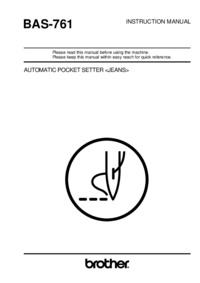





 (91 pages)
(91 pages)
 (2 pages)
(2 pages) (68 pages)
(68 pages) (15 pages)
(15 pages)







Comments to this Manuals