Brother PC-3000 Instruction Manual
Browse online or download Instruction Manual for Sewing machines Brother PC-3000. Brother PC-3000 Instruction manual [en] User Manual
- Page / 104
- Table of contents
- BOOKMARKS


- SEWING MACHINE 1
- “SAVE THESE INSTRUCTIONS” 2
- AND CYPRUS ONLY 3
- CONGRATULATIONS ON CHOOSING 4
- CONTENTS 5
- BEFORE USE CHAPTER 1 7
- A. MAIN POWER SWITCH AND 8
- CONNECTORS 8
- B. FLATBED ATTACHMENT WITH 8
- ACCESSORY COMPARTMENT 8
- OTHER ENCLOSED ACCESSORIES 9
- OPTIONAL ACCESSORIES 9
- DISPLAY PANEL 10
- OPERATION BUTTONS 11
- POWER SUPPLY 12
- About the screen 13
- LANGUAGE SELECTION KEY 14
- Setting the bobbin 18
- UPPER THREADING 19
- Needle Thread (cotton) 21
- 65/9 #30, 50, 60 21
- 75/11 #30 21
- 90/14 #30 21
- 100/16 #20 21
- STARTING AND STOPPING SEWING 22
- Using the “ 23
- ” (information) key 23
- Not adjustable 24
- THREAD TENSION 25
- PRESSER FOOT 27
- FEED DOGS 28
- Checking the needle 29
- 1. SEWING CHAPTER 2 31
- STITCH WIDTH AND LENGTH 34
- USEFUL SKILLS 35
- Sewing on thick fabric 36
- Sewing on thin fabric 36
- Using the needle plate 37
- Free-arm sewing 37
- 2. UTILITY STITCHES 38
- Changing the stitch length 39
- Sewing stretch fabrics 39
- Changing the needle position 39
- ZIGZAG STITCHES 40
- OVERCASTING STITCHES 41
- BLIND HEM STITCHING 44
- BUTTONHOLE STITCHING 46
- Buttonhole sewing order 48
- Sewing stretch fabrics (“ 48
- ” and “ 48
- Changing the stitch width 50
- BAR TACKING 51
- Thick fabrics 52
- Darning stitch sewing order 56
- EYELET STITCH 57
- BUTTON SEWING 58
- Centered application 60
- Side application 61
- DART SEAM 63
- GATHERING 64
- Pulling out the bobbin thread 65
- FLAT FELL SEAM 67
- Finished flat fell seam 68
- APPLIQUES 69
- SCALLOP STITCH 70
- SMOCKING STITCH 71
- PATCHWORK STITCH 72
- FAGOTING 73
- DECORATIVE STITCHING 74
- HEM-STITCH (HEIRLOOM STITCH) 75
- Hem-stitching 2 76
- TWIN NEEDLE 77
- FONT STITCHES 79
- Combining characters 80
- DECORATIVE STITCHES 81
- Selecting a decorative stitch 82
- Combining decorative stitches 82
- CHANGING THE SIZE 84
- Touch the “ 85
- Saving a pattern combination 86
- Sewing attractive finishes 88
- ADJUSTING STITCH PATTERNS 90
- MAINTENANCE 91
- CHANGING THE LIGHT BULB 93
- ERROR MESSAGES 94
- Messages 95
- Mechanical trouble 97
- SEWING CHART 98
- Utility stitches 101
- Character sewing 101
- Decorative stitches 102
- Decorative stitch 103
Summary of Contents
C M Y BKENGLISH882-955194955-011Printed in Taiwan®SEWING MACHINEOPERATION MANUAL
7AC9B0DISPLAY PANELC. DISPLAY PANEL1 Stitches and patternsThe utility stitches (00 ~ 29).2 ScreenThe number of the selected stitch, the patterns, sugg
97HOW TO USE WALKING FOOT (OPTIONAL ACCESSORY)This foot is very useful for sewing materials such as vinyl cloth, synthetic leather, thin leather, etc.
98Utility stitchesPATTERNS (PROGRAMMED IN MACHINE)Character sewingAlphabet (Block style)Alphabet (Italic style)00 01 02 03 0405 06 07 08 0910 11 12 13
99Alphabet (Outline style)Satin stitchesCross stitchesSize cannot be changed.Decorative stitches30486631 3233 3435 3637 38 3940 41 42 43444546 4749 50
100Decorative stitch51 52 53 54 5556 57 58 59 6061 62 63 64 6566 67 68 69 7071 72 73 74 7576 77 78 79 8081 82 83 84 8586 87 88 89 9091 92 93 94
C M Y BKENGLISH882-955194955-011Printed in Taiwan®SEWING MACHINEOPERATION MANUAL
8OPERATION BUTTONSUsing the operation buttonsD. OPERATION BUTTONS1 Speed range control leverSlide this lever to change the sewing speed.2 “NEEDLE POSI
9POWER SUPPLY1. Insert the plug into a wall outlet.1 Main power switch2. Set the main power switch to “ I ”.3. To turn off the sewing machine, set the
10SCREEN1 Shows the presser foot symbol.2 Shows whether the automatic reinforcementstitching is turned on or off.3 Displays an example of the selected
11LANGUAGE SELECTION KEYExample: To change the display language toSpanish.1. Turn off the sewing machine, then while hold-ing down the information key
12Clearing the language selectionExample: To change the display languagefrom Spanish back to English1. Turn off the sewing machine, then while hold-in
13123BOBBIN WINDING / BOBBIN THREAD SETTINGWinding the bobbin and setting the bobbin thread1. Connect the machine to the power supply and turn on them
144. Align the groove in the bobbin with the spring on the shaft andplace the bobbin on the bobbin winder shaft. Then, push thebobbin winder shaft to
1512Setting the bobbin1. Slide open the bobbin cover.1 Bobbin cover2 Bobbin cover release button2. Insert the bobbin into the shuttle with the thread
16UPPER THREADING1. Raise the presser foot lever. (If the presser foot is not raised,the upper thread cannot be threaded.)NoteIn order to ensure that
“IMPORTANT SAFETY INSTRUCTIONS”When using a sewing machine, basic safety precautions should always be taken,including the following:“Read all instruct
172514. While holding the end of the thread with your left hand, passthe thread through the guides in the order shown by the num-bers.Note- If the thr
18531212344NoteThe auto-threading device cannot be used with the combinationsshown at left.Transparent nylon thread can be used regardless of the char
19STARTING AND STOPPING SEWING“START/STOP” button1 Place the fabric under the presser foot, lower the presser foot,and then press the “START/STOP” but
20SELECTING A STITCH (UTILITY STITCHES)Using the “ info ” (information) key1. Touch “ info ” to display information on the se-lected stitch.2. Informa
21Quick adjustment reference chart for stitch width and stitch lengthSTITCHStitch width [mm (in.)] Stitch length [mm (in.)]Auto Manual Auto ManualSTIT
2265432654323412THREAD TENSIONCorrect upper thread tensionThe thread tension is normally set on “4” for gen-eral sewing applications. (Refer to the
23654322431Tightening the upper thread tensionTurn the thread tension dial to the right to tightenthe upper thread tension.1 Upper thread2 Bobbin thr
24PRESSER FOOTChanging the presser foot1. Press the “NEEDLE POSITION” button to raise the needle,and then turn off the power.2. Raise the presser foot
25With the accessory compartment off the machine, the feed dogadjustment lever can be seen on the base of the sewing machine.Sliding the lever to the
26NEEDLEInstalling the needle securely1. Press the “NEEDLE POSITION” button to raise the needle.2. Turn off the power and lower the presser foot.3. Lo
FOR USERS IN THE UK, EIRE, MALTAAND CYPRUS ONLY.If your sewing machine is fitted with a three-pin non-rewireable BS plug then please read the followin
27Sewing fabricsBroad clothMedium TaffetaFlannel, GabardineLawnThin GeorgetteChallis, SatinDenimThick CorduroyTweedStretchJerseyTricotEasily frayed fa
281. SEWING CHAPTER 2TRIAL SEWINGSewing using a utility stitchCAUTION– Be aware of the needle at alltimes while sewing, and keepyour hands away from a
295. When sewing is completed, press the “REVERSE STITCH”button to sew a few reverse stitches.6. Raise the presser foot, remove the fabric and cut the
30AUTOMATIC REINFORCEMENT STITCHING1. Select a stitch, then touch the automatic rein-forcement stitching key to change it to black.* The reinforcement
31STITCH WIDTH AND LENGTHAdjusting the stitch widthMaking the stitch widerPress the “ ” stitch width key. Each press of the key increasesthe width of
32Sewing cornersStop the sewing machine with the needle in the fabric at the cor-ner, then raise the presser foot and turn the fabric.Sewing folded pa
33Sewing on thick fabric1. Raising the presser foot lever even further raises the presserfoot to a higher position allowing you to sew on thicker fabr
34Using the needle plateAlign the edge of the fabric with a line on the needle plate to seweven seam allowances.1 1.5 cm (19/32")Free-arm sewing
35STRAIGHT STITCHES00: Straight stitch (center needle position) for normal sewing01: Straight stitch (left needle position) for normal sewing02: For r
36Baste the fabric pieces together, then sew along the basting with-out pulling the fabric.* Do not pull the fabric while sewing.1 BastingChanging the
1CONGRATULATIONS ON CHOOSINGA BROTHER COMPUTER SEWING MACHINEYour machine is the most advanced computerized home use sewing machine available.To fully
37ZIGZAG STITCHES04: Zigzag stitch05: Elastic zigzag stitchSew the overcasting along the edge of the fabric so that the nee-dle drops over the edge of
38OVERCASTING STITCHES05: For stretch fabric06: For thin and medium fabric07: For thick fabric08: For medium, thick and easily frayed fabric09: For st
39OVERCASTING (WHEN USING THE OPTIONAL SIDE CUTTER)00: Normal sewing05: Zigzag stitch06: Thin and medium fabrics07: Thick fabric08: Thick and medium s
406. Make a cut of about 2 cm (13/16") in the fabric.1 2 cm (13/16")7. Place the fabric as shown left figure B.–Right side of cut: on top of
41BLIND HEM STITCHING10: For other fabric11: For stretch fabric1. Fold the fabric and baste it as illustrated.1 0.5 cm (13/64")2 Surface3 0.5 cm
42Adjusting the needle drop pointTouch the “ ” and “ ” stitch width keys toadjust the needle drop point so that the needleslightly catches the fo
43BUTTONHOLE STITCHING12:For horizontal holes on blouses orshirts made from thin or medium fab-ric13: For thin or medium fabric14: For jeans or stretc
444. Lower the buttonhole lever and position it behind the metalbracket on the buttonhole foot.1 Metal bracket on the buttonhole footKeyhole buttonhol
45Buttonhole sewing order1 Reinforcement stitch2. Lower the presser foot and start sewing.* Set the stitch width to match the diameter of the gimp thr
46412653Measure the button diameter + thickness to set theplate.Example:For a button with a diameter of 1.5 cm (19/32") anda thickness of 1 cm (2
2CONTENTSCHAPTER 1BEFORE USE... 4PART NAMES ... 4OT
47Changing the stitch lengthChanging the stitch width32121Touch the “ ” or “ ” stitch width key to select the desiredwidth.1 Automatic stitch widt
48BAR TACKING1. Measure the area to be bar tacked and set the length usingthe scale on presser foot “A”. Pull on the end of the buttonholder plate to
495. While lightly holding the upper thread, press the “START/STOP” button.* Before stopping, the machine will automatically sew a rein-forcement stit
50Changing the bar tack stitch lengthChanging the bar tack stitch widthTouch the “ ” or “ ” stitch width key to select the desiredwidth.1: Wider2
511. Set the stitch length using the scale on presser foot “A”.Pull on the end of the button holder plate to expand it. Thefinished size of the bar ta
52Changing the darning stitch lengthChanging the darning stitch widthTouch the “ ” or “ ” stitch width key to selectthe desired width.1 Automatic
53Darning stitch sewing order1 Reinforcement stitch111920
541. Touch the “ ” or “ ” stitch length or stitch width key toselect the eyelet size.2. Attach presser foot “N”, check the needle drop point and l
55BUTTON SEWING1. Raise the presser foot lever and slide the feed dog adjust-ment lever to the right in order to lower the feed dog.1 Feed dog adjustm
56Attaching buttons with four holesFirst, sew the two holes which are closest to you. Once they havebeen sewn, raise the presser foot, move the needle
33. FONTS AND DECORATIVESTITCHES... 76FONT STITCHES ... 76Co
571. Attach presser foot “J”, then place the right sides of the fabrictogether and sew straight stitches up to the area where thezipper will be attach
581. Attach presser foot “J”, then place the right sides of the fabrictogether and sew straight stitches up to the area where thezipper will be attach
594. Close the zipper and turn over the fabric. Then sew the otherside of the zipper onto the fabric.1 Reverse side5. Turn over the fabric so that the
60DART SEAM1. Attach presser foot “J”, then sew a reverse stitch at the begin-ning of the dart and sew from the wide end to the narrow endwithout stre
615. Smooth the gathers by ironing them.GATHERING1. Select a stitch length of 4.0 mm (5/32") and a weak threadtension.2. Attach presser foot “J”,
621. Pass the thread along the groove in the direction of the arrow,and leave it there without cutting it.1 Shuttle* The bobbin cover should still be
63PINTUCK1. Mark along the folds on the reverse side of the fabric with aspatula.1 Reverse side2. Fold the fabric so that the surface faces upward and
64FLAT FELL SEAM1. Attach presser foot “J”. Sew the seam line, then cut half of theseam allowance from the side that the flat fell seam will lieagains
65Finished flat fell seam1 Right side of fabric
66APPLIQUES1. Attach the applique to the fabric with fabric glue or basting sothat it will not move during sewing.1 Applique2 Fabric glue2. Attach pre
4BEFORE USE CHAPTER 1PART NAMES1– Handle2– Spool cap3– Thread guide for bobbin winding4– LCD (liquid crystal display)5– Needle threader lever6– Thread
67SCALLOP STITCH1. Attach presser foot “N”, then sew the edge of the fabric so thatthe stitches are not right on the edge of the fabric.1 Right side o
68JSMOCKING STITCH1. Select “ 01 ”, set the stitch length to 4.0 mm (5/32") and selecta weak thread tension. Then, sew columns of straight stitch
69PATCHWORK STITCH1. Match the fabric pieces with their surface sides facing eachother and sew the pieces together with a straight stitch. Openthe sea
70FAGOTING1. Separate the folded edges of the fabric pieces with a gap of0.4 cm (5/32") and baste them onto a piece of thin paper orwater-soluble
71DECORATIVE STITCHINGDecorative stitchingThese stitches are used as decorative hem stitches or to deco-rate the seams of crazy quilts. Use a contrast
72HEM-STITCH (HEIRLOOM STITCH)For sewing tablecloths, decorative hems on clothes and deco-rative stitching on shirtfronts.A more attractive finish can
73Hem-stitching 22. Pull out several threads from both sides of the 4 mm (5/32")part which is not yet frayed.[Pull out four threads, leave five t
74TWIN NEEDLEDecorative stitches where the zigzag width can be changedmanually.* When using twin needles, use the “J” presser foot regardlessof what k
751CAUTIONStitch widthAdjust the stitch width. Turn the balance wheel to check the nee-dle clearance, so that the needle does not hit the needle plate
7601560123456789123. FONTS AND DECORATIVE STITCHESFONT STITCHES1. Touch “ ” until the cursor (“ ”) moves over the type offont that you want to sew
5IIIIIIA. MAIN POWER SWITCH ANDCONNECTORS1 Main power switchUse to turn on/off the main power.2 Foot controller jackUse to connect the foot controller
772. Touch “ 4 ”, then “ 1 ”, the stitch number forthe letter “ ”.3. Touch “ enter ( ) ”.Combining charactersExample: To combine outline letters t
78012345678921DECORATIVE STITCHES1. Touch “ ” until the cursor (“ ”) moves over “ ”.2. Use the stitch selection keys to enter the number of the
792. Touch “ 8 ”, then “ 8 ”, the stitch number forthe stitch “ ”.Selecting a decorative stitchExample: To select the decorative stitch “ ”1. Touch
802. Touch “ enter ( ) ”.Example: To change “ ” to “ ”1. Touch “ clear ( ) ”.(Touch “ clear ( ) ” the same number of timesas the number of c
81Touch the “ ” or “ ” stitch width key to adjustthe zigzag stitch width or the “ ” or “ ” stitchlength key to adjust the stitch length.However
82Touch the “ cfm ( ) ” key to scroll the pattern com-bination across the display from the beginning."ABCDEFGHIJKLMN" is displayed.CHECKI
83MEMORYSaving a pattern combination1. Combine characters to create the word“ ”. (Refer to page 77 for more details.)2. Touch “ memory ( ) ”.* Each
84Recalling a stored pattern combinationExample: To recall the pattern combination “ ”, stored under stitch number 962. Press the “START/STOP” butto
85SEWING1 Fabric2 Stabilizer3 Thin paperSewing attractive finishesRefer to the table below and the “FABRIC/THREAD/NEEDLE COMBINATION CHART” for recomm
86Sewing1. Attach presser foot “N”.2. Place the fabric under the presser foot, pull the upper threadout to the side and then lower the presser foot.*
6OTHER ENCLOSED ACCESSORIESNeedle set190/14: 4 pcsX58358-00114 Golden needle(for stretch fabrics): 2 pcs2 Cleaning brush X59476-0513 Seam ripper X5424
87ADJUSTING STITCH PATTERNSA stitch pattern may get deformed due to the thread or cloth. It is a good idea to first make a trial stitching, andthen ma
8856CAUTIONDisconnect the power cord from the wall socket before cleaning the screen, otherwise injury orelectrical shock may result.If the front pane
894. Take out the shuttle.5. Remove accumulated lint and thread from theinner shuttle and race with a brush or a vacuumcleaner.1 Race2 Shuttle6. Set t
90CHANGING THE LIGHT BULBWhen replacing the light bulb1. Turn the power off.* The power cord plug must be removed from the electric outletprior to cha
91This message is displayed when the motor islocked, such as when the thread becomes entan-gled.This message is displayed when the “START/STOP” or “RE
92This message is displayed when a buttonhole pat-tern is selected and the “START/STOP” or “RE-VERSE STITCH” button is pushed while the but-tonhole le
93Before calling for service, check the following items. If the problem still persists, contact the place of purchaseor your nearest authorized Brothe
94Mechanical troubleProbable cause1. Feed dog is lowered.2. Stitch length is set at no feeding.3. The combination of selected stitch andpresser foot i
95AGJUTILITY STITCHSELECT KEYNAME OF PATTERNPATTERNTYPE OF PRESSERFOOTUSEREINFORCEMENTSTITCHINGSTITCH ADJUSTMENTBY STITCH WIDTH KEYSSTITCH ADJUSTMENT
96SELECT KEYNAME OF PATTERNTYPE OF PRESSERFOOTUSEMEMORYSTITCH ADJUSTMENTBY STITCH WIDTH KEYSSTITCH ADJUSTMENTBY STITCH LENGTHKEYSAUTOMATICREINFORCEMEN
More documents for Sewing machines Brother PC-3000
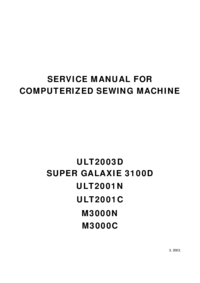

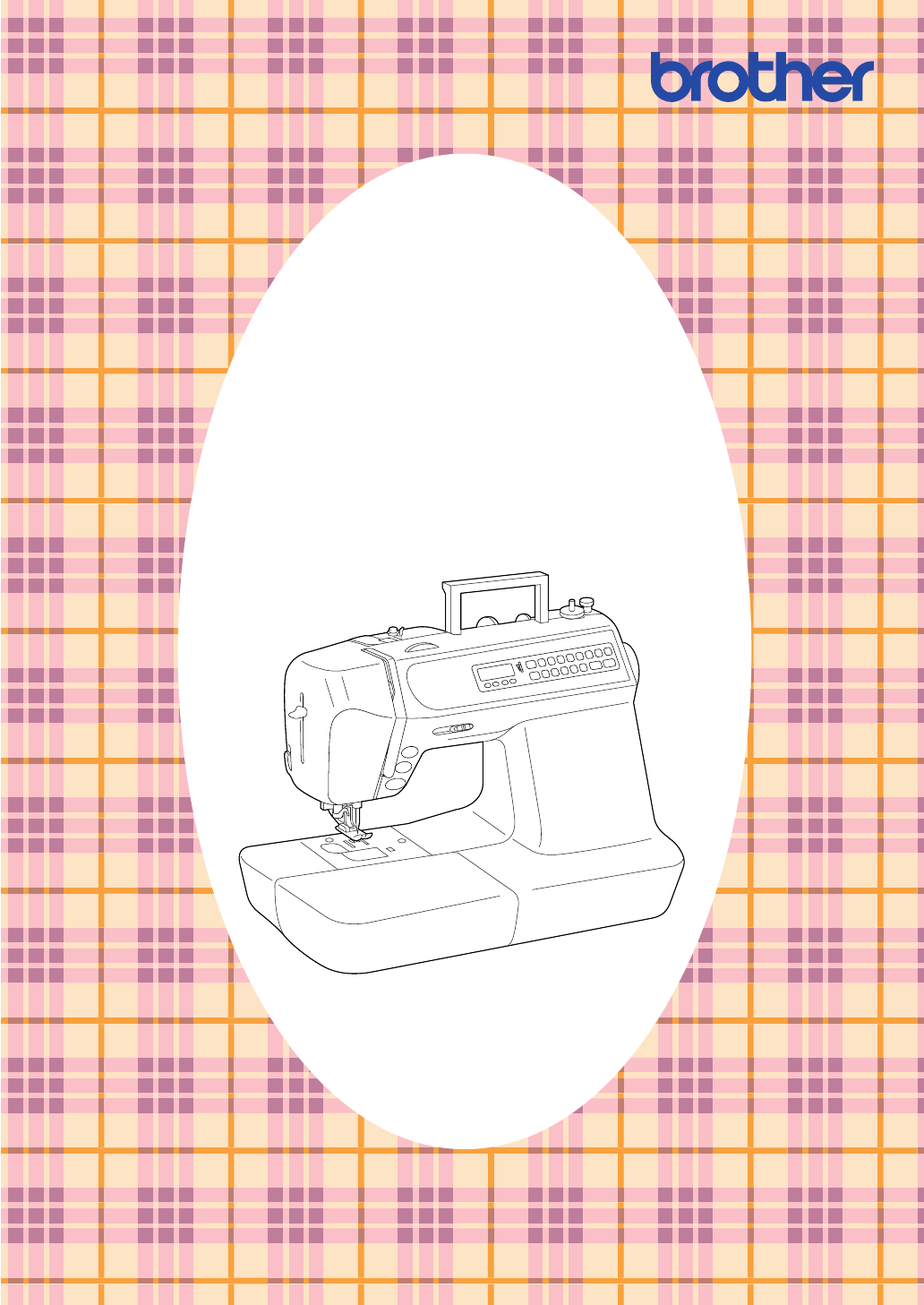

 (90 pages)
(90 pages) (40 pages)
(40 pages)
 (54 pages)
(54 pages) (27 pages)
(27 pages) (95 pages)
(95 pages)







Comments to this Manuals