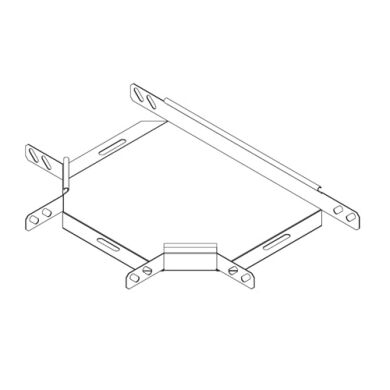Brother MFC-J265W manuals
Owner’s manuals and user’s guides for Laser/LED printers Brother MFC-J265W.
We providing 1 pdf manuals Brother MFC-J265W for download free by document types: User's Guide

Brother MFC-J265W User's Guide (122 pages)
Brand: Brother | Category: Laser/LED printers | Size: 3.42 MB |

Table of contents
EIndex 104
12
User’s Guide
16
Fax Mem
21
IMPORTANT
24
Report 4
38
Chapter 5
40
: Printing
57
Chapter 9
62
Difficulties
85
Dial Tone B
87
Menu table C
90
Network menu
94
SCAN ( )
99
COPY ( )
100
Print Settings
102
Speed Dial ( )
104
Redial/Pause ( )
104
Entering Text C
105
Specifications D
106
Specifications
107
Print media D
108
Scanner D
112
Printer D
113
Interfaces D
114
 Brother HL-760 Series User's Manual,
81 pages
Brother HL-760 Series User's Manual,
81 pages
 Brother HL-700 Series User's Manual,
78 pages
Brother HL-700 Series User's Manual,
78 pages
 Brother COMPACT DCP-8060 User's Manual,
7 pages
Brother COMPACT DCP-8060 User's Manual,
7 pages
 Brother DCP-9055CDN User's Manual,
146 pages
Brother DCP-9055CDN User's Manual,
146 pages
 Brother HHLL-11444400 User's Manual,
116 pages
Brother HHLL-11444400 User's Manual,
116 pages
 Brother DCP9045CDN User's Manual,
191 pages
Brother DCP9045CDN User's Manual,
191 pages
 Brother HL-6180DWT,
2 pages
Brother HL-6180DWT,
2 pages
 Brother HL-5340D,
3 pages
Brother HL-5340D,
3 pages
 Brother HL-2040,
2 pages
Brother HL-2040,
2 pages
 Brother HL-2070N,
2 pages
Brother HL-2070N,
2 pages
 Brother HL-5350DN,
4 pages
Brother HL-5350DN,
4 pages
 Brother HL-5250DN Black/White printer,
2 pages
Brother HL-5250DN Black/White printer,
2 pages
 Brother HL-2600CN,
6 pages
Brother HL-2600CN,
6 pages
 Brother HL-4000CN four-color laser printer,
6 pages
Brother HL-4000CN four-color laser printer,
6 pages
 Brother HL-5280DW Mono laser printer,
2 pages
Brother HL-5280DW Mono laser printer,
2 pages
 Brother HL-4040CN,
4 pages
Brother HL-4040CN,
4 pages
 Brother HL-6050DN,
6 pages
Brother HL-6050DN,
6 pages
 Brother HL-2035 + PT-1005FB,
93 pages
Brother HL-2035 + PT-1005FB,
93 pages
 Brother MFC9760 Owner`s manual,
109 pages
Brother MFC9760 Owner`s manual,
109 pages
 Brother HL HL-3070CW User`s guide,
200 pages
Brother HL HL-3070CW User`s guide,
200 pages