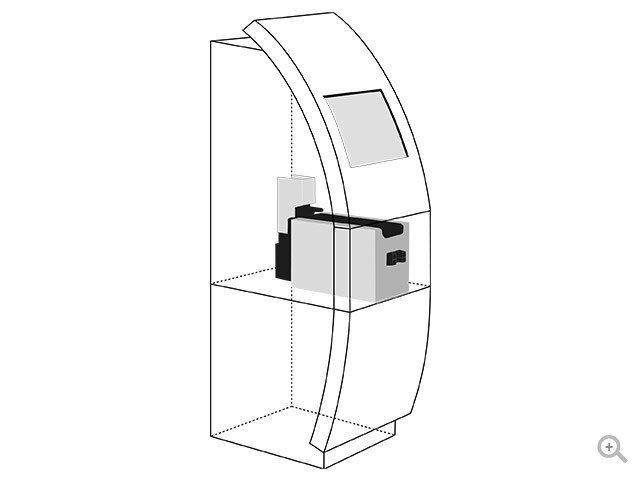Brother 515 manuals
Owner’s manuals and user’s guides for Print & Scan Brother 515.
We providing 1 pdf manuals Brother 515 for download free by document types: User's Guide

Table of contents
European
10
Union Only
10
IMPORTANT
12
Trademarks 1
13
MFC-J220
16
MFC-J265W
16
MFC-J410
16
MFC-J415W
16
EIndex 103
22
Chapter 1
25
Fax Mem
28
MENU Select
29
Mode Timer
29
Report 4
47
Fax Detect 5
51
Chapter 9
71
Menu table C
99
Network menu
103
SCAN ( )
108
COPY ( )
109
Print Settings
111
Speed Dial ( )
113
Redial/Pause ( )
113
Entering Text C
114
Specifications D
115
Specifications
116
Print media D
117
Scanner D
121
Printer D
122
Interfaces D
122
ADVANCED
131
USER’S GUIDE
131
B Glossary 38
135
C Index 42
135
General setup 1
137
Sleep Mode 1
138
LCD display 1
138
Mode Timer 1
139
Press Start
142
Enter Number
142
Sending a fax
145
Overseas Mode 3
146
Reports 6
155
Making copies 7
156
Print Images 8
162
Print Quality
164
Print Quality 8
165
Paper options 8
165
Cropping 8
166
Glossary B
174
Glossary
175
More products and manuals for Print & Scan Brother
| Models | Document Type |
|---|---|
| MFC-J6520DW |
User Manual
 MFC-J6520DW A3 Inkjet All In One,
5 pages
MFC-J6520DW A3 Inkjet All In One,
5 pages
|
| DCP-340CW |
User's Guide
 Brother DCP-340CW User`s guide,
112 pages
Brother DCP-340CW User`s guide,
112 pages
|
| DCP-L2540DN |
User Manual
 Brochure - Printerbase,
4 pages
Brochure - Printerbase,
4 pages
|
| PT-1160 |
User's Guide
  Brother PT-1160 User`s guide,
2 pages
Brother PT-1160 User`s guide,
2 pages
|
| HL-2400C |
User Manual
 PARTS REFERENCE LIST MODEL: HL-2400C/2400Ce,
27 pages
PARTS REFERENCE LIST MODEL: HL-2400C/2400Ce,
27 pages
|
| HL-5350DN |
User Manual
 MANUAL DO USUÁRIO,
175 pages
MANUAL DO USUÁRIO,
175 pages
|
| PT-1760 |
User's Guide
    Brother PT-1760 User`s guide,
71 pages
Brother PT-1760 User`s guide,
71 pages
|
| MFC-8520DN |
User Manual
 PDF Brochure - Top Edge Engineering,
2 pages
PDF Brochure - Top Edge Engineering,
2 pages
|
| MFC-L2700DW |
User Manual
 幻灯片 1 - Home,
4 pages
幻灯片 1 - Home,
4 pages
|
| HL-3260N |
User Manual
 HL-3260N - Printertec,
66 pages
HL-3260N - Printertec,
66 pages
|
| HL-5050 |
User Manual
 Instructions for changing a fuser gear on a Brother printer,
8 pages
Instructions for changing a fuser gear on a Brother printer,
8 pages
|
| PocketJet PJ-562 |
User Manual
 label,
16 pages
label,
16 pages
|
| MFC-5100C |
Owner's Manual
 Brother MFC-5100C Owner`s manual,
213 pages
Brother MFC-5100C Owner`s manual,
213 pages
|
| HL-3150CDW |
User Manual
 Spec Sheet - Printerbase,
3 pages
Spec Sheet - Printerbase,
3 pages
|
| 1660e - B/W Laser Printer |
User Manual
 HL-1660e Parts List,
25 pages
HL-1660e Parts List,
25 pages
|
| DCP-7057W |
User's Guide
 Brother DCP-7057W User`s guide [en] [fr] ,
24 pages
Brother DCP-7057W User`s guide [en] [fr] ,
24 pages
|
| PT-300 |
User Manual
 P-touch 300 Brother,
26 pages
P-touch 300 Brother,
26 pages
|
| DCP-365CN |
User Manual
 Descargue,
173 pages
Descargue,
173 pages
|
| mp-21c/cdx |
User Manual
 MP-21C/CDX,
58 pages
MP-21C/CDX,
58 pages
|
| 2400c - Color Laser Printer |
User Manual
 HP LaserJet Pro 200 color MFP M276 series data sheet,
2 pages
HP LaserJet Pro 200 color MFP M276 series data sheet,
2 pages
|