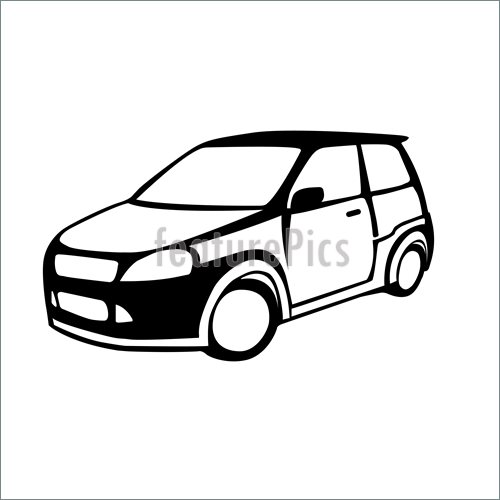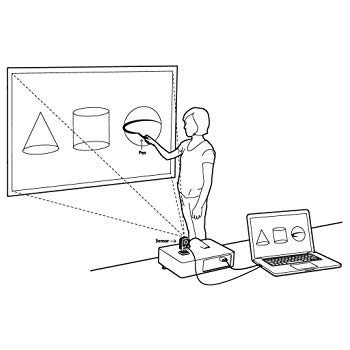Brother PE-DESIGN V7 manuals
Owner’s manuals and user’s guides for Sewing machines Brother PE-DESIGN V7.
We providing 2 pdf manuals Brother PE-DESIGN V7 for download free by document types: Instruction Manual, User Manual

Brother PE-DESIGN V7 Instruction Manual (361 pages)
Brand: Brother | Category: Sewing machines | Size: 9.95 MB |

Table of contents
Features
10
Tutorial
24
Function)
28
Editing)
51
Arc shape
53
Line sew
53
Tex t Si ze
55
Path shape
60
Line sewing
60
These areas
87
Color Option
90
RightCenterLeft
108
Scaling patterns
109
Alt Ctrl
111
Inserting points
113
Deleting points
114
Drawing Shapes
124
Fill stitch
131
Manual punching
131
!!btn59.bmp!!
132
Adding Text
133
is changed
140
Specifying text
141
!!sew37.bmp!!
147
Editing a stamp
151
!!sew4.bmp!!
153
Region sew
155
Region color
155
Region sew type
155
■ Special colors
156
■ Sew type
156
Motif stitch
160
E/V stitch
160
Direction
164
Cross stitch
166
Piping stitch
166
Manual punch
167
3. Click OK
177
Toolbar button:
184
Printing
186
!!scr94.bmp!!
201
Line Image Stage
202
Editing outlines
208
Reference Window
213
Sewing Attribute
216
Rotation handle
235
Settings
242
Opening a File
243
The Design Page
245
Moving patterns
250
Moving points
254
Editing points
255
Overwriting
259
■ Motif mode
265
Fill/Stamp mode
266
Motif mode
266
Deleting files
281
Shift Delete
282
4. Click Search
286
6. Click Convert
289
Original Card
290
9. Click OK
292
Creator)
302
Sewing Direction
325
Sewing Order
325
Menus/Tools
331
List of Menus
332
Design Center
341
Font Creator
349
Design Database
357
Troubleshooting
360

Brother PE-DESIGN V7 User Manual (12 pages)
Brand: Brother | Category: Sewing machines | Size: 1.29 MB |

Table of contents
More products and manuals for Sewing machines Brother
| Models | Document Type |
|---|---|
| 885-V51 |
User Manual
 Descargar,
92 pages
Descargar,
92 pages
|
| 888-X11 |
Instruction Manual
 Brother 888-X11 Instruction manual,
104 pages
Brother 888-X11 Instruction manual,
104 pages
|
| PE-700II |
User Manual
 PARTS REFERENCE LIST [en] ,
25 pages
PARTS REFERENCE LIST [en] ,
25 pages
|
| ES-2000 |
User Manual
 MODEL: ES2000/ES2000T/ES2010/ES2020 CE4000/CE5000,
21 pages
MODEL: ES2000/ES2000T/ES2010/ES2020 CE4000/CE5000,
21 pages
|
| 885-U22 |
Instruction Manual
 Brother 885-U22 Instruction manual,
168 pages
Brother 885-U22 Instruction manual,
168 pages
|
| XD0556-051 |
User Manual
 precaución,
201 pages
precaución,
201 pages
|
| DB2-B797 |
User Manual
 Danh sách thiết bị,
2 pages
Danh sách thiết bị,
2 pages
|
| SE-270D |
Instruction Manual
 Brother SE-270D Instruction manual,
166 pages
Brother SE-270D Instruction manual,
166 pages
|
| 885-V97 |
Instruction Manual
 Brother 885-V97 Instruction manual,
196 pages
Brother 885-V97 Instruction manual,
196 pages
|
| PE-Design 8.0 |
Installation Guide
 Brother PE-Design 8.0 Installation guide,
16 pages
Brother PE-Design 8.0 Installation guide,
16 pages
|
| 885-X11 |
Instruction Manual
 Brother 885-X11 Instruction manual,
44 pages
Brother 885-X11 Instruction manual,
44 pages
|
| COMPACT OVERLOCK MACHINE |
Instruction Manual
  Brother COMPACT OVERLOCK MACHINE Instruction manual,
72 pages
Brother COMPACT OVERLOCK MACHINE Instruction manual,
72 pages
|
| EF4-B682 |
User Manual
 Brel fait son cinéma,
1 pages
Brel fait son cinéma,
1 pages
|
| PC420PRW |
Use and Care Manual
 Brother PC420PRW Use and Care Manual,
153 pages
Brother PC420PRW Use and Care Manual,
153 pages
|
| CX155LA |
Use and Care Manual
 Brother CX155LA Use and Care Manual,
116 pages
Brother CX155LA Use and Care Manual,
116 pages
|
| PC210PRW |
Use and Care Manual
 Brother PC210PRW Use and Care Manual,
111 pages
Brother PC210PRW Use and Care Manual,
111 pages
|
| SM1704 |
Owner's Manual
  Brother SM1704 Owners manual [he] ,
94 pages
Brother SM1704 Owners manual [he] ,
94 pages
|
| XS2070 |
Owner's Manual
 Brother XS2070 Owners manual,
108 pages
Brother XS2070 Owners manual,
108 pages
|
| Innov-is 550SE |
User Manual
 Инструкция по эксплуатации Brother Innov-is 550SE,
172 pages
Инструкция по эксплуатации Brother Innov-is 550SE,
172 pages
|
| Innov-is 200 |
User Manual
 Инструкция по эксплуатации Brother Innov-is 200,
120 pages
Инструкция по эксплуатации Brother Innov-is 200,
120 pages
|
Brother devices