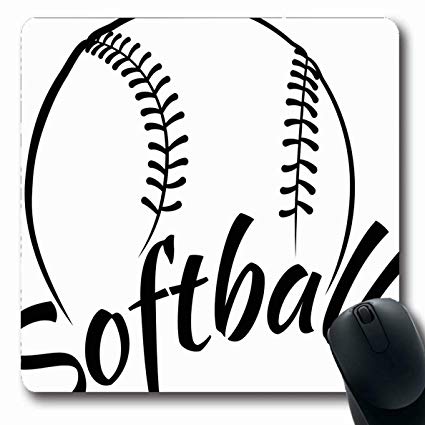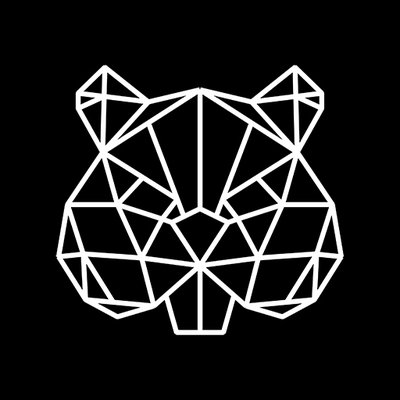Brother 1810 manuals
Owner’s manuals and user’s guides for Laser/LED printers Brother 1810.
We providing 2 pdf manuals Brother 1810 for download free by document types: User's Guide

Brother 1810 User's Guide (96 pages)
Brand: Brother | Category: Laser/LED printers | Size: 7.43 MB |

Table of contents
12
12
15
16
26
28
30
33
34
42
53
58
64
79
79
80
90
91

Brother 1810 User's Guide (91 pages)
Brand: Brother | Category: Laser/LED printers | Size: 7.43 MB |

Table of contents
12
12
15
16
25
27
29
32
33
35
41
50
50
56
62
69
77
79
79
87
87
More products and manuals for Laser/LED printers Brother
| Models | Document Type |
|---|---|
| MFC-7362N |
User's Guide
 Brother MFC-7362N User`s guide,
168 pages
Brother MFC-7362N User`s guide,
168 pages
|
| HL-2220 |
User's Guide
 Brother HL-2220 User`s guide,
150 pages
Brother HL-2220 User`s guide,
150 pages
|
| hl 1650 - B/W Laser Printer |
User's Guide
 Brother hl 1650 - B/W Laser Printer User`s guide,
235 pages
Brother hl 1650 - B/W Laser Printer User`s guide,
235 pages
|
| HL-3260N |
User's Guide
 Brother HL-3260N User`s guide,
276 pages
Brother HL-3260N User`s guide,
276 pages
|
| HL-4040CN |
Setup Guide
 Brother HL-4040CN Setup guide,
35 pages
Brother HL-4040CN Setup guide,
35 pages
|
| HL HL-1270N |
User's Guide
 Brother HL HL-1270N User`s guide [it] ,
117 pages
Brother HL HL-1270N User`s guide [it] ,
117 pages
|
| HL-3070CW |
Setup Guide
 Brother HL-3070CW Setup guide,
54 pages
Brother HL-3070CW Setup guide,
54 pages
|
| MFC-J265W |
User's Guide
 Brother MFC-J265W User`s guide,
122 pages
Brother MFC-J265W User`s guide,
122 pages
|
| HL-760 Series |
User Manual
 Brother HL-760 Series User's Manual,
81 pages
Brother HL-760 Series User's Manual,
81 pages
|
| HL-700 Series |
User Manual
 Brother HL-700 Series User's Manual,
78 pages
Brother HL-700 Series User's Manual,
78 pages
|
| COMPACT DCP-8060 |
User Manual
 Brother COMPACT DCP-8060 User's Manual,
7 pages
Brother COMPACT DCP-8060 User's Manual,
7 pages
|
| DCP-9055CDN |
User Manual
 Brother DCP-9055CDN User's Manual,
146 pages
Brother DCP-9055CDN User's Manual,
146 pages
|
| HHLL-11444400 |
User Manual
 Brother HHLL-11444400 User's Manual,
116 pages
Brother HHLL-11444400 User's Manual,
116 pages
|
| DCP9045CDN |
User Manual
 Brother DCP9045CDN User's Manual,
191 pages
Brother DCP9045CDN User's Manual,
191 pages
|
| HL-6180DWT |
Datasheet
 Brother HL-6180DWT,
2 pages
Brother HL-6180DWT,
2 pages
|
| HL-5340D |
Datasheet
 Brother HL-5340D,
3 pages
Brother HL-5340D,
3 pages
|
| HL-2040R |
Datasheet
 Brother HL-2040,
2 pages
Brother HL-2040,
2 pages
|
| HL-2070N |
Datasheet
 Brother HL-2070N,
2 pages
Brother HL-2070N,
2 pages
|
| HL-5350DN |
Datasheet
 Brother HL-5350DN,
4 pages
Brother HL-5350DN,
4 pages
|
| HL-5250DNHY |
Datasheet
 Brother HL-5250DN Black/White printer,
2 pages
Brother HL-5250DN Black/White printer,
2 pages
|
Pertronix JBA Exhaust 6656S Handbücher
Bedienungsanleitungen und Benutzerhandbücher für Für das Auto Pertronix JBA Exhaust 6656S.
Wir stellen 1 PDF-Handbücher Pertronix JBA Exhaust 6656S zum kostenlosen herunterladen nach Dokumenttypen zur Verfügung Bedienungsanleitung