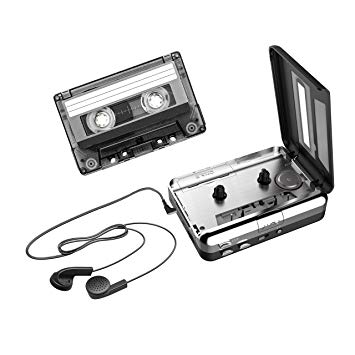Brother MFC-7440N manuals
Owner’s manuals and user’s guides for Print & Scan Brother MFC-7440N.
We providing 2 pdf manuals Brother MFC-7440N for download free by document types: User's Guide, User Manual

Brother MFC-7440N User's Guide (192 pages)
Brand: Brother | Category: Print & Scan | Size: 10.61 MB |

Table of contents
F Index 172
14
General I
15
Chapter 1
18
(for Windows
19
Chapter 2
26
Envelopes 2
30
Chapter 4
44
Section II
45
Contrast 5
49
Caller ID 7
60
Paging 9
73
Polling 10
79
Reports 11
82
Copy III
83
Copy options
85
Chapter 12
90
Software IV
91
Chapter 13
94
Appendixes V
95
Safety and legal
101
Laser safety A
103
Trademarks A
106
Sending faxes
108
ABCDEFGH
115
2.95 in
116
Document jams B
127
Paper jams B
128
Chapter B
148
Clear/Back OK
149
Menu table C
151
Entering text C
164
~ ‘
165
Specifications D
166
Specifications
167
Print media D
168
Interfaces D
173
Network key D
179
Glossary E
182
Glossary
183
(Canada only)
191

Brother MFC-7440N User Manual (183 pages)
Brand: Brother | Category: Print & Scan | Size: 10.41 MB |

Table of contents
(Macintosh
14
Envelopes 2
26
Capítulo 4
40
Seção II
41
Contraste 5
45
Operações de
53
Conexões 7
55
(PABX) 7
57
Polling 10
73
Polling 10
74
Cópia III
77
Capítulo 12
84
Software IV
85
Capítulo 13
88
Apêndices V
89
Envio de faxes
100
ABCDEFGH
107
Papéis presos B
121
Observação
135
Informações do
140
Embalando e
141
Menu e funções C
142
Menu e funções
145
(somente
150
MFC-7840W)
152
Especificações D
158
Especificações
159
Escaneamento D
164
Impressão D
165
Interfaces D
165
Chave de rede D
171
Glossário E
174
Glossário
175
Índice remissivo
178
More products and manuals for Print & Scan Brother
| Models | Document Type |
|---|---|
| DCP-7065DN |
User Manual
 DCP-7065DN,
4 pages
DCP-7065DN,
4 pages
|
| MFC-7460DN |
User's Guide
 Brother MFC-7460DN User`s guide,
162 pages
Brother MFC-7460DN User`s guide,
162 pages
|
| GT-541 |
User Manual
 GT-541,
128 pages
GT-541,
128 pages
|
| HL-1000 |
User Manual
 HL-3140CW,
4 pages
HL-3140CW,
4 pages
|
| LW-810ic |
User Manual
 Parts Pricing Sept 2011 Material description Retail Distributor,
939 pages
Parts Pricing Sept 2011 Material description Retail Distributor,
939 pages
|
| 9500 - HL 1660EN B/W Laser Printer |
User's Guide
 Brother 9500 - HL 1660EN B/W Laser Printer User`s guide,
271 pages
Brother 9500 - HL 1660EN B/W Laser Printer User`s guide,
271 pages
|
| 2170W - HL B/W Laser Printer |
Setup Guide
 Brother 2170W - HL B/W Laser Printer Setup guide,
52 pages
Brother 2170W - HL B/W Laser Printer Setup guide,
52 pages
|
| MFC-9440CN |
User's Guide
 Brother MFC-9440CN User`s guide,
247 pages
Brother MFC-9440CN User`s guide,
247 pages
|
| GT-541 |
Instruction Manual
 Brother GT-541 Instruction manual,
48 pages
Brother GT-541 Instruction manual,
48 pages
|
| HL-600 Series |
Setup Guide
 Brother HL-600 Series Setup guide [en] ,
8 pages
Brother HL-600 Series Setup guide [en] ,
8 pages
|
| HL-960 |
User's Guide
 Brother HL-960 User`s guide,
264 pages
Brother HL-960 User`s guide,
264 pages
|
| FAX-570e |
User Manual
   1 - Brother,
146 pages
1 - Brother,
146 pages
|
| 2070N - B/W Laser Printer |
User's Guide
 Brother 2070N - B/W Laser Printer User`s guide,
109 pages
Brother 2070N - B/W Laser Printer User`s guide,
109 pages
|
| HL-631 |
User Manual
 IPP Protocol. How to print using the IPP protocol,
14 pages
IPP Protocol. How to print using the IPP protocol,
14 pages
|
| PT-320 |
User's Guide
  Brother PT-320 User`s guide,
91 pages
Brother PT-320 User`s guide,
91 pages
|
| DCP-7070DW |
User Manual
 DCP-7070DW,
3 pages
DCP-7070DW,
3 pages
|
| DCP-L2520DW |
User Manual
 幻灯片 1 - Farnell,
4 pages
幻灯片 1 - Farnell,
4 pages
|
| GT-782 |
User Manual
 GT-782,
126 pages
GT-782,
126 pages
|
| MFC-9130CW |
User's Guide
 Brother MFC-9130CW User`s guide,
226 pages
Brother MFC-9130CW User`s guide,
226 pages
|
| HL-730PLUS |
User's Guide
 Brother HL-730PLUS User`s guide,
84 pages
Brother HL-730PLUS User`s guide,
84 pages
|
Brother devices