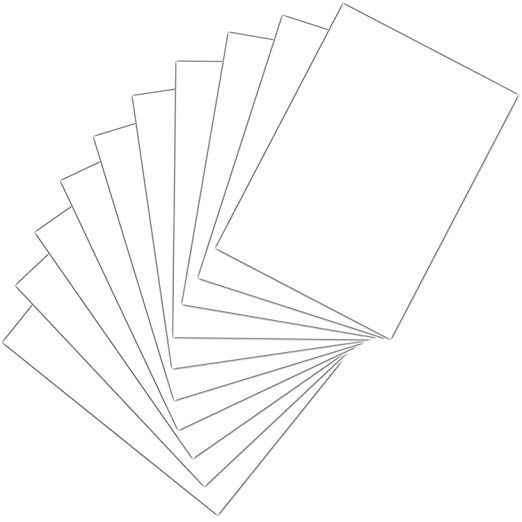Brother MFC-9100C manuals
Owner’s manuals and user’s guides for Print & Scan Brother MFC-9100C.
We providing 1 pdf manuals Brother MFC-9100C for download free by document types: Service Manual

Brother MFC-9100C Service Manual (488 pages)
Brand: Brother | Category: Print & Scan | Size: 10.01 MB |

Table of contents
CHAPTER II
11
CHAPTER III
15
CONTENTS
16
1. OVERVIEW
17
III - 14
30
III - 16
32
3.2 Main PCB
32
III - 17
33
III - 18
34
3.3 NCU PCB
34
III - 19
35
III - 20
36
CHAPTER IV
39
INSTALL HEAD
50
1.6 ADF Unit
57
• and ‚
78
Caution
102
Caution Caution
107
2. LUBRICATION
113
[ 4 ] Purge unit
115
3. ADJUSTMENT
117
CHAPTER V
126
Within 2 seconds
128
Test Pattern 1
135
(Other versions)
148
(Other versions)
148
(Modem setting)
152
(TAD setting 2)
162
(TAD setting 3)
162
TAD operation
170
MFC9100C/MFC760
174
CHAPTER VI
183
July ’99
207
SM5CA203
207
Printed in Japan
207
(1) MFC9100C
210
(2) MFC760
210
Main PCB 1/8
212
Main PCB 2/8
213
Main PCB 3/8
214
Main PCB 4/8
215
Main PCB 5/8
216
Main PCB 6/8
217
Main PCB 7/8
218
Main PCB 8/8
219
NCU PCB (U.S.A.)
220
MODEL: MFC9100C
244
COUNTRIES
246
MFC9100C
252
List7(COVER)
260
List8(LABEL)
262
List10(PCB ASSY)
266
List13(CARTON)
270
PL5CA203 Ver. B
271
OWNER’S MANUAL
272
Brother Numbers
274
(For USA Only)
277
Introduction
290
INTRODUCTION
291
Print Area
298
Paper Cassette
299
DID YOU CHANGE
303
BLCK?1.YES 2.NO
303
PRINT OK?
304
1.YES 2.NO
304
Connections
305
1. Fax Functions
311
Initial Setup
316
Entering Text
317
SET TIME:17:00
319
Setup Receive
320
5.REDUCTION
321
FAX RECEIVE:
323
POLLING RX:ON?
325
SETUP RECEIVE
327
ACCEPTED
330
OTHER SETTINGS?
330
Document
331
Document is
332
Face Down
332
SETUP SEND
333
8. REAL TIME TX
335
REAL TIME:ON?
335
1.COMMENT OFF
336
2.PLEASE CALL
336
3.URGENT
336
4.CONFIDENTIAL
336
5.(USER DEFINED)
337
POLLED TX:OFF?
340
SPEED-DIAL? #
343
ENTER & SET
344
Dialing Options
345
Remote Retrieval
350
Remote Commands
351
Printing Reports
354
INTERVAL?
355
Making Copies
356
MULTI COPY:SORT
358
ELG/RDC:100%
359
SELECT & SET
359
PAPER:INK JET
361
ONLINE
361
Press and
362
1.PAPER TYPE
363
QUALITY:HIGH
363
QUALITY:PHOTO
363
Light Dark
364
QUALITY:NORMAL
368
PAPER:PLAIN
369
PAPER:TRNSPRNCY
371
IMPORTANT
377
Brother Web Link
378
Printer Driver
383
3.BI-DIR PRINT
387
Printing
388
Paper Tab
389
PRINTING
390
Paper Source
391
Orientation
391
Reverse Order
392
Color/Mono
394
Custom Setting
396
Maintenance
398
The Cleaning Tab
398
Cleaning
399
Pro Software
400
MFC Remote Setup
401
Pro Main Menu
402
PRO SOFTWARE
403
Using PaperPort
406
USING PAPERPORT
408
AND TEXTBRIDGE
408
Resolution:
411
Color Type:
411
Video Capture:
412
NetCentric
418
FaxStorm
418
Contact Manager
421
Print Driver
421
Status Manager
421
Sending Faxes
422
Attachments Tab
425
FAXSTORM
428
Printing
434
COLOR FAXING
438
NERGY STAR
448
Trademarks
451
Error Messages
453
ADF Cover
455
Blue Release
456
2.VERTICAL ALIGN
462
White Film
465
White Roller
466
Glass Strip
466
ADF Unit
466
Pick-up Rollers
467
Cartridge
469
Glossary
472
GLOSSARY
473
Specifications
476
Print Media
478
SPECIFICATIONS
479
Canada vi
480
Warranties iii
480
ETRIEVAL
486
Fold Fold
487
More products and manuals for Print & Scan Brother
| Models | Document Type |
|---|---|
| DCP-9020CDW |
User Manual
 Spec Sheet - Printerbase,
4 pages
Spec Sheet - Printerbase,
4 pages
|
| MFC-7460DN |
User Manual
 Brother MFC-7460DN Brochure,
2 pages
Brother MFC-7460DN Brochure,
2 pages
|
| MFC-J6710DW |
User Manual
 Brother MFC-J6710DW Brochure,
4 pages
Brother MFC-J6710DW Brochure,
4 pages
|
| HL-5450DNT |
Service Manual
 Brother HL-5450DNT Service manual,
313 pages
Brother HL-5450DNT Service manual,
313 pages
|
| MFC-J5320DW |
User Manual
 MFC-J5320DW - Printerbase,
5 pages
MFC-J5320DW - Printerbase,
5 pages
|
| 2400c - Color Laser Printer |
User Manual
 HL-4000 Series The high-speed color laser printers that,
4 pages
HL-4000 Series The high-speed color laser printers that,
4 pages
|
| P-Touch 2410 |
User's Guide
    Brother P-Touch 2410 User`s guide,
202 pages
Brother P-Touch 2410 User`s guide,
202 pages
|
| DCP-8085DN |
User Manual
 GUÍA DEL USUARIO,
149 pages
GUÍA DEL USUARIO,
149 pages
|
| MFC-J5720DW |
User Manual
 MFC-J5720DW - Printerbase,
5 pages
MFC-J5720DW - Printerbase,
5 pages
|
| RuggedJet RJ-4040 |
User's Guide
 Brother RuggedJet RJ-4040 User`s guide,
1 pages
Brother RuggedJet RJ-4040 User`s guide,
1 pages
|
| MFC-J6920DW |
User Manual
 MFC-J6920DW Inkjet All In One [en] ,
5 pages
MFC-J6920DW Inkjet All In One [en] ,
5 pages
|
| MFC-L8650CDW |
User Manual
 MFC-L8650CDW - Sovereign Office,
6 pages
MFC-L8650CDW - Sovereign Office,
6 pages
|
| DCP-L2500D |
User Manual
 AFFORDABLE BUSINESS QUALITY PRINTING FOR YOUR OFFICE,
6 pages
AFFORDABLE BUSINESS QUALITY PRINTING FOR YOUR OFFICE,
6 pages
|
| PJ522-BTK |
User Manual
 HERE - National IPA,
40 pages
HERE - National IPA,
40 pages
|
| MFC-8890DW |
User Manual
 Brother MFC-8890DW Brochure,
4 pages
Brother MFC-8890DW Brochure,
4 pages
|
| HL-3170CDW |
User Manual
 Brochure - Printerbase,
4 pages
Brochure - Printerbase,
4 pages
|
| RJ4040-K RuggedJet w/WiFi Battery |
User's Guide
 Brother RJ4040-K RuggedJet w/WiFi Battery User`s guide,
62 pages
Brother RJ4040-K RuggedJet w/WiFi Battery User`s guide,
62 pages
|
| DCP-7070DW |
User Manual
 Brother DCP-7070DW Brochure,
2 pages
Brother DCP-7070DW Brochure,
2 pages
|
| LW-810icBL |
Service Manual
 Brother LW-810icBL Service manual,
194 pages
Brother LW-810icBL Service manual,
194 pages
|
| HL-5380DN |
User Manual
 Guida Utente HL-5380DN,
191 pages
Guida Utente HL-5380DN,
191 pages
|