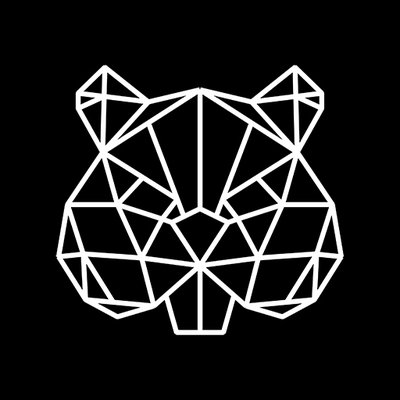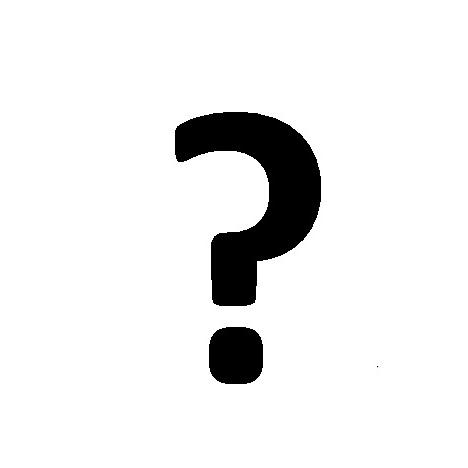Brother WP330MDS manuals
Owner’s manuals and user’s guides for Computers Brother WP330MDS.
We providing 1 pdf manuals Brother WP330MDS for download free by document types: User Manual

Table of contents
Part Names
12
CRT Display
14
Setting Up
15
Connections
17
Precautions
21
Diskettes
25
Typewriter
30
Form Type
33
Check Type
33
Game Pack
33
GOTO Page
49
Hyphen Scan
60
Centering
67
T and i
72
(SPACEBAR)
89
Stop Symbols
90
Гс ]'
92
L= =:>
93
L---- --
97
............-A
101
F to select FORM
102
Data Merge
104
Merge Printing
105
Operation
106
Typewriting
107
« MAIN MENU »
108
Status Line
109
Tlw Hot Zone
109
Manual Return
110
Automatic Return
110
^ CODE ^
111
OPERATE
111
Left Margin
112
Right Margin
112
Basic Typing
113
The Cursor Keys
113
Backspacing
116
Corrections
119
<*' '.S'
123
Line Indent
124
Underline
126
TYPEWRITING
130
Example 1
136
Example 2
137
GRAMMARl
139
Type the letter
141
USA'
149
Thesaurus
154
Tifpe Thesaurus
156
Operation Modes
159
File Operation
163
Address Book
165
Help Menus
167
FIRST'NAME
168
BOOK Screen)
172
Copying Records
173
Frenis EE’RJRN
178
PRINT KETtJRDij
183
Printing a List
186
Spreadsheet
189
Introduction
190
The Input Area
194
Numeric Data
199
Operators
200
Math Functions
204
The Command Mode
210
V.:-'
212
.V. iiO- ■ V- ■
212
Exampl« 1:
215
(A2*B2)inC2
216
Printing a Range
218
FBEEIZE. RELEASE
221
Releasing
222
RETURN. The
227
Clearing a Range
229
2ise wait
235
The Templates
237
« IVIAIN MENU »
244
HYPHENATION:
245
(NOT AVAILABLE)
245
MEANiNG(S):
245
MEANING(S)
245
SYNONYMfS):
246
MEAN1NG(S)
246
SUGGESTIONS
247
File Management
249
Disk Copy
253
Conversion
255
Version 5.5
257
Version 2
257
Version 5.5
257
PC ^ Brother
259
Brother -^ PC
260
AutoSelect
261
Directory
261
Destination
262
Location
262
File Name(s)
263
Conversion Log
265
Tetris Setup
270
LEVEL HEIGHT
270
Playing Tetris
271
Indicators
272
Appendix
273
Standard
274
Function Keys
276
COPY (coll)
277
DEMONSTRATION
278
MAIN MENU
278
FRAMING INDEX
278
CODE + LINE
279
PARAGRAPH INDENT
280
Function Menus
284
INDEX Screen
286
TW Application
286
FRAMING Screen
286
Meaning Page
291
IBM PC Code
295
Error Messages
296
Random Access
297
Accessories
299
Changing Ribbons
300
BACKSPACE
302
Specifications
304
Glossary
305
CONVERSION
306
HELP MENU
308
JUSTIFICATION
309
RECALCULATION
311
SUPERIMPOSED
312
APPENDIX
314
US1946-001
322
 Brother BE-1201B-AC-PC User Manual,
246 pages
Brother BE-1201B-AC-PC User Manual,
246 pages
Brother devices