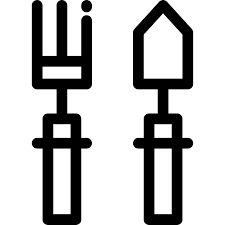Brother MFC-9100C manuals
Owner’s manuals and user’s guides for Fax machines Brother MFC-9100C.
We providing 1 pdf manuals Brother MFC-9100C for download free by document types: Owner's Manual

Brother MFC-9100C Owner's Manual (217 pages)
Brand: Brother | Category: Fax machines | Size: 2.18 MB |

Table of contents
Introduction
19
INTRODUCTION
20
Print Area
27
Height Line
28
Adjusters
28
Important
31
PRINT OK?
33
1.YES 2.NO
33
Connections
34
SCAN READY
40
ENTER & SET
48
5.REDUCTION
50
Caller ID
57
Setup Send
59
SETUP SEND
62
ENTER & SET
73
Broadcasting
75
INTERVAL?
84
ONLINE
90
Press and
91
Light Dark
93
SIZE:5.75"X4.25"
101
SIZE:4"X3"
101
SIZE:4"X3"X6
101
Other Options
107
Pro Mode
110
Printer Driver
112
1.CLEANING
115
2.REPLACE INK
115
3.BI-DIR PRINT
116
Printing
117
Paper Tab
118
Paper Size
119
Paper Source
120
Orientation
120
Reverse Order
121
Color/Mono
123
Document
124
Custom Setting
125
Maintenance
127
The Cleaning Tab
127
Pro Software
129
MFC Remote Setup
130
Pro Main Menu
131
PRO SOFTWARE
132
Using PaperPort
135
Resolution:
140
Color Type:
140
Video Capture:
141
USING PAPERPORT
145
AND TEXTBRIDGE
145
NetCentric
147
FaxStorm
147
Before You Begin
148
Receiving Faxes
148
Sending Faxes
151
Attachments Tab
154
Applications
155
Customer Support
162
Printing
163
95/98 Only
164
COLOR FAXING
168
NERGY STAR
177
Trademarks
180
Error Messages
182
ADF Unit
184
Paper Jam
185
1.TEST PRINT
190
Scanner Cover
192
Release Button
192
White Roller
195
Glass Strip
195
Cartridge
198
Glossary
201
GLOSSARY
202
Specifications
205
Print Media
207
SPECIFICATIONS
208
Canada vi
209
Warranties iii
209
ETRIEVAL
215
More products and manuals for Fax machines Brother
| Models | Document Type |
|---|---|
| ADS-2500W |
User's Guide
 Brother ADS-2500W User`s guide,
20 pages
Brother ADS-2500W User`s guide,
20 pages
|
| FAX 375MC |
Owner's Manual
 Brother FAX 375MC Owner`s manual [en] ,
123 pages
Brother FAX 375MC Owner`s manual [en] ,
123 pages
|
| FAX-8250P |
Specifications
 Brother FAX-8250P Specifications,
171 pages
Brother FAX-8250P Specifications,
171 pages
|
| FAX-575 |
Owner's Manual
 Brother FAX-575 Owner`s manual,
96 pages
Brother FAX-575 Owner`s manual,
96 pages
|
| FAX-1460 |
User's Guide
 Brother FAX-1460 User`s guide,
127 pages
Brother FAX-1460 User`s guide,
127 pages
|
| MFC9870 |
Owner's Manual
 Brother MFC9870 Owner`s manual,
170 pages
Brother MFC9870 Owner`s manual,
170 pages
|
| MFC-9320CW |
User Manual
 MFC9320CW Vista Network Connection Repair Instructions,
6 pages
MFC9320CW Vista Network Connection Repair Instructions,
6 pages
|
| FAX 2600 |
Specifications
 Brother FAX 2600 Specifications,
136 pages
Brother FAX 2600 Specifications,
136 pages
|
| MFC-3360C |
Setup Guide
 Brother MFC-3360C Setup guide,
24 pages
Brother MFC-3360C Setup guide,
24 pages
|
| FAX-T86 |
User Manual
 FAX-8360_hu,
111 pages
FAX-8360_hu,
111 pages
|
| MFC-7820N |
User's Guide
 Brother MFC-7820N User`s guide,
156 pages
Brother MFC-7820N User`s guide,
156 pages
|
| FAX5750 |
User Manual
   FAX 4750 FAX 5750 MFC 8300 MFC 8600 MFC 8700,
195 pages
FAX 4750 FAX 5750 MFC 8300 MFC 8600 MFC 8700,
195 pages
|
| 515 |
Specifications
 Brother 515 Specifications,
120 pages
Brother 515 Specifications,
120 pages
|
| FAX-2820 |
Setup Guide
 Brother FAX-2820 Setup guide,
12 pages
Brother FAX-2820 Setup guide,
12 pages
|
| FAX-817 |
User Manual
 Ingreso de texto,
130 pages
Ingreso de texto,
130 pages
|
| FAX-520DT |
Owner's Manual
 Brother FAX-520DT Owner`s manual,
83 pages
Brother FAX-520DT Owner`s manual,
83 pages
|
| FAX-202 |
Owner's Manual
 Brother FAX-202 Owner`s manual,
99 pages
Brother FAX-202 Owner`s manual,
99 pages
|
| 575 |
User Manual
 MANUAL DE USUARIO,
110 pages
MANUAL DE USUARIO,
110 pages
|
| FAX-T94 |
User's Guide
 Brother FAX-T94 User`s guide,
166 pages
Brother FAX-T94 User`s guide,
166 pages
|
| DCP-165C |
User Manual
 MANUAL DO UTILIZADOR,
114 pages
MANUAL DO UTILIZADOR,
114 pages
|