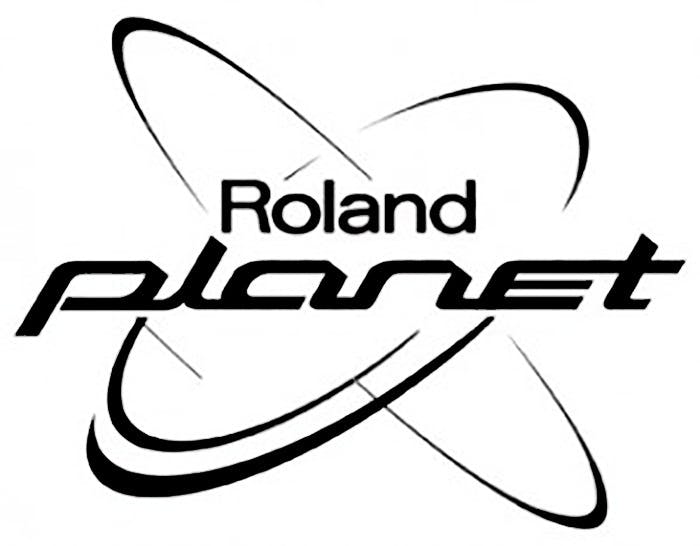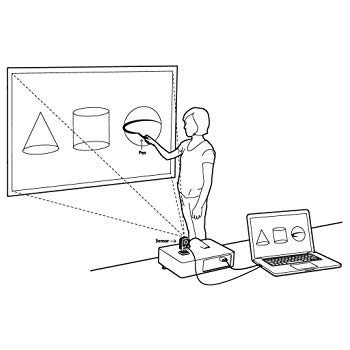Brother FAX 870MC manuals
Owner’s manuals and user’s guides for Faxes Brother FAX 870MC.
We providing 1 pdf manuals Brother FAX 870MC for download free by document types: User Manual

Table of contents
Introductio
11
CHAPTER ONE
16
Installation
17
Packing List
18
CHAPTER TWO
20
Paper Guides
23
Sequence
28
Connections
29
On-Screen
31
Programming
31
Easy Receive
46
FAX RECEIVE:
50
ENTER FAX NO
51
Caller ID
54
1.YES 2.NO
62
Delayed FAX
67
Broadcasting
68
CHAPTER SIX
72
ENTER & SET
76
Tone/Pulse
79
CHAPTER NINE
88
MSG CTR OGM?
91
SELECT & SET
91
CHAPTER TEN
102
Center Pro
103
VOICE NO.:
105
REC/ERASE/PLAY?
105
Personal Mailbox
106
CHAPTER ELEVEN
112
Printing
113
Important
115
Information
115
CHAPTER THIRTEEN
116
(For USA Only)
117
Trademarks
122
Troubleshooting
123
Paper Cover
124
Blue Lever
125
Front Cover
125
Top Cover
125
CLEAN UP SCANNER
126
COMM.ERROR
126
CONNECTION FAIL
126
DISCONNECTED
126
DOCUMENT JAM
126
Sending Faxes
129
CHAPTER FOURTEEN
130
White Tape
132
Glass Strip
132
Spring Plate
132
Setting Up
135
Product Support
137
Brother Web Link
137
Software
138
CHAPTER FIFTEEN
140
Using the
141
Multi-Function
141
Application
146
Resolution
149
Contrast
150
Image Type
150
FAX 750, FAX 770
151
CHAPTER EIGHTEEN
153
Specifications
153
Glossary
155
GLOSSARY
156
Brother Numbers
163
Ordering
164
Accessories and
164
Supplies
164
More products and manuals for Faxes Brother
| Models | Document Type |
|---|---|
| FAX-2480C |
User Manual
 Brother FAX-2480C User Manual,
164 pages
Brother FAX-2480C User Manual,
164 pages
|
| FAX-1560 |
User Manual
 Brother FAX-1560 User Manual,
18 pages
Brother FAX-1560 User Manual,
18 pages
|
| MFC-790CW |
User Manual
 Brother MFC-790CW User Manual,
240 pages
Brother MFC-790CW User Manual,
240 pages
|
| LS9294001 |
User Manual
 Brother LS9294001 User Manual [en] ,
1 pages
Brother LS9294001 User Manual [en] ,
1 pages
|
| FAX2820 |
User Manual
 Brother FAX2820 User Manual,
161 pages
Brother FAX2820 User Manual,
161 pages
|
| 1840C |
User Manual
 Brother 1840C User Manual,
192 pages
Brother 1840C User Manual,
192 pages
|
| FAX-1815C |
User Manual
 Brother FAX-1815C Manual del usuario,
17 pages
Brother FAX-1815C Manual del usuario,
17 pages
|
| FAX-940 E-mail |
User Manual
 Brother FAX-940 E-mail User Manual,
150 pages
Brother FAX-940 E-mail User Manual,
150 pages
|
| MFC-3240C |
User Manual
 Brother MFC-3240C Manuale d'uso,
219 pages
Brother MFC-3240C Manuale d'uso,
219 pages
|
| FAX-236S |
User Manual
 Brother FAX-236S User Manual,
1 pages
Brother FAX-236S User Manual,
1 pages
|
| FAX-335MC |
User Manual
 Brother FAX-335MC User Manual,
97 pages
Brother FAX-335MC User Manual,
97 pages
|
| FAX-T104 Series |
User Manual
 Brother FAX-T104 Series User Manual,
120 pages
Brother FAX-T104 Series User Manual,
120 pages
|
| FAX-921 |
User Manual
 Brother FAX-921 User Manual,
218 pages
Brother FAX-921 User Manual,
218 pages
|
| 1030e |
User Manual
 Brother 1030e User Manual,
108 pages
Brother 1030e User Manual,
108 pages
|
| FAX 750 |
User Manual
 Brother FAX 750 User Manual,
81 pages
Brother FAX 750 User Manual,
81 pages
|
| FAX 1920CN |
User Manual
 Brother FAX 1920CN User Manual [en] ,
17 pages
Brother FAX 1920CN User Manual [en] ,
17 pages
|
| FAX-2840 |
User Manual
 Brother FAX-2840 User Manual,
140 pages
Brother FAX-2840 User Manual,
140 pages
|
| FAX-T104 |
User Manual
 Brother FAX-T104 User Manual,
1 pages
Brother FAX-T104 User Manual,
1 pages
|
| FAX-T84 |
User Manual
 Brother FAX-T84 User Manual,
2 pages
Brother FAX-T84 User Manual,
2 pages
|
| Fax-885MC |
User Manual
 Brother Fax-885MC User Manual,
108 pages
Brother Fax-885MC User Manual,
108 pages
|
Brother devices