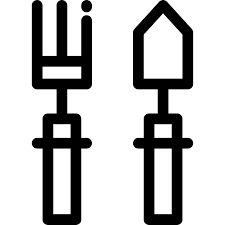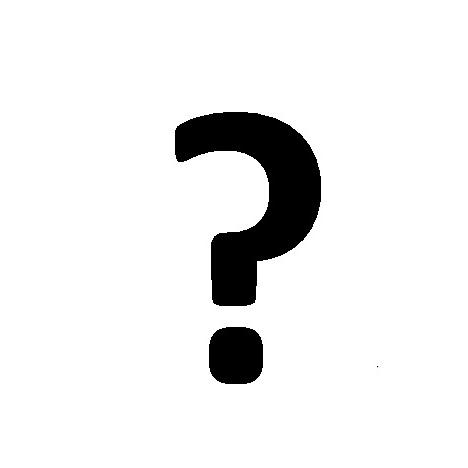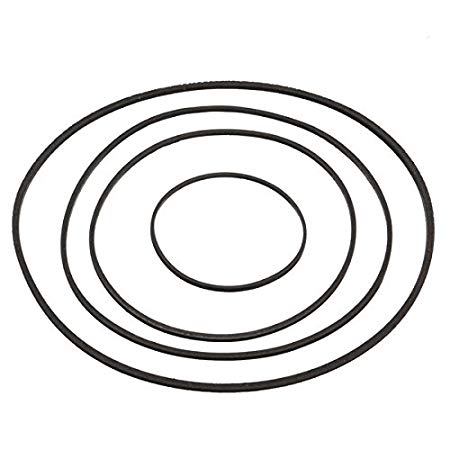Brother DCP-J925DW manuals
Owner’s manuals and user’s guides for Multifunctionals Brother DCP-J925DW.
We providing 2 pdf manuals Brother DCP-J925DW for download free by document types: User's Guide

Brother DCP-J925DW User's Guide (76 pages)
Brand: Brother | Category: Multifunctionals | Size: 1.66 MB |

Table of contents
ADVANCED
1
Broadcasting
15
(Windows
22
only) 4
22
Chapter 4
28
Reports 6
36
IMPORTANT
39
Book Copy 7
43
Cropping 8
54
Glossary B
69
Glossary
71

Brother DCP-J925DW User's Guide (107 pages)
Brand: Brother | Category: Multifunctionals | Size: 2.31 MB |

Table of contents
(Macintosh)
10
Status LED 1
14
IMPORTANT
18
Chapter 2
22
Chapter 5
40
(CD/DVD/BD)
44
Disc Jam B
66
Menu table C
76
PictBridge D
98
Scanner D
99
Printer D
100
Interfaces D
100
Network (LAN) D
103
More products and manuals for Multifunctionals Brother
| Models | Document Type |
|---|---|
| DCP-7040 |
Setup Guide
 Brother DCP-7040 Setup guide,
20 pages
Brother DCP-7040 Setup guide,
20 pages
|
| FAX-175 |
Owner's Manual
 Brother FAX-175 Owner`s manual,
257 pages
Brother FAX-175 Owner`s manual,
257 pages
|
| DCP-L2540DW |
User's Guide
  Brother DCP-L2540DW User`s guide [en] ,
84 pages
Brother DCP-L2540DW User`s guide [en] ,
84 pages
|
| FAX-1840C |
User's Guide
 Brother FAX-1840C User`s guide,
192 pages
Brother FAX-1840C User`s guide,
192 pages
|
| HL-2150N |
Setup Guide
 Brother HL-2150N Setup guide,
30 pages
Brother HL-2150N Setup guide,
30 pages
|
| MFC-8480DN |
Setup Guide
 Brother MFC-8480DN Setup guide,
34 pages
Brother MFC-8480DN Setup guide,
34 pages
|
| MFC-8670DN |
User's Guide
 Brother MFC-8670DN User`s guide,
112 pages
Brother MFC-8670DN User`s guide,
112 pages
|
| MFC-7860DN |
User's Guide
 Brother MFC-7860DN User`s guide,
158 pages
Brother MFC-7860DN User`s guide,
158 pages
|
| MFC-8950DW |
Setup Guide
 Brother MFC-8950DW Setup guide,
44 pages
Brother MFC-8950DW Setup guide,
44 pages
|
| MFC-215C |
User's Guide
 Brother MFC-215C User`s guide,
211 pages
Brother MFC-215C User`s guide,
211 pages
|
| NC-8100h |
User's Guide
 Brother NC-8100h User`s guide,
171 pages
Brother NC-8100h User`s guide,
171 pages
|
| DCP-1000 |
Setup Guide
 Brother DCP-1000 Setup guide,
4 pages
Brother DCP-1000 Setup guide,
4 pages
|
| DCP 110c - Color Flatbed Multi-Function Center |
User's Guide
 Brother DCP 110c - Color Flatbed Multi-Function Center User`s guide,
173 pages
Brother DCP 110c - Color Flatbed Multi-Function Center User`s guide,
173 pages
|
| DCP-1400 |
Owner's Manual
 Brother DCP-1400 Owner`s manual,
147 pages
Brother DCP-1400 Owner`s manual,
147 pages
|
| MFC-8890DW |
Setup Guide
 Brother MFC-8890DW Setup guide,
48 pages
Brother MFC-8890DW Setup guide,
48 pages
|
| MFC-J2720 |
User's Guide
 Brother MFC-J2720 User`s guide,
92 pages
Brother MFC-J2720 User`s guide,
92 pages
|
| MFC-7320 |
User's Guide
 Brother MFC-7320 User`s guide,
184 pages
Brother MFC-7320 User`s guide,
184 pages
|
| MFC-7840 |
Setup Guide
 Brother MFC-7840 Setup guide,
52 pages
Brother MFC-7840 Setup guide,
52 pages
|
| MFC-8670DN |
User's Guide
 Brother MFC-8670DN User`s guide,
194 pages
Brother MFC-8670DN User`s guide,
194 pages
|
| MFC-J4610DW |
User's Guide
 Brother MFC-J4610DW User`s guide,
81 pages
Brother MFC-J4610DW User`s guide,
81 pages
|
Brother devices