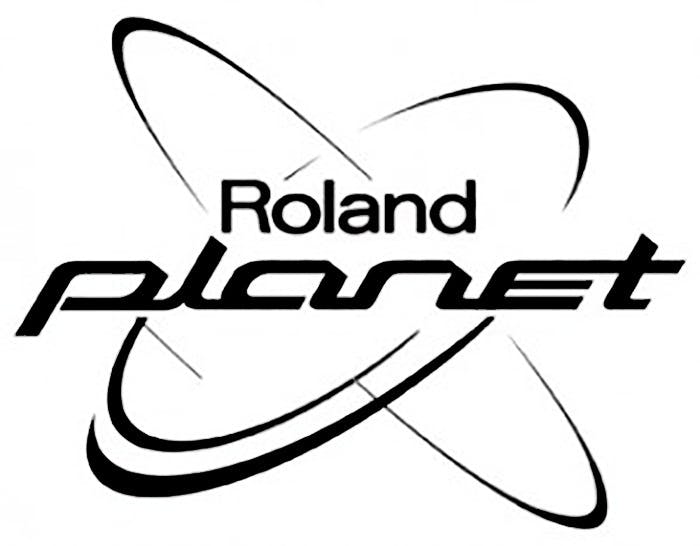Brother MFC 1970MC manuals
Owner’s manuals and user’s guides for Printers Brother MFC 1970MC.
We providing 1 pdf manuals Brother MFC 1970MC for download free by document types: User Manual

Table of contents
Overview
11
Installatio
13
Packing List
14
Assembly
15
CHAPTER TWO
20
Settings
25
Redial/Pause
28
On-Screen
33
Programming
33
CHAPTER FOUR
38
Easy Receive
42
Ring Volume
45
Smoothing
45
Telephone &
47
CHAPTER SIX
50
Daily Timer
51
Broadcasting
53
D/R SET MODE
60
Caller ID
61
ENTER FAX NO
62
POLLING:OFF
63
SELECT & SET
73
1.YES 2.NO
85
Recording
86
Password
86
CHAPTER NINE
90
FCC Notices
93
Trademarks
98
CHAPTER ELEVEN
100
Fax-Back System
101
Error Messages
102
Front Cover
104
SCANNER ERROR
105
Speaker Phone
106
CHAPTER TWELVE
108
Package Contents
109
Link Software
112
CHAPTER THIRTEEN
114
Introduction
115
Application
118
Before You Begin
119
Function
120
Scanning Options
121
Resolution
122
Contrast
122
Image Type
122
Multi-Function
123
Link (option)
123
For FAX 1570MC
123
CHAPTER FIFTEEN
124
Speed Dial
127
GLOSSARY
128
Specifications
129
Ordering
135
Accessories and
135
Supplies
135
More products and manuals for Printers Brother
| Models | Document Type |
|---|---|
| HL-2070N EN |
User Manual
 Brother HL-2070N EN User Manual,
109 pages
Brother HL-2070N EN User Manual,
109 pages
|
| TD4100N |
User Manual
  Brother TD4100N User Manual,
80 pages
Brother TD4100N User Manual,
80 pages
|
| HL-2700CN Series |
User Manual
 Brother HL-2700CN Series User Manual,
36 pages
Brother HL-2700CN Series User Manual,
36 pages
|
| HL 4040CN |
User Manual
 Brother HL 4040CN User Manual,
177 pages
Brother HL 4040CN User Manual,
177 pages
|
| MFC 9880 |
User Manual
 Brother MFC 9880 User Manual,
31 pages
Brother MFC 9880 User Manual,
31 pages
|
| MFC 9560CDW |
User Manual
 Brother MFC 9560CDW User Manual,
199 pages
Brother MFC 9560CDW User Manual,
199 pages
|
| HL 4150CDN |
User Manual
 Brother HL 4150CDN User Manual,
2 pages
Brother HL 4150CDN User Manual,
2 pages
|
| DCP-110C |
User Manual
 Brother DCP-110C User Manual,
212 pages
Brother DCP-110C User Manual,
212 pages
|
| IntelliFAX 885MC |
User Manual
 Brother IntelliFAX 885MC User Manual,
2 pages
Brother IntelliFAX 885MC User Manual,
2 pages
|
| 4800 |
User Manual
 Brother 4800 User Manual,
174 pages
Brother 4800 User Manual,
174 pages
|
| DCP9040CN |
User Manual
 Brother DCP9040CN User Manual,
158 pages
Brother DCP9040CN User Manual,
158 pages
|
| HL 1660 |
User Manual
 Brother HL 1660 User Manual,
4 pages
Brother HL 1660 User Manual,
4 pages
|
| 8910DW |
User Manual
 Brother 8910DW User Manual,
31 pages
Brother 8910DW User Manual,
31 pages
|
| DCP 8065DN |
User Manual
 Brother DCP 8065DN User Manual,
112 pages
Brother DCP 8065DN User Manual,
112 pages
|
| CESTINA DCP-110C |
User Manual
   Brother CESTINA DCP-110C User Manual,
40 pages
Brother CESTINA DCP-110C User Manual,
40 pages
|
| DCP-560CN |
User Manual
 Brother DCP-560CN User Manual,
118 pages
Brother DCP-560CN User Manual,
118 pages
|
| HL-1450 |
User Manual
 Brother HL-1450 User Manual,
2 pages
Brother HL-1450 User Manual,
2 pages
|
| MFC 210C |
User Manual
 Brother MFC 210C Manuel d'utilisation,
186 pages
Brother MFC 210C Manuel d'utilisation,
186 pages
|
| DCP-7020 |
User Manual
 Brother DCP-7020 User Manual,
79 pages
Brother DCP-7020 User Manual,
79 pages
|
| USUARIO MFC-J270W |
User Manual
 Brother USUARIO MFC-J270W Manual del usuario,
59 pages
Brother USUARIO MFC-J270W Manual del usuario,
59 pages
|
Brother devices