Brother QL-650TD User Manual Page 25
- Page / 121
- Table of contents
- TROUBLESHOOTING
- BOOKMARKS
Rated. / 5. Based on customer reviews


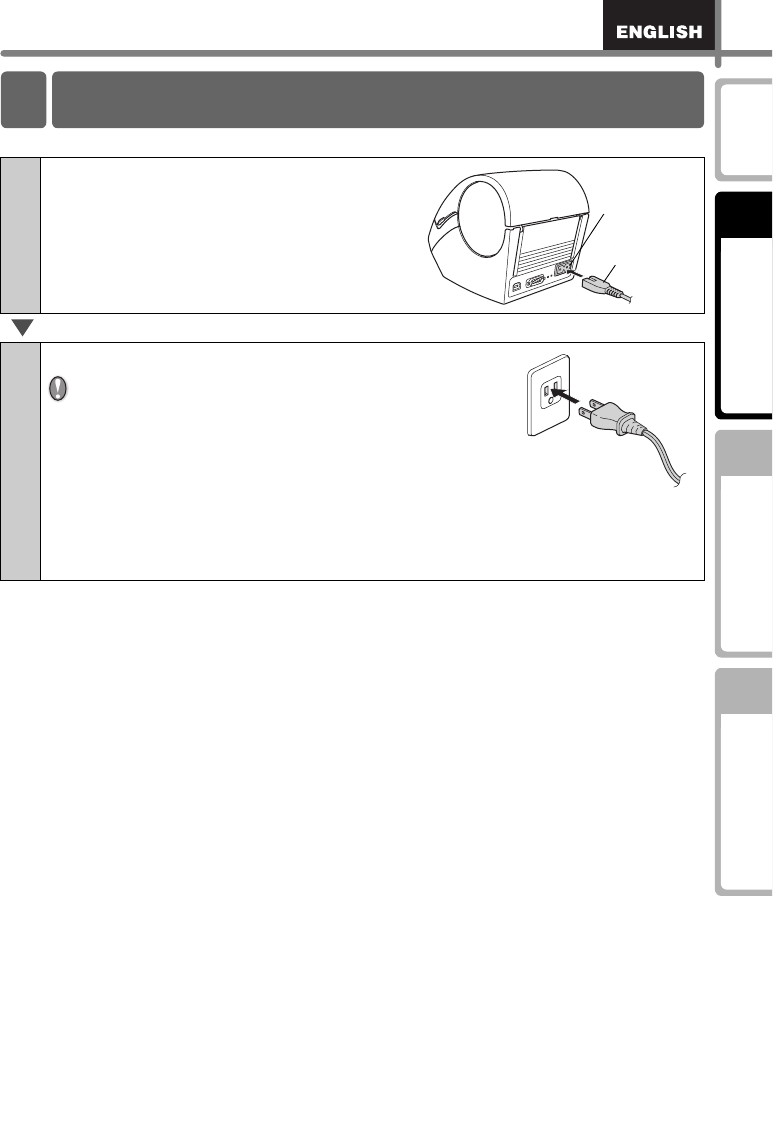
25
STEP
1
STEP
2
STEP
3
Before using
the printer
Introduction
Maintenance and
Troubleshooting
Creating and
printing a label
1
Insert the power cord into the power
cord slot on the rear side of the
printer.
2
Plug the power cord into an electrical outlet.
• Check that the electrical outlet is 120VAC before
plugging the power cord.
• Unplug the power cord from the electrical outlet after
you have finished using the QL-650TD.
• Do not pull the power cord when unplugging it from
the electrical outlet. The wire in the power cord may
become damaged.
• Do not connect the QL-650TD to the computer until directed to do so when
installing the printer driver. For how to install the printer driver and software,
refer to Î"Software installation Guide".
5 Connecting the power supply
Power cord Slot
Power cord
- User's Guide 1
- Guía del usuario 1
- Important Information 6
- Symbols Used in this Manual 7
- General Information 8
- Safety Precautions 9
- Power Cord 10
- Battery 10
- Installation/Storage 11
- DK Roll (DK Label, DK Tape) 11
- General Precautions 12
- CD-ROM and Software 13
- Contents 14
- Introduction 16
- Before using the printer 17
- 1 Unpacking the QL-650TD 18
- 2 Parts Description 19
- Time Display mode 20
- 12:34 [P01] 20
- 2009/1/20 20
- Menu Selection mode 21
- Menu 1/12 21
- Label Settings 21
- Name Function 22
- 3 Installing the DK Roll 23
- 4 Attaching the paper guide 24
- 5 Connecting the power supply 25
- 6 Using Interface Cable 26
- Important 27
- 7 Setting clock/language/unit 28
- Create a label and print it 30
- Creating and printing a label 31
- 1.Selecting a template 32
- 2.Printing a label 33
- Other convenient functions 34
- Setting the clock: Menu 7 39
- Setting the language: Menu 9 40
- Locking the Menu button 42
- Installing the Software 43
- Power cord 44
- Power port 44
- USB port 44
- USB cable 44
- 2. When using Mac OS 45
- Maintenance 47
- Troubleshooting 47
- Label outlet maintenance 49
- Replacing the cutter unit 50
- Adhesive cellophane tape etc 51
- Error messages 55
- Error message 56
- Cause Solution 56
- Product specifications 57
- Accessories (For USA Only) 58
- Información importante 64
- Manuales 65
- Información general 66
- Precauciones de seguridad 67
- ADVERTENCIA 68
- Precauciones generales 69
- , ). No utilice accesorios 70
- CD-ROM y software 71
- Batería 71
- Cortador 71
- Antes de usar esta impresora 75
- 1 Desembalaje de la QL-650TD 76
- 2 Descripción de piezas 77
- Pantalla 78
- Modo de Selección de Menú 79
- Menú 1/12 79
- Edite Plantilla 79
- Nombre Función 80
- 3 Instalación del rollo DK 81
- Guía de papel 82
- 6 Uso del cable de interfaz 84
- Importante 85
- ÎPágina 23 88
- ÎPágina 33ÎPágina 32 88
- Creación de una etiqueta 89
- Otras funciones prácticas 89
- 2. Impresión de una etiqueta 91
- º Etiquetas 95
- Ajuste del reloj: Menú 7 97
- Función Descripción 98
- Ajuste del idioma: Menú 9 99
- Bloqueo del botón Menu (Menú) 100
- Introducción 101
- Instalación del software 102
- 2. Usuarios de Mac OS 104
- Mantenimiento 107
- Botón Feed (de avance) 109
- Punto de salida de 109
- Posibles tipos de problemas 114
- Mensaje de 116
- Causa Solución 116
- Especificaciones del producto 117
- Entorno de funcionamiento 118
- Rodillos DK 119
- Cortador de reemplazo 120
- Hoja de limpieza 120
- Printed in China 121
- LB8716001 121

 (106 pages)
(106 pages) (2 pages)
(2 pages) (84 pages)
(84 pages) (15 pages)
(15 pages)







Comments to this Manuals