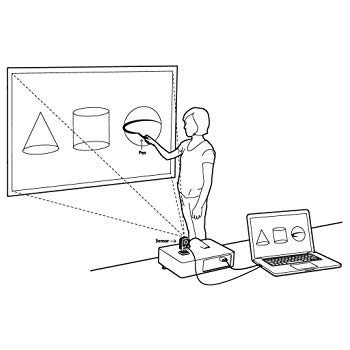Brother FAX-2440C manuals
Owner’s manuals and user’s guides for Faxes Brother FAX-2440C.
We providing 9 pdf manuals Brother FAX-2440C for download free by document types: User Manual

Table of contents
16

Table of contents
10
19
22
26
31
53
72
74
76
77
83
83
99
99
100
105
106
109
110
112
112
112
112
115
115
116
117
117
124
125
126
127
127
128
129
131
133
133
135
136
136
141
141
142
145
150
152
152
158
161
162
162
170
173
175
176
177
180
182
183
185
190
191
192
193
194
195
196
197
198
201
203
204
206
207
207
208
209
210
212
216
218
221
222
223
224
225
226
228
230

Table of contents
11
19
24
24
39
47
52
61
61
62
63
65
65
68
70
73
76
83
83
84
92
100
100
100
104
106
107
111
113
113
113
113
118
125
126
128
128
132
133
134
135
136
137
137
138
148
148
156
158
158
159
160
167
168
169
169
171
174
175
176
179
192
193
194
194
195
196
204
205
208
210
217
218

Table of contents

Table of contents
19
35
35
41
43
43
44
50
54
57
60
64
68
69
72
74
77
82
88
97
101
101
102
104
106
109
109
111
112
112
112
115
116
119
121
121
121
125
131
132
133
134
139
140
141
142
144
145
146
146
150
151
151
152
162
162
165
168
168
168
173
185
186
187
188
189
190
191
193
198
211

Table of contents

Table of contents
15
21
22
26
28
28
37
45
49
51
57
60
60
60
63
65
68
68
109
111
113
114
117
123
125
126
131
132
133
135
137
139
141
143
145
147
147
149
149
149
149
149
150
155
159
163
165
168
171
172
173
174
More products and manuals for Faxes Brother
| Models | Document Type |
|---|---|
| FAX-1560 |
User Manual
 Brother FAX-1560 Manual del usuario,
130 pages
Brother FAX-1560 Manual del usuario,
130 pages
|
| DCP-8250DN |
User Manual
 Brother DCP-8250DN Manual del usuario,
170 pages
Brother DCP-8250DN Manual del usuario,
170 pages
|
| MFC-3340CN |
User Manual
 Brother MFC-3340CN Manual del usuario,
37 pages
Brother MFC-3340CN Manual del usuario,
37 pages
|
| FAX-1815C |
User Manual
 Brother FAX-1815C Benutzerhandbuch [en] [ru] [de] [es] [fr] [it] ,
18 pages
Brother FAX-1815C Benutzerhandbuch [en] [ru] [de] [es] [fr] [it] ,
18 pages
|
| NC-2010p |
User Manual
 Brother NC-2010p Benutzerhandbuch,
166 pages
Brother NC-2010p Benutzerhandbuch,
166 pages
|
| FAX-T98 |
User Manual
 Brother FAX-T98 Benutzerhandbuch [en] [de] [es] [fr] [it] ,
159 pages
Brother FAX-T98 Benutzerhandbuch [en] [de] [es] [fr] [it] ,
159 pages
|
| FAX-T102 |
User Manual
 Brother FAX-T102 Benutzerhandbuch,
107 pages
Brother FAX-T102 Benutzerhandbuch,
107 pages
|
| FAX-8360P |
User Manual
 Brother FAX-8360P Benutzerhandbuch,
1 pages
Brother FAX-8360P Benutzerhandbuch,
1 pages
|
| FAX-2920 |
User Manual
 Brother FAX-2920 Benutzerhandbuch [en] [de] [fr] ,
39 pages
Brother FAX-2920 Benutzerhandbuch [en] [de] [fr] ,
39 pages
|
| FAX-575 |
User Manual
 Brother FAX-575 User Manual,
1 pages
Brother FAX-575 User Manual,
1 pages
|
| FAX-2900 |
User Manual
 Brother FAX-2900 User Manual [en] [es] [fr] [it] ,
1 pages
Brother FAX-2900 User Manual [en] [es] [fr] [it] ,
1 pages
|
| MFC-8950DWT |
User Manual
 Brother MFC-8950DWT User Manual,
187 pages
Brother MFC-8950DWT User Manual,
187 pages
|
| MFC-3240C |
User Manual
 Brother MFC-3240C User Manual [en] [ru] [de] [fr] [es] ,
173 pages
Brother MFC-3240C User Manual [en] [ru] [de] [fr] [es] ,
173 pages
|
| FAX 1920CN |
User Manual
 Brother FAX 1920CN User Manual [en] [de] [it] [fr] [es] ,
214 pages
Brother FAX 1920CN User Manual [en] [de] [it] [fr] [es] ,
214 pages
|
| MFC-3340CN |
User Manual
 Brother MFC-3340CN User Manual,
37 pages
Brother MFC-3340CN User Manual,
37 pages
|
| FAX 1920CN |
User Manual
 Brother FAX 1920CN User Manual [en] [ru] ,
103 pages
Brother FAX 1920CN User Manual [en] [ru] ,
103 pages
|
| MFC-3360C |
User Manual
 Brother MFC-3360C User Manual,
155 pages
Brother MFC-3360C User Manual,
155 pages
|
| MFC-685CW |
User Manual
 Brother MFC-685CW User Manual [en] [de] [es] [fr] [it] ,
136 pages
Brother MFC-685CW User Manual [en] [de] [es] [fr] [it] ,
136 pages
|
| Fax 1360 |
User Manual
 Brother Fax 1360 User Manual [en] [es] [de] ,
118 pages
Brother Fax 1360 User Manual [en] [es] [de] ,
118 pages
|
| FAX 1920CN |
User Manual
 Brother FAX 1920CN User Manual,
66 pages
Brother FAX 1920CN User Manual,
66 pages
|