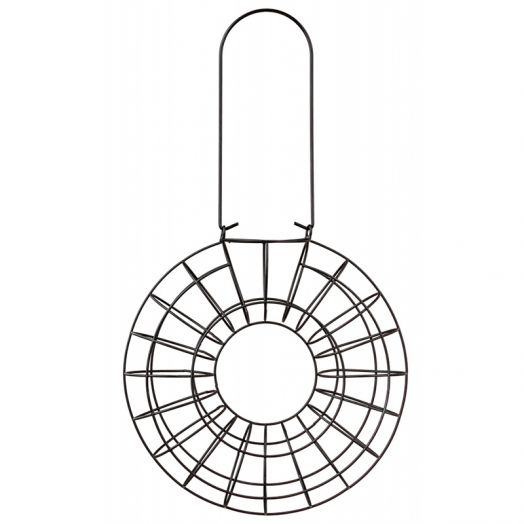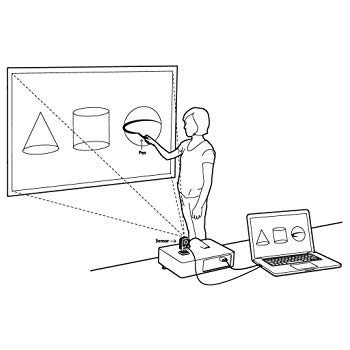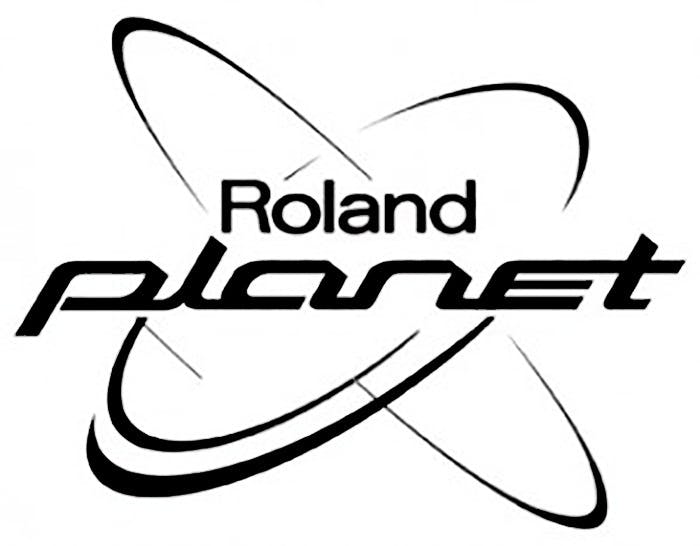Brother FAX-8070P manuals
Owner’s manuals and user’s guides for Faxes Brother FAX-8070P.
We providing 7 pdf manuals Brother FAX-8070P for download free by document types: User Manual

Table of contents
MFC-9070
1
1,3 cm circa
10
Guide carta
10
Sequenza
14
Collegamenti
15
Telefono
16
SELEZ & SET
21
4.STAMPAN
21
CONTRASTO
23
RISOLUZ FAX
23
MODO COPIA
25
Impostazione
26
Modo Riposo
30
APPARECCHIO
32
Invio di fax
33
Fax/Tel)
39
Toni/Impulsi
45
40 Chapter 6
49
Diffusione
51
46 Chapter 6
55
Inoltro fax
61
Scheda base
75
1 2 3 4 5
77
Filigrana
79
Posizione
80
Supporto
85
Scan a OCR
88
PaperPort
99
TextBridge
99
92 Capitolo 14
101
94 Capitolo 14
103
Personalizzato
104
96 Capitolo 14
105
Introduzione
106
98 Capitolo 15
107
Stile Semplice
109
Stile Facsimile
109
102 Capitolo 15
111
106 Capitolo 15
115
108 Capitolo 15
117
110 Capitolo 16
119
112 Capitolo 16
121
114 Capitolo 16
123
TWAIN con Apple
124
Macintosh
124
116 Capitolo 16
125
118 Capitolo 16
127
Per utenti DOS
129
CONTROLLA DRUM
132
COPERCHIO APERTO
132
ERR MACCHINA XX
132
MEMORIA ESAURITA
132
124 Capitolo 18
133
126 Capitolo 18
135
128 Capitolo 18
137
MANUTENZIONE
138
130 Capitolo 18
139
Pagina sfocata
140
132 Capitolo 18
141
138 Capitolo 18
147
Coperchio
148
140 Capitolo 18
149
NON rimuovere
150
142 Capitolo 18
151
INFORMAZIONI
152
IMPORTANTI
152
144 Capitolo 19
153
APPENDICE
156
Glossario
161
Indice analitico
165
Comandi remoti
169

Table of contents
Standortwahl
12
Datenerhalt
13
13 Kapitel 2
22
ADF-Versand
24
Kontrast
26
Rundsenden
27
Deckblatt
28
Empfangen
30
Fernabfrage
38
Kopieren
44
Vorlagenart
46
Ausgabeart
47
Allgemeines
49
Wartung
63
Lautsprecher
79
Warenzeichen
85
Fachbegriffe
86
78
87
82
91
LE7232001
95
More products and manuals for Faxes Brother
| Models | Document Type |
|---|---|
| FAX-1815C |
User Manual
 Brother FAX-1815C Benutzerhandbuch [ru] ,
71 pages
Brother FAX-1815C Benutzerhandbuch [ru] ,
71 pages
|
| FAX-T104 |
User Manual
 Brother FAX-T104 Benutzerhandbuch,
107 pages
Brother FAX-T104 Benutzerhandbuch,
107 pages
|
| DCP-8250DN |
User Manual
 Brother DCP-8250DN Benutzerhandbuch,
24 pages
Brother DCP-8250DN Benutzerhandbuch,
24 pages
|
| DCP-8250DN |
User Manual
 Brother DCP-8250DN Benutzerhandbuch [ru] ,
49 pages
Brother DCP-8250DN Benutzerhandbuch [ru] ,
49 pages
|
| FAX-2440C |
User Manual
 Brother FAX-2440C Benutzerhandbuch [ru] ,
16 pages
Brother FAX-2440C Benutzerhandbuch [ru] ,
16 pages
|
| DCP-7070DW |
User Manual
 Brother DCP-7070DW Benutzerhandbuch [ru] ,
36 pages
Brother DCP-7070DW Benutzerhandbuch [ru] ,
36 pages
|
| MFC-7320 |
User Manual
 Brother MFC-7320 Benutzerhandbuch [ru] ,
32 pages
Brother MFC-7320 Benutzerhandbuch [ru] ,
32 pages
|
| NC-8100h |
User Manual
  Brother NC-8100h Benutzerhandbuch [ru] ,
175 pages
Brother NC-8100h Benutzerhandbuch [ru] ,
175 pages
|
| MFC-8520DN |
User Manual
 Brother MFC-8520DN Benutzerhandbuch,
26 pages
Brother MFC-8520DN Benutzerhandbuch,
26 pages
|
| MFC-8820D |
User Manual
 Brother MFC-8820D Benutzerhandbuch,
467 pages
Brother MFC-8820D Benutzerhandbuch,
467 pages
|
| FAX-T102 |
User Manual
 Brother FAX-T102 Benutzerhandbuch [en] [ru] ,
1 pages
Brother FAX-T102 Benutzerhandbuch [en] [ru] ,
1 pages
|
| FAX-8360P |
User Manual
 Brother FAX-8360P Benutzerhandbuch,
103 pages
Brother FAX-8360P Benutzerhandbuch,
103 pages
|
| MFC-8950DW |
User Manual
 Brother MFC-8950DW Manual del usuario,
32 pages
Brother MFC-8950DW Manual del usuario,
32 pages
|
| MFC-1810E |
User Manual
 Brother MFC-1810E Manual del usuario,
99 pages
Brother MFC-1810E Manual del usuario,
99 pages
|
| MFC-9180 |
User Manual
 Brother MFC-9180 Manual del usuario,
4 pages
Brother MFC-9180 Manual del usuario,
4 pages
|
| FAX-1940CN |
User Manual
 Brother FAX-1940CN User Manual [en] [de] [fr] ,
18 pages
Brother FAX-1940CN User Manual [en] [de] [fr] ,
18 pages
|
| DCP-7055W |
User Manual
 Brother DCP-7055W Manual del usuario,
36 pages
Brother DCP-7055W Manual del usuario,
36 pages
|
| MFC-3360C |
User Manual
 Brother MFC-3360C Manual del usuario,
23 pages
Brother MFC-3360C Manual del usuario,
23 pages
|
| FAX-2440C |
User Manual
 Brother FAX-2440C Manual del usuario,
175 pages
Brother FAX-2440C Manual del usuario,
175 pages
|
| FAX-1560 |
User Manual
 Brother FAX-1560 Manual del usuario,
130 pages
Brother FAX-1560 Manual del usuario,
130 pages
|
Brother devices