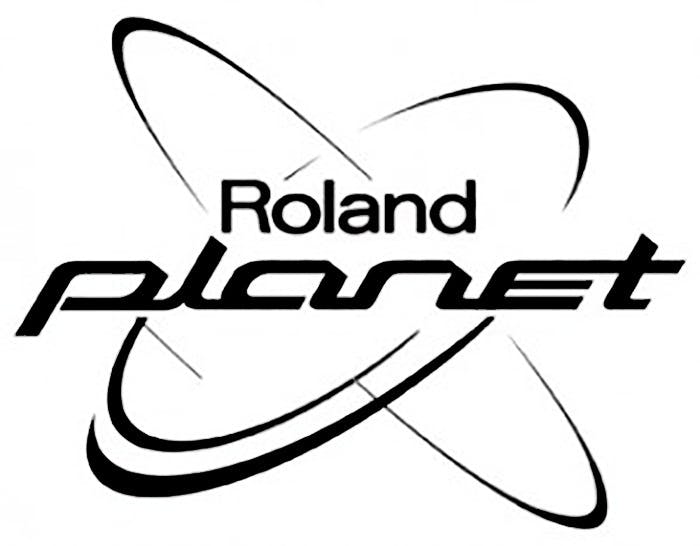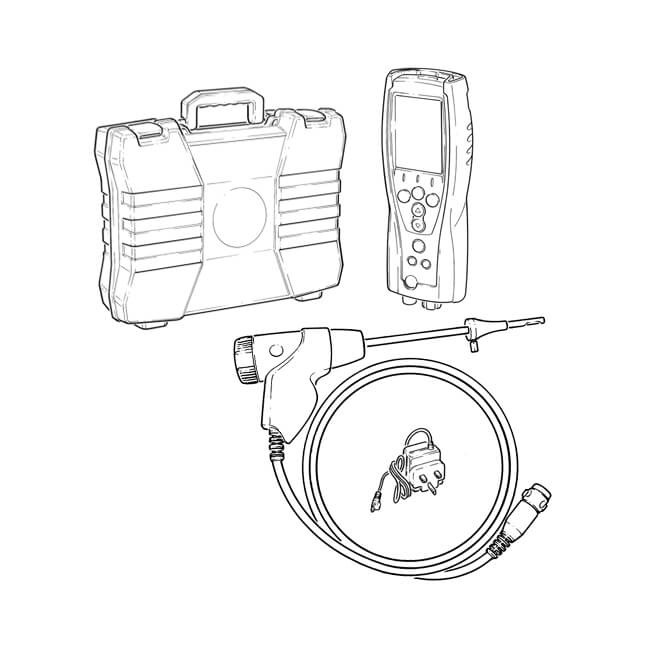Brother P-touch One manuals
Owner’s manuals and user’s guides for Label printers Brother P-touch One.
We providing 2 pdf manuals Brother P-touch One for download free by document types: User's Guide
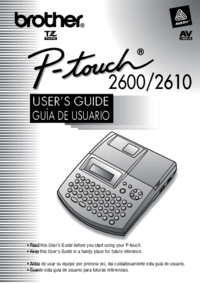
Brother P-touch One User's Guide (130 pages)
Brand: Brother | Category: Label printers | Size: 5.05 MB |


Table of contents
CONTENTS
3
BATTERIES
10
PRINTING
44
DANGER_
52
SHIFT KEY
53
SPACE KEY
54
RETURN KEY
54
● Press _
55
TAB FUNCTION
57
DELETE KEY
59
TEXT ONLY
61
TXT&FORMAT
61
Press j
67
4:ADDRES4
69
2ADDRESS1?
69
3ADDRESS2?
69
CHAR.STYLE
77
Tape end
79
Glossy side
79
Fold over
80
(in points)
84
Release c
90
PRINT KEY
100
Press _
102
Press 3
102
EACH LABEL
105
CUT MENU
105
MEMORY FUNCTIONS
106
CLEAR?
109
1:Bill Re
111
2:R. BECK
111
Press r
112
5 Press r
113
6 Press _
113
7 Press _
113
TROUBLESHOOTING
114
SPECIFICATIONS
120
SOFTWARE
121

Brother P-touch One User's Guide (71 pages)
Brand: Brother | Category: Label printers | Size: 1.41 MB |




Table of contents
CONTENTS
3
SPACE KEY
13
RETURN KEY
14
STORE:1-9?
31
John Smith
31
RECALL:1-9?
32
M.DEL:1-9?
32
ACCESSORIES
37
GUIA DE
45
INTRODUCCIÓN
46
ACCESORIOS
69
USP000084
71
More products and manuals for Label printers Brother
| Models | Document Type |
|---|---|
| PT-E300 |
User's Guide
 Brother PT-E300 User`s guide,
61 pages
Brother PT-E300 User`s guide,
61 pages
|
| PT-E500 |
User Manual
 P-touch EDGE® labeling solutions,
4 pages
P-touch EDGE® labeling solutions,
4 pages
|
| SC-2000 |
User Manual
 makes professional custom designed pre-inked stamps,
4 pages
makes professional custom designed pre-inked stamps,
4 pages
|
| PT-E550W |
Setup Guide
 Brother PT-E550W Setup guide,
66 pages
Brother PT-E550W Setup guide,
66 pages
|
| QL-1050N |
User's Guide
 Brother QL-1050N User`s guide [en] ,
2 pages
Brother QL-1050N User`s guide [en] ,
2 pages
|
| PT-2600 |
User's Guide
    Brother PT-2600 User`s guide,
250 pages
Brother PT-2600 User`s guide,
250 pages
|
| P-touch 2030 |
User Manual
 Brochure - Brother [en] ,
7 pages
Brochure - Brother [en] ,
7 pages
|
| PT-H300LI |
User Manual
 PT-H300LI [en] ,
5 pages
PT-H300LI [en] ,
5 pages
|
| P-touch MW-145BT |
User Manual
 Brother Print SDK for Android Manual,
44 pages
Brother Print SDK for Android Manual,
44 pages
|
| PT-1800 |
User Manual
 HANDLEIDING,
95 pages
HANDLEIDING,
95 pages
|
| DCP-J152W |
User Manual
 DCP-J152W,
4 pages
DCP-J152W,
4 pages
|
| P-touch PT-9800PCN |
User Manual
 P-touch 9700PC/9800PCN Professional PC labelling [en] ,
16 pages
P-touch 9700PC/9800PCN Professional PC labelling [en] ,
16 pages
|
| P-touch QL-500 |
User's Guide
 Brother P-touch QL-500 User`s guide,
2 pages
Brother P-touch QL-500 User`s guide,
2 pages
|
| P-touch RL-700S |
User Manual
    Brother P-touch RL-700S User`s manual,
181 pages
Brother P-touch RL-700S User`s manual,
181 pages
|
| QL-1050 |
User Manual
 QL PROFESSIONAL LABEL PRINTERS,
8 pages
QL PROFESSIONAL LABEL PRINTERS,
8 pages
|
| DCP-1000 |
Owner's Manual
 Brother DCP-1000 Owner`s manual,
129 pages
Brother DCP-1000 Owner`s manual,
129 pages
|
| P-TOUCH 98OOPCN |
User Manual
 Manual do Usuário PT-9700PC_PT-9800PCN_1,
56 pages
Manual do Usuário PT-9700PC_PT-9800PCN_1,
56 pages
|
| P-Touch 9600 |
User's Guide
    Brother P-Touch 9600 User`s guide,
52 pages
Brother P-Touch 9600 User`s guide,
52 pages
|
| PT-9200DX QUICK REFERENCE |
User's Guide
  Brother PT-9200DX QUICK REFERENCE User`s guide,
88 pages
Brother PT-9200DX QUICK REFERENCE User`s guide,
88 pages
|
| PT-H500LI |
User Manual
 PT-H500LI,
5 pages
PT-H500LI,
5 pages
|
Brother devices