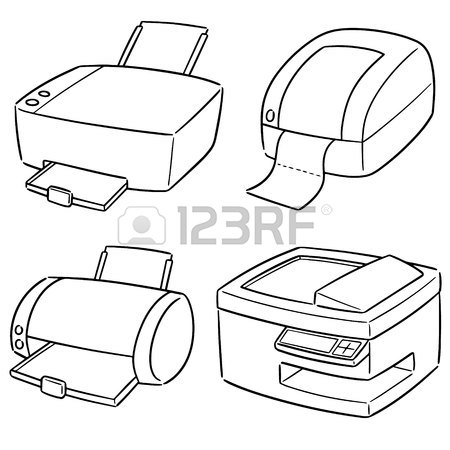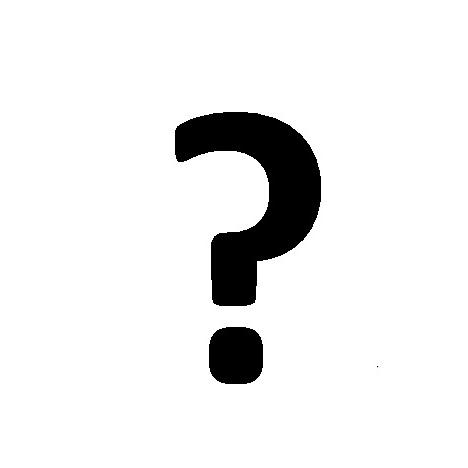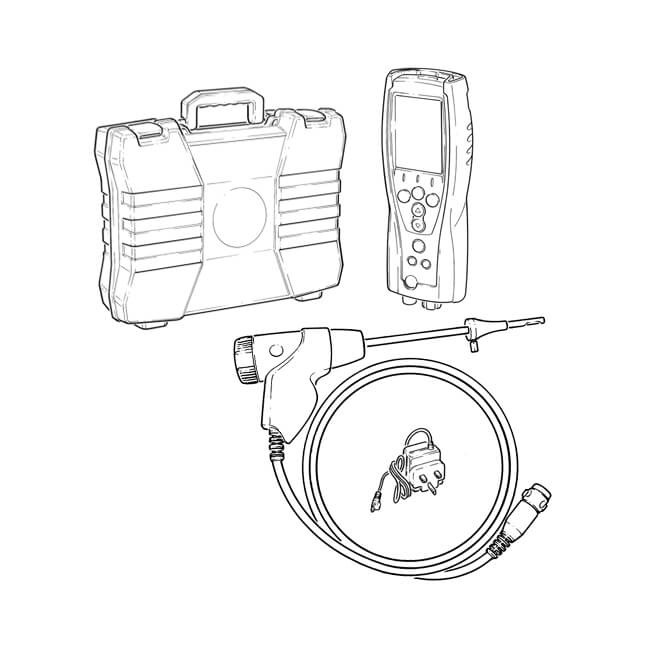Brother MFC-7345N manuals
Owner’s manuals and user’s guides for Multifunction Devices Brother MFC-7345N.
We providing 1 pdf manuals Brother MFC-7345N for download free by document types: User Manual

Brother : MFC-7345N User Manual (192 pages)
Brand: Brother | Category: Multifunction Devices | Size: 10.61 MB |

Table of contents
F Index 172
14
General I
15
Chapter 1
18
(for Windows
19
Chapter 2
26
Envelopes 2
30
Chapter 4
44
Section II
45
Contrast 5
49
Caller ID 7
60
Paging 9
73
Polling 10
79
Reports 11
82
Copy III
83
Copy options
85
Chapter 12
90
Software IV
91
Chapter 13
94
Appendixes V
95
Safety and legal
101
Laser safety A
103
Trademarks A
106
Sending faxes
108
ABCDEFGH
115
2.95 in
116
Document jams B
127
Paper jams B
128
Chapter B
148
Clear/Back OK
149
Menu table C
151
Entering text C
164
~ ‘
165
Specifications D
166
Specifications
167
Print media D
168
Interfaces D
173
Network key D
179
Glossary E
182
Glossary
183
(Canada only)
191
 Brother MFC J415W User Manual,
59 pages
Brother MFC J415W User Manual,
59 pages
 Brother DCP-7040 User Manual [en] [es] [fr] ,
103 pages
Brother DCP-7040 User Manual [en] [es] [fr] ,
103 pages
 Brother DCP 8080DN User Manual,
29 pages
Brother DCP 8080DN User Manual,
29 pages
 Brother DCP-7030 User Manual,
19 pages
Brother DCP-7030 User Manual,
19 pages
 Brother MFC 8890DW User Manual,
46 pages
Brother MFC 8890DW User Manual,
46 pages
 Brother IntelliFAX 4100e User Manual,
2 pages
Brother IntelliFAX 4100e User Manual,
2 pages
 Brother IntelliFax-2820 User Manual,
159 pages
Brother IntelliFax-2820 User Manual,
159 pages
 Brother IntelliFAX 4100e User Manual,
156 pages
Brother IntelliFAX 4100e User Manual,
156 pages
 Brother MFC-7225N User Manual,
56 pages
Brother MFC-7225N User Manual,
56 pages
 Brother IntelliFAX 4750e User Manual,
1 pages
Brother IntelliFAX 4750e User Manual,
1 pages
 Brother MFC 7860DW User Manual,
162 pages
Brother MFC 7860DW User Manual,
162 pages
 Brother MFC-7225N User Manual,
40 pages
Brother MFC-7225N User Manual,
40 pages
 Brother IntelliFax-2820 User Manual,
12 pages
Brother IntelliFax-2820 User Manual,
12 pages
 Brother MFC-7220 User Manual,
2 pages
Brother MFC-7220 User Manual,
2 pages
 Brother MFC J220 User Manual,
19 pages
Brother MFC J220 User Manual,
19 pages
 Brother DCP-8085DN User Manual,
143 pages
Brother DCP-8085DN User Manual,
143 pages
 Brother MFC-7340 User Manual,
199 pages
Brother MFC-7340 User Manual,
199 pages
 Brother MFC 7460DN User Manual,
151 pages
Brother MFC 7460DN User Manual,
151 pages
 Brother MFC 8480DN User Manual,
228 pages
Brother MFC 8480DN User Manual,
228 pages
 Brother IntelliFAX 4100e User Manual,
25 pages
Brother IntelliFAX 4100e User Manual,
25 pages
Brother devices