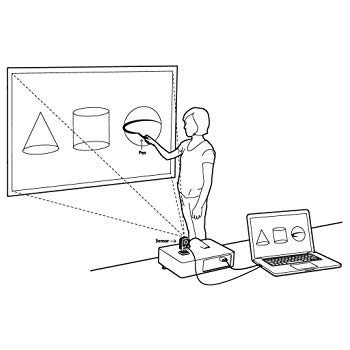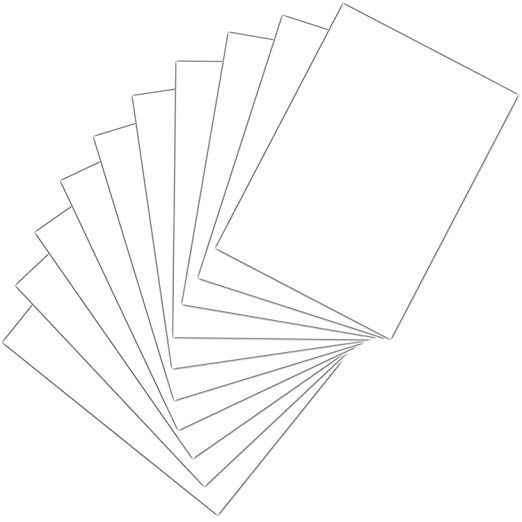Brother IntelliFax-2820 manuals
Owner’s manuals and user’s guides for Multifunction Devices Brother IntelliFax-2820.
We providing 11 pdf manuals Brother IntelliFax-2820 for download free by document types: User Manual

Brother IntelliFax-2820 User Manual (159 pages)
Brand: Brother | Category: Multifunction Devices | Size: 3.54 MB |

Table of contents
14
19
26
29
38
39
40
43
47
49
50
51
55
59
62
62
77
79
85
88
94
95
101
106
112
115
116
116
116
118
120
123
124
127
128
137
138
142
144
149
158

Brother IntelliFax-2820 User Manual (12 pages)
Brand: Brother | Category: Multifunction Devices | Size: 0.59 MB |

Table of contents

Brother IntelliFax-2820 User Manual (12 pages)
Brand: Brother | Category: Multifunction Devices | Size: 0.51 MB |

Table of contents

Brother IntelliFax-2820 User Manual (147 pages)
Brand: Brother | Category: Multifunction Devices | Size: 3.63 MB |

Table of contents
14
14
14
16
24
27
40
43
44
48
48
50
51
58
63
77
77
97
100
104
109
110
112
113
114
116
126
126
127
131
138

Brother IntelliFax-2820 User Manual (12 pages)
Brand: Brother | Category: Multifunction Devices | Size: 0.51 MB |


Brother IntelliFax-2820 User Manual (38 pages)
Brand: Brother | Category: Multifunction Devices | Size: 1.76 MB |

Table of contents
10
13
14
17
19
22
30
33
34
37

Brother IntelliFax-2820 User Manual (147 pages)
Brand: Brother | Category: Multifunction Devices | Size: 3.46 MB |

Table of contents
10
14
16
26
40
43
44
50
50
51
58
63
77
77
84
97
100
101
102
104
110
112
113
114
116
126
127
135
141
146
147
147

Brother IntelliFax-2820 User Manual (12 pages)
Brand: Brother | Category: Multifunction Devices | Size: 0.51 MB |

Table of contents
9

Brother IntelliFax-2820 User Manual (148 pages)
Brand: Brother | Category: Multifunction Devices | Size: 3.45 MB |

Table of contents
16
26
40
43
43
44
46
50
61
63
77
77
78
100
101
103
104
105
113
114
114
115
117
118
127
128
130
130
132
137
141
146

Brother IntelliFax-2820 User Manual (151 pages)
Brand: Brother | Category: Multifunction Devices | Size: 3.16 MB |

Table of contents
8
16
17
18
19
25
27
29
31
31
32
33
40
41
44
45
46
51
59
63
63
66
72
72
80
84
91
99
100
102
108
110
110
112
113
114
114
117
117
118
129
129
130
132
134
135
136
147
148
148

Brother IntelliFax-2820 User Manual (14 pages)
Brand: Brother | Category: Multifunction Devices | Size: 0.46 MB |

Table of contents
More products and manuals for Multifunction Devices Brother
| Models | Document Type |
|---|---|
| MFC-J470DW |
User Manual
 Brother MFC-J470DW Benutzerhandbuch [ru] ,
139 pages
Brother MFC-J470DW Benutzerhandbuch [ru] ,
139 pages
|
| DCP-J140W |
User Manual
 Brother DCP-J140W Benutzerhandbuch [ru] ,
32 pages
Brother DCP-J140W Benutzerhandbuch [ru] ,
32 pages
|
| DCP-J132W |
User Manual
 Brother DCP-J132W Benutzerhandbuch [ru] ,
94 pages
Brother DCP-J132W Benutzerhandbuch [ru] ,
94 pages
|
| MFC-820CW |
User Manual
 Brother MFC-820CW Benutzerhandbuch [ru] ,
177 pages
Brother MFC-820CW Benutzerhandbuch [ru] ,
177 pages
|
| MFC-J625DW |
User Manual
 Brother MFC-J625DW Benutzerhandbuch,
143 pages
Brother MFC-J625DW Benutzerhandbuch,
143 pages
|
| DCP-9270CDN |
User Manual
 Brother DCP-9270CDN Benutzerhandbuch,
47 pages
Brother DCP-9270CDN Benutzerhandbuch,
47 pages
|
| MFC-9440CN |
User Manual
 Brother MFC-9440CN Benutzerhandbuch,
239 pages
Brother MFC-9440CN Benutzerhandbuch,
239 pages
|
| MFC-J6520DW |
User Manual
 Brother MFC-J6520DW Benutzerhandbuch [ru] ,
46 pages
Brother MFC-J6520DW Benutzerhandbuch [ru] ,
46 pages
|
| MFC-885CW |
User Manual
 Brother MFC-885CW Benutzerhandbuch,
207 pages
Brother MFC-885CW Benutzerhandbuch,
207 pages
|
| MFC-240C |
User Manual
 Brother MFC-240C Benutzerhandbuch [ru] ,
147 pages
Brother MFC-240C Benutzerhandbuch [ru] ,
147 pages
|
| MFC-9140CDN |
User Manual
 Brother MFC-9140CDN Benutzerhandbuch,
25 pages
Brother MFC-9140CDN Benutzerhandbuch,
25 pages
|
| MFC-J430W |
User Manual
 Brother MFC-J430W Benutzerhandbuch,
114 pages
Brother MFC-J430W Benutzerhandbuch,
114 pages
|
| MFC-640CW |
User Manual
 Brother MFC-640CW Benutzerhandbuch [ru] ,
47 pages
Brother MFC-640CW Benutzerhandbuch [ru] ,
47 pages
|
| MFC-5490CN |
User Manual
 Brother MFC-5490CN Benutzerhandbuch,
30 pages
Brother MFC-5490CN Benutzerhandbuch,
30 pages
|
| DCP-9270CDN |
User Manual
 Brother DCP-9270CDN Benutzerhandbuch,
20 pages
Brother DCP-9270CDN Benutzerhandbuch,
20 pages
|
| DCP-J152W |
User Manual
 Brother DCP-J152W Benutzerhandbuch,
94 pages
Brother DCP-J152W Benutzerhandbuch,
94 pages
|
| MFC-845CW |
User Manual
 Brother MFC-845CW Benutzerhandbuch,
57 pages
Brother MFC-845CW Benutzerhandbuch,
57 pages
|
| MFC-640CW |
User Manual
 Brother MFC-640CW Benutzerhandbuch,
227 pages
Brother MFC-640CW Benutzerhandbuch,
227 pages
|
| MFC-J825DW |
User Manual
 Brother MFC-J825DW Benutzerhandbuch,
155 pages
Brother MFC-J825DW Benutzerhandbuch,
155 pages
|
| MFC-9120CN |
User Manual
 Brother MFC-9120CN Benutzerhandbuch,
31 pages
Brother MFC-9120CN Benutzerhandbuch,
31 pages
|
Brother devices