Brother MFC-9460CDN User Manual
Browse online or download User Manual for Multifunction Devices Brother MFC-9460CDN. Brother MFC-9460CDN User Manual [en] [es]
- Page / 20
- Table of contents
- BOOKMARKS




Summary of Contents
1Version BUSA/CANNot all models are available in all countries.Please read this booklet before attempting to operate the product, or before attempting
10IMPORTANTDO NOT remove or damage any of the caution or warning labels inside the product. Lightning and power surges can damage this product! We re
11Important safety instructions A1 Read all of these instructions.2 Save them for later reference.3 Follow all warnings and instructions marked on the
12Regulation AStandard telephone and FCC notices (MFC only) AThese notices are in effect on models sold and used in the United States only.When progra
13If your home has specially wired alarm equipment connected to the telephone line, ensure the installation of this equipment does not disable your al
14 (Wireless network models only)This transmitter must not be co-located or operated in conjunction with any other antenna or transmitter.IMPORTANT•
15NOTICEThe Ringer Equivalence Number is an indication of the maximum number of devices allowed to be connected to a telephone interface. The terminat
16For use in the USA or Canada only AThese products are made for use in the USA and Canada only. We cannot recommend using them overseas because it m
17Trademarks AThe Brother logo is a registered trademark of Brother Industries, Ltd.Brother is a registered trademark of Brother Industries, Ltd.Micro
18Open Source Licensing Remarks AThis product includes open-source software.Please see Open Source Licensing Remarks and Copyright information on the
19Legal limitations for copying (MFC only) AColor reproductions of certain documents are illegal and may result in either criminal or civil liability.
2Compilation and Publication AUnder the supervision of Brother Industries, Ltd., this manual has been compiled and published, covering the latest prod
3Instead:• Keep a gap of roughly 4 in. (100 mm) between the ventilation hole and the wall.• Place the product on a solid surface, never on a bed, sofa
4To use the product safely APlease keep these instructions for later reference and read them before attempting any maintenance. If you do not follow t
5 This product should be connected to an AC power source within the range indicated on the rating label. DO NOT connect it to a DC power source or inv
6 FIRE HAZARDSDO NOT use flammable substances, any type of spray, or an organic solvent/liquid containing alcohol or ammonia to clean the inside or ou
7 HOT SURFACEAfter you have just used the product, some internal parts of the product will be extremely hot. Wait for the product to cool down before
8 • This product is heavy and weighs more than 46.3 lb (21.0 kg) for Printer, and more than 58.4 lb (26.5 kg) for MFC. To prevent injuries when moving
9CAUTION (MFC-9460CDN / MFC-9560CDW only)To prevent injuries, be careful not to put your hands on the edge of the product under the scanner as shown i
More documents for Multifunction Devices Brother MFC-9460CDN



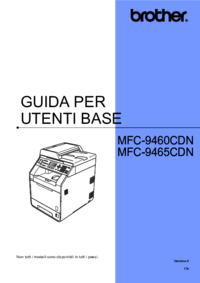




 (27 pages)
(27 pages) (19 pages)
(19 pages)







Comments to this Manuals