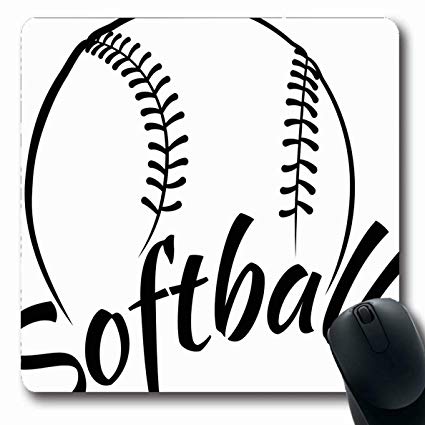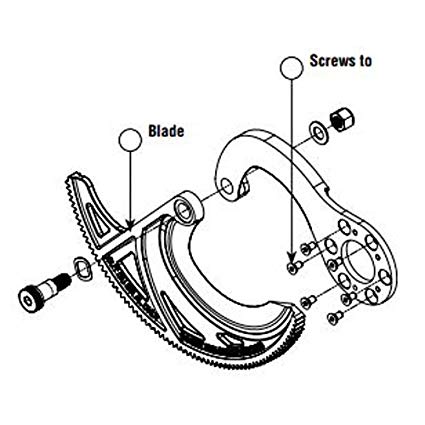Brother MFC-250C manuals
Owner’s manuals and user’s guides for Print & Scan Brother MFC-250C.
We providing 3 pdf manuals Brother MFC-250C for download free by document types: User's Guide

Table of contents
SOFTWARE
1
Printing 1
10
Printing
11
Basic tab 1
15
Media Type 1
16
Quality 1
16
Paper Size 1
17
Color Mode 1
18
Copies 1
19
Support 1
36
Scanning 2
45
Resolution 2
48
Scan Type 2
49
Brightness 2
49
Contrast 2
49
(For Windows
52
File Type 3
81
Paint) 3
81
E-mail 3
84
Address Book 3
100
DEVICE SETTING 3
101
ControlCenter3
102
Ink Level 3
103
User’s Guide 3
103
Network Scanning
104
2 Click Apply
107
Scan to Image 4
113
Scan to OCR 4
114
Scan to File 4
115
Factory reset 4
118
Entering Text 4
133
Remote Setup
135
Sending setup 6
138
Address Book 6
143
PC-FAX receiving
151
For Windows
159
XP SP2 users 8
159
users 8
161
Macintosh
163
Status Monitor 9
165
For Mac OS
168
X 10.2.x 9
168
X 10.5.x 9
169
Basic settings 9
171
Quality 9
172
Color Mode 9
172
Support 9
177
(For Mac OS
181
Using Mac OS
182
Scanning 10
184
Resolution 10
186
Scan Type 10
187
Document Size 10
188
Scan to Image 10
191
Scan to OCR 10
192
Scan to File 10
193
Scan to Media 10
194
Scanning
195
ControlCenter2
205
File types 11
207
Preview) 11
207
E-mail 11
210
CUSTOM SCAN 11
212
Scan to Image 11
213
Scan to OCR 11
214
Scan to File 11
216
Ink Level 11
221
Scan to Image 12
228
Scan to OCR 12
230
Scan to File 12
231
Factory reset 12
234
Entering Text 12
248
1234567890
254

Table of contents
FIndex 148
14
General I
15
Support
19
(For Windows
19
Savings Time
35
Sleep Mode 3
36
Section II
39
Broadcasting
41
Contrast 5
43
Dual access
44
Chapter 6
48
Caller ID 7
56
Reports 9
68
Copy III
69
Chapter 10
74
Contrast 10
75
: Printing
78
Contrast 11
85
Cropping 11
85
PictBridge)
91
Software V
93
Safety and Legal
101
Trademarks A
107
Maintenance
108
Receiving Faxes
111
Sending Faxes
111
Difficulties
114
Dial Tone B
115
Journal report B
121
Document jam
121
Menu Table C
137
Entering Text C
144
Specifications D
145
Print media D
147
Specifications
149
PictBridge D
152
Scanner D
153
Printer D
154
Interfaces D
155
Glossary E
158
Glossary
159
(Canada only)
167

Table of contents
General I
11
Support
15
(For Windows
15
Savings Time
31
LCD screen 3
31
Sleep Mode 3
31
Chapter 4
34
Section II
35
Broadcasting
37
Contrast 5
39
Dual access
40
Australia
46
Caller ID 7
48
New Zealand
50
Hong Kong) 7
53
Reports 9
62
Copy III
63
Chapter 10
68
Contrast 10
69
Cropping 11
79
PictBridge)
84
Chapter 12
86
Software V
87
Safety and Legal
101
Trademarks A
104
Maintenance
105
Receiving Faxes
107
Sending Faxes
108
Journal report B
115
Menu Table C
131
Entering Text C
137
Specifications D
138
Specifications
139
Print media D
140
PictBridge D
145
Scanner D
146
Printer D
147
Interfaces D
148
Glossary E
151
Glossary
153
More products and manuals for Print & Scan Brother
| Models | Document Type |
|---|---|
| DCP-1600 |
User Manual
 Bedienungsanleitung [en] ,
134 pages
Bedienungsanleitung [en] ,
134 pages
|
| 2170W - HL B/W Laser Printer |
Service Manual
 Brother 2170W - HL B/W Laser Printer Service manual,
174 pages
Brother 2170W - HL B/W Laser Printer Service manual,
174 pages
|
| MFC-J4320DW |
User Manual
 SERVICE UPDATE No. F1509 Procedure: To obtain a,
2 pages
SERVICE UPDATE No. F1509 Procedure: To obtain a,
2 pages
|
| HL-1030 | User's Guide Brother HL-1030 User`s guide, 122 pages |
| TD-2130N |
User Manual
 Brother TD-2000,
2 pages
Brother TD-2000,
2 pages
|
| DCP-J925DW |
User Manual
 DCP-J925DW - bios® - bechtle information and ordering system,
4 pages
DCP-J925DW - bios® - bechtle information and ordering system,
4 pages
|
| HOME FAX 2 |
Owner's Manual
 Brother HOME FAX 2 Owner`s manual,
207 pages
Brother HOME FAX 2 Owner`s manual,
207 pages
|
| DCP-J525W |
User's Guide
 Brother DCP-J525W User`s guide,
99 pages
Brother DCP-J525W User`s guide,
99 pages
|
| MFC-5460CN |
User Manual
 GUÃA DEL USUARIO,
161 pages
GUÃA DEL USUARIO,
161 pages
|
| DCP-150C |
User's Guide
 Brother DCP-150C User`s guide,
99 pages
Brother DCP-150C User`s guide,
99 pages
|
| DCP115C |
User Manual
 1 - Brother,
112 pages
1 - Brother,
112 pages
|
| HL-2700CN |
User's Guide
 Brother HL-2700CN User`s guide,
162 pages
Brother HL-2700CN User`s guide,
162 pages
|
| HL-1650/1670N |
User Manual
 HL-1650/1670N [en] ,
230 pages
HL-1650/1670N [en] ,
230 pages
|
| MFC-1910W |
User Manual
 1 - Brother,
125 pages
1 - Brother,
125 pages
|
| MFC-7360 |
User Manual
 Manufacturer Brochure,
2 pages
Manufacturer Brochure,
2 pages
|
| QL 550 - P-Touch B/W Direct Thermal Printer |
User Manual
 QL-500BW DK Labels Versatile and Easy to use thermal label,
3 pages
QL-500BW DK Labels Versatile and Easy to use thermal label,
3 pages
|
| MFC-L8650CDW |
User Manual
 MFC-L8650CDW - Toner laser et cartouche d`encre pour imprimante,
5 pages
MFC-L8650CDW - Toner laser et cartouche d`encre pour imprimante,
5 pages
|
| HL-2032 |
User Manual
 Manual del usuario [en] [fr] ,
104 pages
Manual del usuario [en] [fr] ,
104 pages
|
| HL-1200 |
User's Guide
 Brother HL-1200 User`s guide,
81 pages
Brother HL-1200 User`s guide,
81 pages
|
| MFCJ4610DW |
User Manual
 Brother MFCJ4610DW User's Manual,
186 pages
Brother MFCJ4610DW User's Manual,
186 pages
|