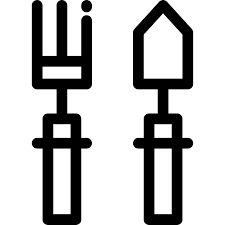Brother FAX-1960C manuals
Owner’s manuals and user’s guides for Printers Brother FAX-1960C.
We providing 2 pdf manuals Brother FAX-1960C for download free by document types: User Manual

Table of contents
FIndex 134
16
General I
17
Support
20
(For Windows
20
FAX-1960C 1
22
) paper
28
Chapter 2
30
Mode Timer 3
35
Savings Time
38
Chapter 4
42
Section II
43
Contrast 5
46
Dual access
47
Chapter 5
48
Caller ID 7
60
Reports 11
82
Polling 12
83
Copy III
85
Software IV
93
Appendixes V
95
Safety and Legal
101
Trademarks A
105
Maintenance
106
Receiving Faxes
108
Sending Faxes
109
Error messages B
111
Journal report B
114
Document jam B
114
Dial Tone B
117
1 FAX-1960C only
126
3 MFC-3360C only
126
Menu keys C
128
Menu Table C
129
FAX-1860C
135
Entering Text C
136
Specifications D
137
(214 mm)
138
Print media D
139
Battery D
141
Printer D
143
Interface D
144
Glossary E
146
Glossary
147
(Canada only)
155
More products and manuals for Printers Brother
| Models | Document Type |
|---|---|
| MFC 990cw |
User Manual
 Brother MFC 990cw User Manual,
50 pages
Brother MFC 990cw User Manual,
50 pages
|
| HL-4200CN |
User Manual
 Brother HL-4200CN User Manual [en] ,
63 pages
Brother HL-4200CN User Manual [en] ,
63 pages
|
| MFC 9840CDW |
User Manual
 Brother MFC 9840CDW User Manual,
265 pages
Brother MFC 9840CDW User Manual,
265 pages
|
| HL 2270DW |
User Manual
 Brother HL 2270DW User Manual [en] [de] [fr] [it] [es] ,
47 pages
Brother HL 2270DW User Manual [en] [de] [fr] [it] [es] ,
47 pages
|
| PT-9700PC |
User Manual
  Brother PT-9700PC User Manual [ru] [en] [fr] ,
118 pages
Brother PT-9700PC User Manual [ru] [en] [fr] ,
118 pages
|
| MFC-J835DW |
User Manual
 Brother MFC-J835DW User Manual,
33 pages
Brother MFC-J835DW User Manual,
33 pages
|
| HL-5070N |
User Manual
 Brother HL-5070N User Manual,
38 pages
Brother HL-5070N User Manual,
38 pages
|
| MFC-J835DW |
User Manual
 Brother MFC-J835DW User Manual,
44 pages
Brother MFC-J835DW User Manual,
44 pages
|
| HL-S7000DN |
User Manual
 Brother HL-S7000DN User Manual,
16 pages
Brother HL-S7000DN User Manual,
16 pages
|
| PT-2700 |
User Manual
  Brother PT-2700 User Manual [en] ,
180 pages
Brother PT-2700 User Manual [en] ,
180 pages
|
| RJ-4040 |
User Manual
 Brother RJ-4040 User Manual,
1 pages
Brother RJ-4040 User Manual,
1 pages
|
| MFC 9970CDW |
User Manual
 Brother MFC 9970CDW User Manual,
259 pages
Brother MFC 9970CDW User Manual,
259 pages
|
| HL-1850 |
User Manual
 Brother HL-1850 User Manual [en] ,
2 pages
Brother HL-1850 User Manual [en] ,
2 pages
|
| HL-1870N |
User Manual
 Brother HL-1870N User Manual,
149 pages
Brother HL-1870N User Manual,
149 pages
|
| MFC-J835DW |
User Manual
 Brother MFC-J835DW User Manual,
154 pages
Brother MFC-J835DW User Manual,
154 pages
|
| PT-1090 |
User Manual
  Brother PT-1090 User Manual,
2 pages
Brother PT-1090 User Manual,
2 pages
|
| MFC-J285DW |
User Manual
 Brother MFC-J285DW User Manual [en] [de] [es] [fr] ,
143 pages
Brother MFC-J285DW User Manual [en] [de] [es] [fr] ,
143 pages
|
| HL-7050N |
User Manual
 Brother HL-7050N User Manual [en] ,
253 pages
Brother HL-7050N User Manual [en] ,
253 pages
|
| PT-2700 |
User Manual
   Brother PT-2700 User Manual,
58 pages
Brother PT-2700 User Manual,
58 pages
|
| HL-2460 |
User Manual
 Brother HL-2460 User Manual [en] ,
1 pages
Brother HL-2460 User Manual [en] ,
1 pages
|
Brother devices