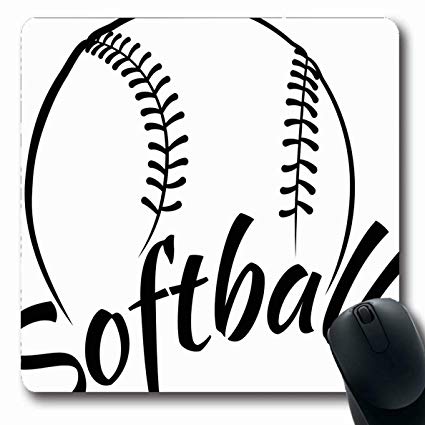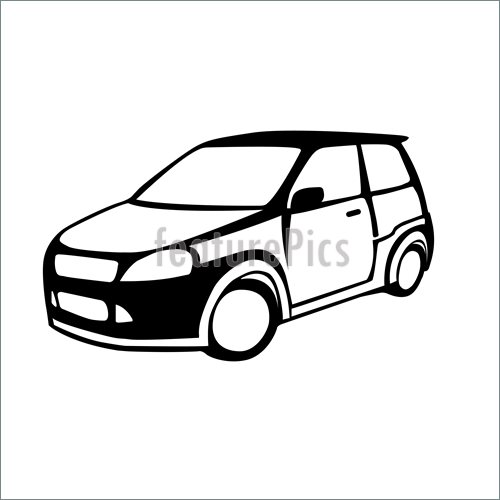Brother QL-570VM manuals
Owner’s manuals and user’s guides for Printers Brother QL-570VM.
We providing 2 pdf manuals Brother QL-570VM for download free by document types: User Manual

Table of contents
Contents
10
Introduction
13
Signing In
90
Troubleshooting
110
Error Messages
113
11 Reference
114
Reference
115
UPC:012502621980
118
Printed in China
118
LB8702001
118
More products and manuals for Printers Brother
| Models | Document Type |
|---|---|
| HL 4570CDWT |
User Manual
 Brother HL 4570CDWT User Manual,
114 pages
Brother HL 4570CDWT User Manual,
114 pages
|
| DCP-8155DN |
User Manual
 Brother DCP-8155DN User Manual [en] ,
36 pages
Brother DCP-8155DN User Manual [en] ,
36 pages
|
| PT-9600 |
User Manual
  Brother PT-9600 User Manual,
52 pages
Brother PT-9600 User Manual,
52 pages
|
| DCP 1000 |
User Manual
 Brother DCP 1000 User Manual [en] ,
139 pages
Brother DCP 1000 User Manual [en] ,
139 pages
|
| QL-700 |
User Manual
  Brother QL-700 User Manual,
2 pages
Brother QL-700 User Manual,
2 pages
|
| HL-1240 |
User Manual
 Brother HL-1240 User Manual,
123 pages
Brother HL-1240 User Manual,
123 pages
|
| DCP-395CN |
User Manual
 Brother DCP-395CN User Manual,
170 pages
Brother DCP-395CN User Manual,
170 pages
|
| PT-1280 |
User Manual
 Brother PT-1280 User Manual,
1 pages
Brother PT-1280 User Manual,
1 pages
|
| DCP-7060D |
User Manual
 Brother DCP-7060D User Manual,
19 pages
Brother DCP-7060D User Manual,
19 pages
|
| TD-2020 |
User Manual
 Brother TD-2020 User Manual,
11 pages
Brother TD-2020 User Manual,
11 pages
|
| HL-6050DN |
User Manual
 Brother HL-6050DN User Manual,
179 pages
Brother HL-6050DN User Manual,
179 pages
|
| HL-2170W |
User Manual
 Brother HL-2170W User Manual [en] [de] [es] [fr] [it] ,
138 pages
Brother HL-2170W User Manual [en] [de] [es] [fr] [it] ,
138 pages
|
| DCP-130C |
User Manual
 Brother DCP-130C User Manual,
22 pages
Brother DCP-130C User Manual,
22 pages
|
| HL 5450DN |
User Manual
 Brother HL 5450DN User Manual,
22 pages
Brother HL 5450DN User Manual,
22 pages
|
| Pocket Jet6 PJ-622 |
User Manual
 Brother Pocket Jet6 PJ-622 User Manual,
61 pages
Brother Pocket Jet6 PJ-622 User Manual,
61 pages
|
| HL-5150D |
User Manual
 Brother HL-5150D User Manual,
143 pages
Brother HL-5150D User Manual,
143 pages
|
| PT-7100 |
User Manual
 Brother PT-7100 User Manual [en] ,
1 pages
Brother PT-7100 User Manual [en] ,
1 pages
|
| DCP-J125 |
User Manual
 Brother DCP-J125 User Manual [en] ,
2 pages
Brother DCP-J125 User Manual [en] ,
2 pages
|
| HL-S7000DN |
User Manual
 Brother HL-S7000DN User Manual [en] ,
9 pages
Brother HL-S7000DN User Manual [en] ,
9 pages
|
| HL-L8350CDW |
User Manual
 Brother HL-L8350CDW User Manual [en] [ru] [de] [es] [fr] [it] ,
2 pages
Brother HL-L8350CDW User Manual [en] [ru] [de] [es] [fr] [it] ,
2 pages
|
Brother devices