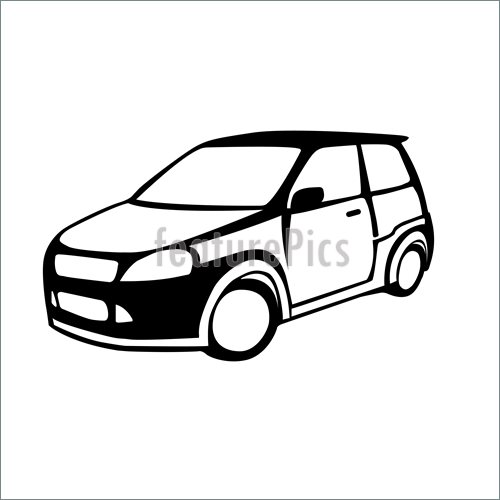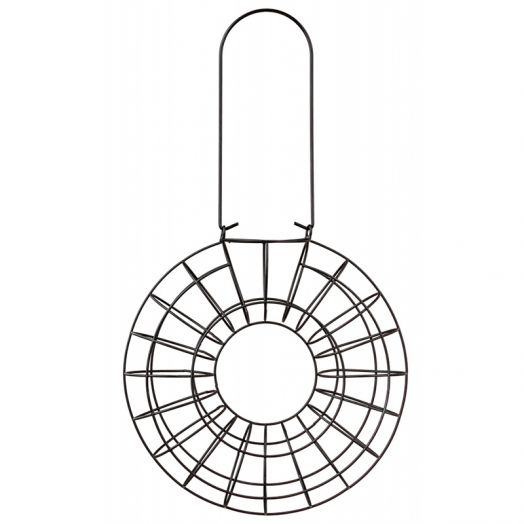Brother MFC-8510DN manuals
Owner’s manuals and user’s guides for Copiers Brother MFC-8510DN.
We providing 13 pdf manuals Brother MFC-8510DN for download free by document types: User Manual

Table of contents
User’s Guide
10
Chapter 2
18
Envelopes 2
29
Labels 2
30
Chapter 4
36
Search 8
49
Fax redial 8
49
Chapter 10
62
Click File
66
Chapter 12
68
Toner Low
72
Drum Error
79
Drum Stop
80
Paper Jams B
96
Important
103
Troubleshooting
105
Receiving faxes
111
Sending faxes
112
ABCDEFGH
119
EFGHIJKLMN
124
Menu table C
128
Entering text C
160
MFC-8910DW
162
MFC-8510DN
163
Document Size D
164
Print media D
165
Scanner D
168
Printer D
169
Interfaces D
170
Network (LAN) D
175
Appendix E
176

Table of contents
Función Modo
10
Bloqueo de
16
Contraste 3
21
Multienvío 3
23
Capítulo 3
30
Capítulo 4
34
Capítulo 5
48
Informes 6
51
Contraste 7
56
Capítulo 7
58
ADVERTENCIA
63
Glosario C
71
Glosario
73
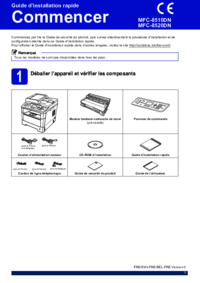
Table of contents
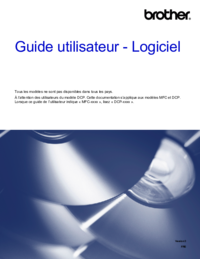
Table of contents
Section II
20
Impression 2
21
Impression
23
Copies 2
27
Résolution 2
29
Assistance 2
42
Résolution 3
60
Luminosité 3
61
Contraste 3
61
ControlCenter4
100
Remarque
127
Page de garde 8
151
Mise en page 8
152
Status Monitor 8
164
Numérisation 9
172
Numérisation
173
Résolution 9
176
Fonctions 9
185
ControlCenter2
189
NUMÉRISATION 10
190
E-mail 10
195
Fichier 10
196
ATTENTION
219
(Windows Vista
269

Table of contents
Chapitre 1
14
Chapitre 2
22
Impression 2
29
Enveloppes 2
33
Étiquettes 2
34
Chapitre 4
40
Rechercher 8
55
Chapitre 12
74
Toner bas
82
Nettoyage et
94
AVERTISSEMENT
100
Important
102
Remarque
102
Bourrages de
115
Réception de fax
133
Envoi de fax
134
ABCDEFGH
142
EFGHIJKLMN
148
Informations sur
150
Spécifications D
180
Scanner D
186
Imprimante D
187
Interfaces D
188
Consommables D
193
Réseau (LAN) D
194

Table of contents
Sommario
3
Correzioni 3
15

Table of contents
Sommario
5
(Macintosh)
15
Capitolo 2
22
Etichette 2
36
Capitolo 4
42
Capitolo 8
62
Mass Storage
66
Capitolo 10
68
Stampa di un
70
Capitolo 12
72
Sost. Parti
87
Stop tamburo
87
AVVERTENZA
119
Importante
128
Ricezione di fax
132
Invio di un fax
133
Altre difficoltà
138
ABCDEFGH
141
EFGHIJKLMN
147
Informazioni
148
Tabella Menu C
151
Menu e funzioni
153
Scanner D
183
Stampante D
184
Interfacce D
185
Rete (LAN) D
190
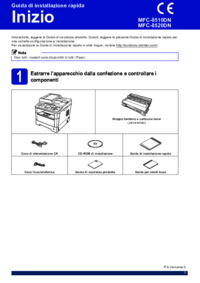
Table of contents

Table of contents
Server 2
8

Table of contents
(Windows
1

Table of contents
DNS-Server 4
59
Status 4
60
Signal 4
60
DCP-8250DN 4
88
) mit einem
113
Download)
114
LDAP-Betrieb
116
Mail (Senden) 7
128
Mail (Empfang) 7
128
Fehler-Mail 7
129
Professional 3 8
133
Durchsuchen
146
Problemlösung 9
151
Problemlösung
154
Protokolle
160
Protokolle 10
162
IP-Adresse 11
166
Subnetzmaske 11
167
Netzwerke 12
171
und Windows
174
SMTP über SSL 14
179
POP über SSL 14
179
Anhang II I
180
Anhang A A
181
Anhang B B
182
Anhang B
183

Table of contents
E Index 186
11
User’s Guide
14
Chapter 2
22
Envelopes 2
34
Labels 2
35
Chapter 4
40
Search 8
57
Fax redial 8
57
Chapter 10
70
Click File
74
Chapter 12
76
Toner Low
80
Drum Error
88
Drum Stop
88
Journal report B
102
Document Jams B
103
Paper Jams B
105
Important
108
Troubleshooting
109
Receiving faxes
120
Sending faxes
121
ABCDEFGH
128
EFGHIJKLMN
133
Menu table C
138
Entering text C
182
Specifications D
184
Document Size D
186
Print media D
187
Scanner D
190
Printer D
191
Interfaces D
192
Network (LAN) D
197

Table of contents
 Brother DCP-7055 User's Manual,
100 pages
Brother DCP-7055 User's Manual,
100 pages
 Brother MFC-J450DW User's Manual,
57 pages
Brother MFC-J450DW User's Manual,
57 pages
 Brother MFC-J425W User's Manual,
47 pages
Brother MFC-J425W User's Manual,
47 pages

 Brother DCP-117C User's Manual,
40 pages
Brother DCP-117C User's Manual,
40 pages
 Brother BDL4231CS User's Manual,
52 pages
Brother BDL4231CS User's Manual,
52 pages
 Brother HL-4200CN User`s guide,
166 pages
Brother HL-4200CN User`s guide,
166 pages
 Brother MFC-7320 Setup guide,
32 pages
Brother MFC-7320 Setup guide,
32 pages
 Brother HL-1430 Setup guide,
23 pages
Brother HL-1430 Setup guide,
23 pages
 Brother DCP-7040 User`s guide,
108 pages
Brother DCP-7040 User`s guide,
108 pages
 Brother FAX-2990 User`s guide,
138 pages
Brother FAX-2990 User`s guide,
138 pages
 Brother MFC-7362N Setup guide,
25 pages
Brother MFC-7362N Setup guide,
25 pages
 Brother MFC-7820N User`s guide,
152 pages
Brother MFC-7820N User`s guide,
152 pages
 Brother DCP-8155DN User`s guide,
50 pages
Brother DCP-8155DN User`s guide,
50 pages
 Brother MFC-J280W User`s guide,
150 pages
Brother MFC-J280W User`s guide,
150 pages
 Brother MFC-7362N User`s guide,
240 pages
Brother MFC-7362N User`s guide,
240 pages
 Brother MFC-8870DW User`s guide [ja] [zh] ,
178 pages
Brother MFC-8870DW User`s guide [ja] [zh] ,
178 pages
 BENUTZERHANDBUCH,
114 pages
BENUTZERHANDBUCH,
114 pages
 Brother MFC-7820N Setup guide [es] [fr] ,
38 pages
Brother MFC-7820N Setup guide [es] [fr] ,
38 pages
 Brother DCP-7045N User`s guide,
107 pages
Brother DCP-7045N User`s guide,
107 pages
 Brother MFC9160 Owner`s manual,
96 pages
Brother MFC9160 Owner`s manual,
96 pages
Brother devices