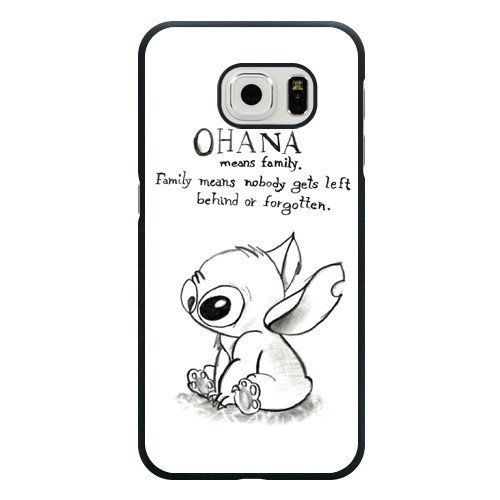Brother MFC4550 PLUS manuals
Owner’s manuals and user’s guides for Faxes Brother MFC4550 PLUS.
We providing 1 pdf manuals Brother MFC4550 PLUS for download free by document types: User Manual

Table of contents
JO. Copy
15
110-111.)
16
Shift, Multi
18
Auto Scroll
19
Shortcut
20
(D (D (D
27
AEOuACEEO
28
----------\
34
TYPE:FAX
37
5555151
38
Numbers
39
BROTHER
40
Start key
41
STANDARD
47
Hook and
50
Super Q.Scan
52
1 again. To
59
Coverpage
66
09/12/1998
69
2.RING DELAY
75
4. Press 6
83
Telephone
85
7. Press Set
88
7. Press Set
95
E) CALLER ID
96
For Business
96
KEYS TO P
99
Delayed Polling
104
09/12/1998 15:25
105
Stop to exit
111
KEYS TO PRESS
113
Detail Operation
115
KfcYS TO PkbbS
117
Unprintable Area
121
(FF), Continue
122
Form Feed
122
FF/Cont
125
Manual Feed Slot
127
________
127
Function
130
3-PRINT REPORTS
138
FAX: N0. & START
142
WARNING —
146
Drum Unit
147
I 1 vwi ^
151
Paper Jams
158
''I I'fifiJI
161
Memory Board
166
Fax-Back System
169
Error Messages
170
PLEASE WAIT
171
DISCONNECTED
171
DOWNLOAD FULL
171
146-148.)
172
141-143.)
173
;WPSLPT1=1
177
Blurred Page
185
Kesident Fonts
189
□ HP LaserJet HP
191
E c é I i i
191
FDA Regulations
194
MANUFACTURED:
194
Trademarks
198
More products and manuals for Faxes Brother
| Models | Document Type |
|---|---|
| Fax-615 |
User Manual
 Brother Fax-615 User Manual,
108 pages
Brother Fax-615 User Manual,
108 pages
|
| Fax-410M |
User Manual
 Brother Fax-410M User Manual,
164 pages
Brother Fax-410M User Manual,
164 pages
|
| 875 MC |
User Manual
 Brother 875 MC User Manual,
166 pages
Brother 875 MC User Manual,
166 pages
|
| FAX-1560 |
User Manual
   Brother FAX-1560 User Manual,
7 pages
Brother FAX-1560 User Manual,
7 pages
|
| Fax-700 |
User Manual
 Brother Fax-700 User Manual,
148 pages
Brother Fax-700 User Manual,
148 pages
|
| FAX-200 |
User Manual
 Brother FAX-200 User Manual,
52 pages
Brother FAX-200 User Manual,
52 pages
|
| FAX-195 |
User Manual
 Brother FAX-195 User Manual,
40 pages
Brother FAX-195 User Manual,
40 pages
|
| FAX-175 |
User Manual
 Brother FAX-175 User Manual,
42 pages
Brother FAX-175 User Manual,
42 pages
|
| 1350 M |
User Manual
 Инструкция по эксплуатации Brother 1350 M,
5 pages
Инструкция по эксплуатации Brother 1350 M,
5 pages
|
| LF1748001 |
User Manual
 Brother LF1748001 User Manual,
2 pages
Brother LF1748001 User Manual,
2 pages
|
| Fax |
User Manual
 Brother Fax User Manual,
15 pages
Brother Fax User Manual,
15 pages
|
| FAX-222 |
User Manual
 Brother FAX-222 User Manual,
99 pages
Brother FAX-222 User Manual,
99 pages
|
| FAX-2840 |
User Manual
 Brother FAX-2840 User Manual,
72 pages
Brother FAX-2840 User Manual,
72 pages
|
| FAX 870MC |
User Manual
 Brother FAX 870MC User Manual,
165 pages
Brother FAX 870MC User Manual,
165 pages
|
| FAX-2480C |
User Manual
 Brother FAX-2480C User Manual,
164 pages
Brother FAX-2480C User Manual,
164 pages
|
| FAX-1560 |
User Manual
 Brother FAX-1560 User Manual,
18 pages
Brother FAX-1560 User Manual,
18 pages
|
| MFC-790CW |
User Manual
 Brother MFC-790CW User Manual,
240 pages
Brother MFC-790CW User Manual,
240 pages
|
| LS9294001 |
User Manual
 Brother LS9294001 User Manual [en] ,
1 pages
Brother LS9294001 User Manual [en] ,
1 pages
|
| FAX2820 |
User Manual
 Brother FAX2820 User Manual,
161 pages
Brother FAX2820 User Manual,
161 pages
|
| 1840C |
User Manual
 Brother 1840C User Manual,
192 pages
Brother 1840C User Manual,
192 pages
|
Brother devices