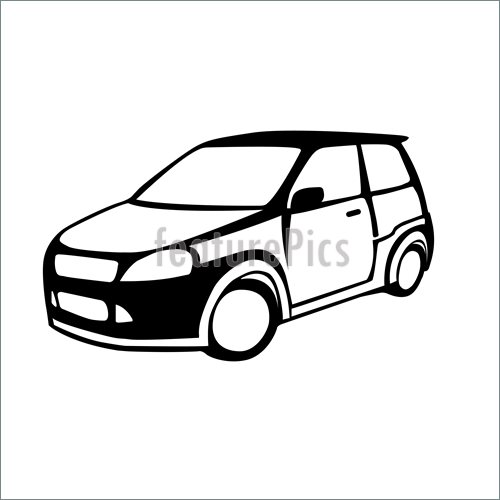Brother MFC-8660DN manuals
Owner’s manuals and user’s guides for Multifunction Devices Brother MFC-8660DN.
We providing 1 pdf manuals Brother MFC-8660DN for download free by document types: User Manual

Brother MFC-8660DN User Manual (196 pages)
Brand: Brother | Category: Multifunction Devices | Size: 5.74 MB |

Table of contents
G Index 175
14
General I
15
Chapter 1
18
Support
19
(For Windows
19
Paper Size 3
33
Section II
43
Contrast 5
49
Caller ID 7
62
Search 8
70
LDAP Search
70
Fax redial 8
70
Fax Storage
78
Reports 10
85
Polling 11
86
Chapter 11
88
Copy III
89
Chapter 12
94
Software IV
99
Appendixes V
101
Safety and Legal
105
Important A
108
LAN connection A
109
Laser safety A
109
Trademarks A
112
Options B
113
(LT-5300) B
114
Memory Board B
114
Sending Faxes
117
Menu Access
118
ABCDEFGH
125
EFGHIJKLMN
127
Error messages C
130
Document jams C
135
Paper jams C
136
(DR-520) C
149
& OK
150
Menu Table D
156
(MFC-8670DN
159
Entering Text D
171
Specifications
173
Print media
174
Interfaces
178
Consumable items
180
Glossary F
185
Glossary
187
(Canada only)
195
More products and manuals for Multifunction Devices Brother
| Models | Document Type |
|---|---|
| MFC-J6920DW |
User Manual
 Brother MFC-J6920DW User Manual,
101 pages
Brother MFC-J6920DW User Manual,
101 pages
|
| MFC-290C |
User Manual
 Brother MFC-290C User Manual,
22 pages
Brother MFC-290C User Manual,
22 pages
|
| MFC-J4710DW |
User Manual
 Brother MFC-J4710DW User Manual,
110 pages
Brother MFC-J4710DW User Manual,
110 pages
|
| MFC-240C |
User Manual
 Brother MFC-240C User Manual,
149 pages
Brother MFC-240C User Manual,
149 pages
|
| MFC-7240 |
User Manual
 Brother MFC-7240 User Manual,
20 pages
Brother MFC-7240 User Manual,
20 pages
|
| MFC-J245 |
User Manual
 Brother MFC-J245 User Manual,
47 pages
Brother MFC-J245 User Manual,
47 pages
|
| MFC-J4610DW |
User Manual
 Brother MFC-J4610DW User Manual,
186 pages
Brother MFC-J4610DW User Manual,
186 pages
|
| MFC-9800 |
User Manual
 Brother MFC-9800 User Manual,
232 pages
Brother MFC-9800 User Manual,
232 pages
|
| MFC-9120CN |
User Manual
 Brother MFC-9120CN User Manual,
264 pages
Brother MFC-9120CN User Manual,
264 pages
|
| MFC-J6720DW |
User Manual
 Brother MFC-J6720DW User Manual,
219 pages
Brother MFC-J6720DW User Manual,
219 pages
|
| MFC-J6520DW |
User Manual
 Brother MFC-J6520DW User Manual [en] [de] [es] [fr] [it] ,
56 pages
Brother MFC-J6520DW User Manual [en] [de] [es] [fr] [it] ,
56 pages
|
| MFC-6800 |
User Manual
 Brother MFC-6800 User Manual [en] ,
2 pages
Brother MFC-6800 User Manual [en] ,
2 pages
|
| MFC-J650DW |
User Manual
 Brother MFC-J650DW User Manual,
203 pages
Brother MFC-J650DW User Manual,
203 pages
|
| MFC-9460CDN |
User Manual
 Brother MFC-9460CDN User Manual,
26 pages
Brother MFC-9460CDN User Manual,
26 pages
|
| MFC-J6920DW |
User Manual
 Brother MFC-J6920DW User Manual,
223 pages
Brother MFC-J6920DW User Manual,
223 pages
|
| MFC-8690DW |
User Manual
 Brother MFC-8690DW User Manual,
48 pages
Brother MFC-8690DW User Manual,
48 pages
|
| MFC-J615W |
User Manual
 Brother MFC-J615W User Manual,
40 pages
Brother MFC-J615W User Manual,
40 pages
|
| DCP-J140W |
User Manual
 Brother DCP-J140W User Manual,
21 pages
Brother DCP-J140W User Manual,
21 pages
|
| MFC-J6520DW |
User Manual
 Brother MFC-J6520DW User Manual [en] ,
20 pages
Brother MFC-J6520DW User Manual [en] ,
20 pages
|
| MFC-885CW |
User Manual
 Brother MFC-885CW User Manual,
60 pages
Brother MFC-885CW User Manual,
60 pages
|
Brother devices