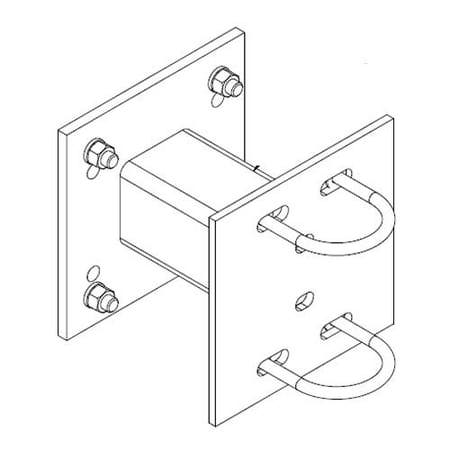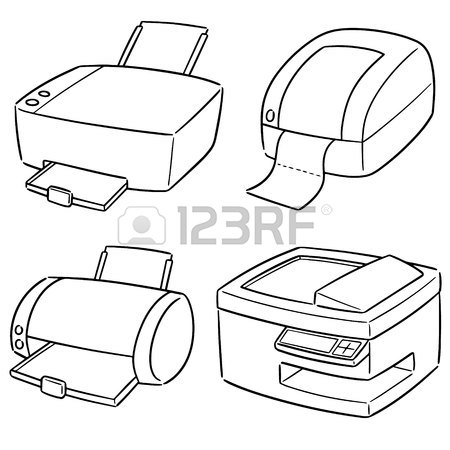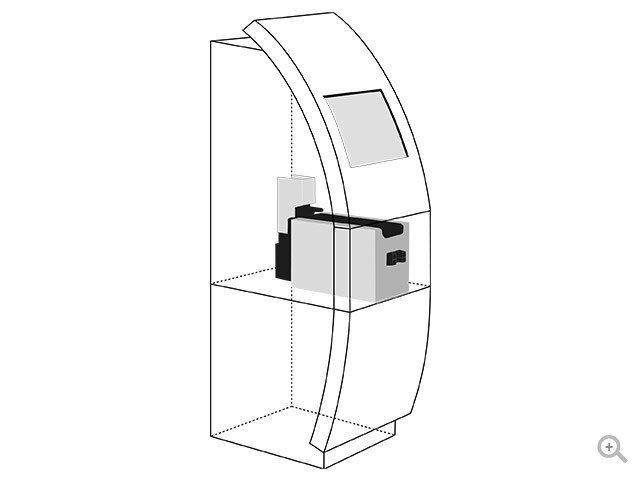Brother MFC-8820DN manuals
Owner’s manuals and user’s guides for Multifunction Devices Brother MFC-8820DN.
We providing 1 pdf manuals Brother MFC-8820DN for download free by document types: User Manual

Brother MFC-8820DN User Manual (421 pages)
Brand: Brother | Category: Multifunction Devices | Size: 9.38 MB |

Table of contents
11
27
28
30
38
42
44
49
54
56
57
58
82
83
89
99
101
107
109
113
113
113
114
114
116
118
119
121
122
126
126
126
128
129
129
130
135
135
135
136
137
139
140
140
142
146
148
150
151
152
160
163
163
174
174
175
175
177
178
178
178
179
180
182
183
185
186
190
191
192
194
196
200
201
202
202
203
203
204
205
206
207
209
213
213
214
214
215
215
215
216
217
218
218
220
221
224
224
225
226
227
231
233
235
235
236
237
240
242
246
248
249
250
251
253
255
256
259
261
262
263
264
265
266
268
269
270
271
277
278
279
279
280
281
292
292
300
301
302
303
304
304
304
306
308
310
311
311
313
314
318
324
325
327
327
330
331
331
332
333
340
343
348
348
349
352
356
358
358
361
361
361
371
372
382
388
389
395
398
399
400
402
403
404
405
406
406
409
411
413
414
415
416
417
419
More products and manuals for Multifunction Devices Brother
| Models | Document Type |
|---|---|
| DCP-J152W |
User Manual
 Brother DCP-J152W User Manual [en] [de] [es] [fr] [it] ,
56 pages
Brother DCP-J152W User Manual [en] [de] [es] [fr] [it] ,
56 pages
|
| MFC-9460CDN |
User Manual
 Brother MFC-9460CDN User Manual,
43 pages
Brother MFC-9460CDN User Manual,
43 pages
|
| MFC-7340 |
User Manual
 Brother MFC-7340 User Manual,
32 pages
Brother MFC-7340 User Manual,
32 pages
|
| MFC 8480DN |
User Manual
 Brother MFC 8480DN User Manual [en] [ru] [de] [es] [fr] [it] ,
229 pages
Brother MFC 8480DN User Manual [en] [ru] [de] [es] [fr] [it] ,
229 pages
|
| MFC 7460DN |
User Manual
 Brother MFC 7460DN User Manual,
25 pages
Brother MFC 7460DN User Manual,
25 pages
|
| MFC-640CW |
User Manual
 Brother MFC-640CW User Manual [en] ,
160 pages
Brother MFC-640CW User Manual [en] ,
160 pages
|
| MFC-795CW |
User Manual
 Brother MFC-795CW User Manual [en] ,
46 pages
Brother MFC-795CW User Manual [en] ,
46 pages
|
| MFC-440CN |
User Manual
 Brother MFC-440CN User Manual,
35 pages
Brother MFC-440CN User Manual,
35 pages
|
| MFC-9130CW |
User Manual
 Brother MFC-9130CW User Manual,
21 pages
Brother MFC-9130CW User Manual,
21 pages
|
| MFC-J6720DW |
User Manual
 Brother MFC-J6720DW User Manual,
13 pages
Brother MFC-J6720DW User Manual,
13 pages
|
| MFC-9330CDW |
User Manual
 Brother MFC-9330CDW User Manual,
100 pages
Brother MFC-9330CDW User Manual,
100 pages
|
| MFC-440CN |
User Manual
 Brother MFC-440CN User Manual,
67 pages
Brother MFC-440CN User Manual,
67 pages
|
| MFC J265W |
User Manual
 Brother MFC J265W User Manual [en] [de] [fr] ,
15 pages
Brother MFC J265W User Manual [en] [de] [fr] ,
15 pages
|
| MFC 7460DN |
User Manual
 Brother MFC 7460DN User Manual,
76 pages
Brother MFC 7460DN User Manual,
76 pages
|
| MFC-9120CN |
User Manual
 Brother MFC-9120CN User Manual,
215 pages
Brother MFC-9120CN User Manual,
215 pages
|
| MFC-8810DW |
User Manual
 Brother MFC-8810DW User Manual,
29 pages
Brother MFC-8810DW User Manual,
29 pages
|
| MFC-J625DW |
User Manual
 Brother MFC-J625DW User Manual,
11 pages
Brother MFC-J625DW User Manual,
11 pages
|
| MFC-3420C |
User Manual
 Brother MFC-3420C User Manual [en] [de] [es] [fr] [it] ,
31 pages
Brother MFC-3420C User Manual [en] [de] [es] [fr] [it] ,
31 pages
|
| MFC 8480DN |
User Manual
 Brother MFC 8480DN User Manual,
249 pages
Brother MFC 8480DN User Manual,
249 pages
|
| MFC 7460DN |
User Manual
 Brother MFC 7460DN User Manual,
82 pages
Brother MFC 7460DN User Manual,
82 pages
|
Brother devices