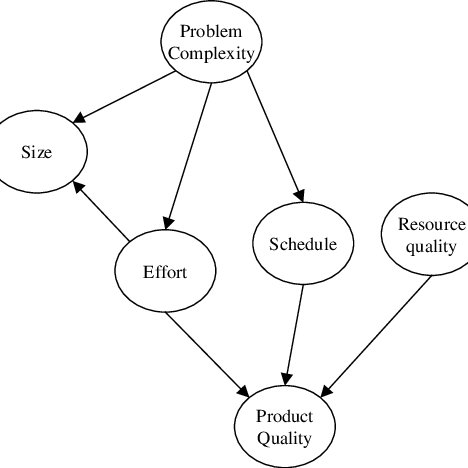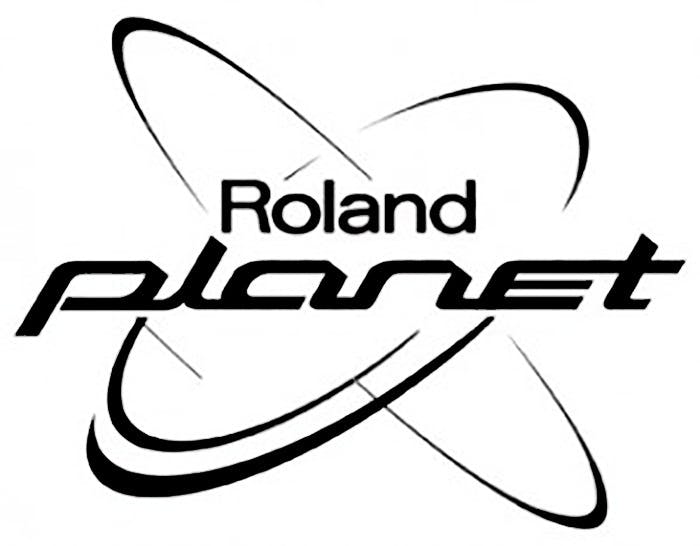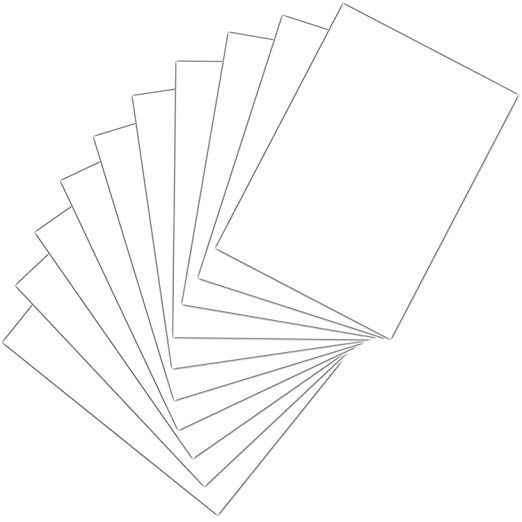Brother HL 2060 - B/W Laser Printer manuals
Owner’s manuals and user’s guides for Print & Scan Brother HL 2060 - B/W Laser Printer.
We providing 1 pdf manuals Brother HL 2060 - B/W Laser Printer for download free by document types: User's Guide

Brother HL 2060 - B/W Laser Printer User's Guide (286 pages)
Brand: Brother | Category: Print & Scan | Size: 2.45 MB |

Table of contents
USER’S GUIDE
10
Conformity
12
REGULATIONS
13
CHAPTER 1
18
Acrobat
22
CHAPTER 2
38
General View
40
04 SELF TEST
55
CHAPTER 3
60
Manual Feed
74
CHAPTER 4
76
01 PRINT 002
79
SEL Switch
82
SET Switch
83
(UP) or
83
I/F=PARALLEL
95
I/F=OPTION
97
FORMAT MODE
97
AUTO LF =OFF
99
AUTO CR =OFF
99
• Auto MASK ON
103
SETTING PEN1
104
SIZE 1=3 dots *
104
GRAY 1=100% *
104
ALTERNATE SET
105
ANSI ASCII *
105
STANDARD SET
105
CARD OPERATION
112
SET KEY --> END
115
DATA ID=#####
115
MACRO ID=#####
116
FONT ID=#####
117
FORMAT CARD
120
SET-->DELETE ALL
120
PAGE COUNTER
127
COUNT= 861
127
EXIT MODE
127
PITCH= 10.00 *
132
PITCH= 16.66
132
SYMBOL SET p
132
PC - 8 p*
132
INTERNAL FONT *
134
CHARACTER SET
136
US ASCII *
137
TABLE PRINT
137
Appendix
139
01 PRINT 001P T1
140
07 FF PAUSE
140
No Data !!!
140
REPRINT 1 JOB
141
REPRINT 1 PAGE
141
CONTINUE Switch
142
TIME OUT= 5s *
145
EPSON/IBM=EPSON*
145
KEEP PCL=OFF
145
FEEDER=AUTO *
150
AUTO T1>MP *
151
MP FIRST=OFF *
151
MANUAL FEED=OFF*
152
MP SIZE=LETTER *
153
PAPER IN=CONT *
153
MEDIA TYPE
154
REGULAR *
154
DUPLEX MODE
155
DUPLEX=OFF *
155
BIND=LONG *
155
COPY Switch
156
00 READY 001P T1
156
00 READY 003P T1
156
COPY PAGES= 1 *
156
06 DEMO PAGE
165
05 TEST PRINT
165
06 PRINT CONFIG
165
06 PRINT FONTS I
166
HEX DUMP MODE
167
CHAPTER 5
169
MODULAR I/O CARD
175
RAM EXPANSION
176
CHAPTER 6
183
MAINTENANCE
183
14 NO CARTRIDGE
184
Cleaning
187
73 MAINTENANCE 1
190
73 MAINTENANCE 2
190
CHAPTER 7
191
TROUBLE SHOOTING
191
13 JAM XXXXXX
196
13 JAM REAR
197
13 JAM INSIDE
199
13 JAM TRAYS
201
16 TONER EMPTY
202
APPENDICES
209
Functions
210
Appendix–5
213
Appendix–6
214
Appendix–7
215
Appendix–10
218
Appendix–12
220
Appendix–13
221
Appendix–14
222
HP LaserJet Mode
224
Appendix–17
225
Appendix–18
226
Appendix–19
227
Appendix–20
228
Appendix–21
229
Appendix–22
230
Appendix–23
231
EPSON Mode
232
Appendix–25
233
Appendix–26
234
IBM Mode
235
Appendix–28
236
HP-GL Mode
237
Appendix–30
238
Appendix–31
239
Appendix–32
240
Appendix–33
241
Typefaces
242
Appendix–35
243
Appendix–36
244
Appendix–37
245
Appendix–39
247
Appendix–40
248
Appendix–41
249
Appendix–42
250
Appendix–43
251
Appendix–44
252
Appendix–45
253
Appendix–46
254
Appendix–47
255
Appendix–48
256
Appendix–49
257
Appendix–50
258
Header 94 bytes
259
File length
259
Picture = ####
259
from header top
260
Appendix–53
261
Appendix–54
262
Appendix–55
263
Appendix–56
264
Appendix–58
266
Appendix–59
267
Appendix–61
269
Appendix–62
270
Appendix–64
272
Appendix–65
273
Appendix–67
275
Bar Code Control
276
Appendix–69
277
Appendix–70
278
Appendix–72
280
Appendix–73
281
Appendix–74
282
Appendix–75
283
More products and manuals for Print & Scan Brother
| Models | Document Type |
|---|---|
| MFC-J2510 |
User's Guide
 Brother MFC-J2510 User`s guide,
89 pages
Brother MFC-J2510 User`s guide,
89 pages
|
| MFC-250C |
User's Guide
 Brother MFC-250C User`s guide,
256 pages
Brother MFC-250C User`s guide,
256 pages
|
| TD-2130N |
User Manual
 datasheet,
7 pages
datasheet,
7 pages
|
| 8050N - B/W Laser Printer |
User's Guide
 Brother 8050N - B/W Laser Printer User`s guide,
216 pages
Brother 8050N - B/W Laser Printer User`s guide,
216 pages
|
| HL-2400C |
User's Guide
 Brother HL-2400C User`s guide,
280 pages
Brother HL-2400C User`s guide,
280 pages
|
| PT-310 |
User Manual
 Benutzerhandbuch [et] ,
115 pages
Benutzerhandbuch [et] ,
115 pages
|
| MFC-9325CW |
User's Guide
 Brother MFC-9325CW User`s guide,
192 pages
Brother MFC-9325CW User`s guide,
192 pages
|
| IMPACT DOT MATRIX PIRNTER |
User Manual
 6. PRINTERS,
24 pages
6. PRINTERS,
24 pages
|
| BT-1000 |
User Manual
 BT-1000 Brother Barcode Font User`s Guide,
22 pages
BT-1000 Brother Barcode Font User`s Guide,
22 pages
|
| MFC-7440N |
User Manual
 MANUAL DO USUÁRIO,
183 pages
MANUAL DO USUÁRIO,
183 pages
|
| DCP-7065DN |
User Manual
 DCP-7065DN,
4 pages
DCP-7065DN,
4 pages
|
| MFC-7460DN |
User's Guide
 Brother MFC-7460DN User`s guide,
162 pages
Brother MFC-7460DN User`s guide,
162 pages
|
| GT-541 |
User Manual
 GT-541,
128 pages
GT-541,
128 pages
|
| HL-1000 |
User Manual
 HL-3140CW,
4 pages
HL-3140CW,
4 pages
|
| LW-810ic |
User Manual
 Parts Pricing Sept 2011 Material description Retail Distributor,
939 pages
Parts Pricing Sept 2011 Material description Retail Distributor,
939 pages
|
| 9500 - HL 1660EN B/W Laser Printer |
User's Guide
 Brother 9500 - HL 1660EN B/W Laser Printer User`s guide,
271 pages
Brother 9500 - HL 1660EN B/W Laser Printer User`s guide,
271 pages
|
| 2170W - HL B/W Laser Printer |
Setup Guide
 Brother 2170W - HL B/W Laser Printer Setup guide,
52 pages
Brother 2170W - HL B/W Laser Printer Setup guide,
52 pages
|
| MFC-9440CN |
User's Guide
 Brother MFC-9440CN User`s guide,
247 pages
Brother MFC-9440CN User`s guide,
247 pages
|
| GT-541 |
Instruction Manual
 Brother GT-541 Instruction manual,
48 pages
Brother GT-541 Instruction manual,
48 pages
|
| HL-600 Series |
Setup Guide
 Brother HL-600 Series Setup guide [en] ,
8 pages
Brother HL-600 Series Setup guide [en] ,
8 pages
|
Brother devices