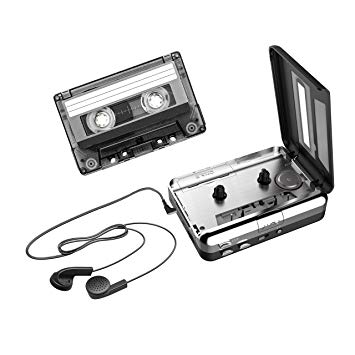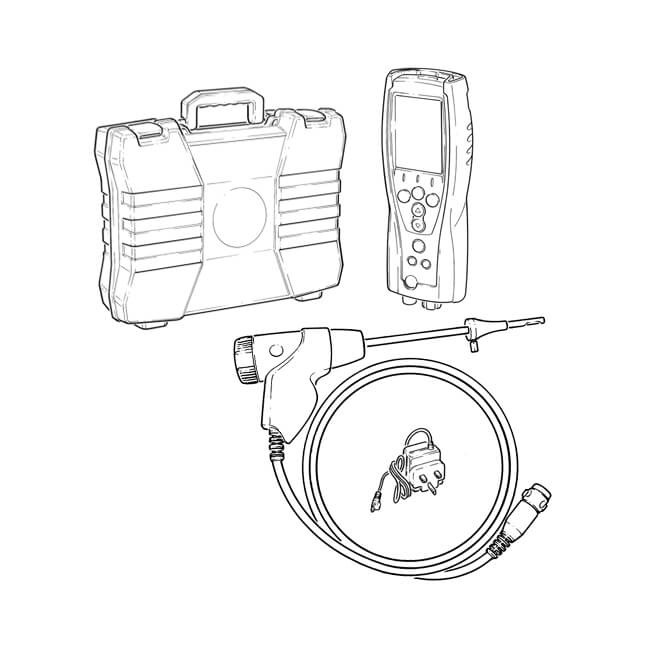Brother FAX-8350P manuals
Owner’s manuals and user’s guides for Printers Brother FAX-8350P.
We providing 1 pdf manuals Brother FAX-8350P for download free by document types: User Manual
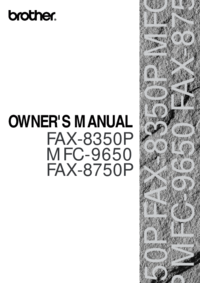
Table of contents
MFC-9650
1
Introduction
11
CHAPTER ONE
20
Installation
21
Assembly
23
Output Bin
25
Extension
25
Cassette
26
INSTALLATION
29
CHAPTER TWO
30
On-Screen
35
Programming
35
5. INTERRUPT
38
Setting PABX
45
Sleep Mode
46
Power Save
46
5.REDUCTION
54
Toner Save
56
Lower Tray
56
CHAPTER FIVE
64
CHAPTER SIX
65
Resolution
66
Contrast
66
Telephone)
67
Fax Redial
67
Dual Access
68
Broadcasting
76
ACCEPTED
77
Document
79
Telephone
85
Operation
85
Tone/Pulse
87
Remote Fax
89
CHAPTER NINE
94
Printing
95
Order Form
97
CHAPTER TEN
98
Copy Contrast
100
Unimessage Pro
104
(Using Windows
105
98 Only)
105
CHAPTER TWELVE
106
With a USB Cable
113
Click Next
115
Software/Drivers
118
for MFC-9650
121
95 or 98:
123
Windows
126
Using the
127
Paper Cassette
128
Manual Feed Slot
129
MANUAL FEED
130
PRESS FF/CONT
130
Acceptable Paper
135
CHAPTER THIRTEEN
136
Optional
137
Accessories
137
Important
139
Information
139
CHAPTER FIFTEEN
140
For Your Safety
142
IMPORTANT
142
Troubleshooting
143
CHAPTER SIXTEEN
144
Document Jam
146
Printer Jam
146
Ghost Images
153
Blurred Page
153
Lock Lever
164
Drum Unit
166
Toner Cartridge
166
Fax Machine
167
REPLACE DRUM?
170
1.YES 2.NO
170
Specifications
171
FAX-8750P Only)
174
RESIDENT FONTS
174
*HP mode
175
Glossary
177
GLOSSARY
178
Remote Commands
186
LE1031004
188
Printed in UK
188
More products and manuals for Printers Brother
| Models | Document Type |
|---|---|
| HL-5470DWT |
User Manual
 Brother HL-5470DWT User Manual,
177 pages
Brother HL-5470DWT User Manual,
177 pages
|
| MFC 9970CDW |
User Manual
 Brother MFC 9970CDW User Manual,
218 pages
Brother MFC 9970CDW User Manual,
218 pages
|
| DCP-8020 |
User Manual
 Brother DCP-8020 User Manual,
282 pages
Brother DCP-8020 User Manual,
282 pages
|
| HL-1435 |
User Manual
 Brother HL-1435 User Manual,
97 pages
Brother HL-1435 User Manual,
97 pages
|
| HL-1800 series |
User Manual
 Brother HL-1800 series User Manual,
204 pages
Brother HL-1800 series User Manual,
204 pages
|
| DCP-377CW |
User Manual
 Brother DCP-377CW User Manual,
28 pages
Brother DCP-377CW User Manual,
28 pages
|
| MFC J6510DW |
User Manual
 Brother MFC J6510DW User Manual,
163 pages
Brother MFC J6510DW User Manual,
163 pages
|
| DCP-330C |
User Manual
 Brother DCP-330C User Manual,
32 pages
Brother DCP-330C User Manual,
32 pages
|
| DCP-157C |
User Manual
 Brother DCP-157C User Manual,
99 pages
Brother DCP-157C User Manual,
99 pages
|
| LASER PRINTER MFC-240C |
User Manual
 Brother LASER PRINTER MFC-240C User Manual,
26 pages
Brother LASER PRINTER MFC-240C User Manual,
26 pages
|
| HL-1060 |
User Manual
 Brother HL-1060 User Manual,
20 pages
Brother HL-1060 User Manual,
20 pages
|
| 1600/1650 |
User Manual
  Brother 1600/1650 User Manual,
152 pages
Brother 1600/1650 User Manual,
152 pages
|
| IntelliFAX 1270e |
User Manual
 Brother IntelliFAX 1270e User Manual,
108 pages
Brother IntelliFAX 1270e User Manual,
108 pages
|
| HL 1270N |
User Manual
 Brother HL 1270N User Manual,
8 pages
Brother HL 1270N User Manual,
8 pages
|
| MFC 9840CDW |
User Manual
 Brother MFC 9840CDW User Manual,
221 pages
Brother MFC 9840CDW User Manual,
221 pages
|
| DCP-8155DN |
User Manual
 Brother DCP-8155DN User Manual,
271 pages
Brother DCP-8155DN User Manual,
271 pages
|
| DCP 9040CN |
User Manual
 Brother DCP 9040CN User Manual,
102 pages
Brother DCP 9040CN User Manual,
102 pages
|
| HL-4040CDN |
User Manual
 Brother HL-4040CDN User Manual,
35 pages
Brother HL-4040CDN User Manual,
35 pages
|
| TOWERFEED IU 683 / 0402 |
User Manual
 Brother TOWERFEED IU 683 / 0402 User Manual,
30 pages
Brother TOWERFEED IU 683 / 0402 User Manual,
30 pages
|
| DCP-130C |
User Manual
 Brother DCP-130C User Manual,
24 pages
Brother DCP-130C User Manual,
24 pages
|
Brother devices