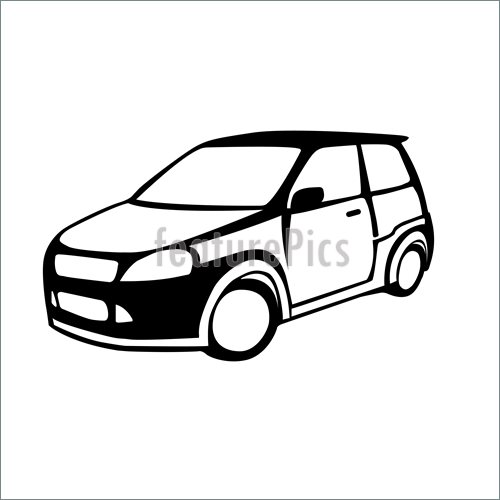Brother hl 1650 - B/W Laser Printer manuals
Owner’s manuals and user’s guides for Label printers Brother hl 1650 - B/W Laser Printer.
We providing 1 pdf manuals Brother hl 1650 - B/W Laser Printer for download free by document types: Specifications

Brother hl 1650 - B/W Laser Printer Specifications (441 pages)
Brand: Brother | Category: Label printers | Size: 1.42 MB |

Table of contents
GLOSSARY
5
CHAPTER 1
15
INTRODUCTION
15
CHAPTER 2
21
Top margin
49
Text length
49
Page length
49
"TEXT"
53
= 45.17376
78
= 22 dots
88
= 2 dots
88
Source image
90
2001/10/02
100
7 6 5 4 3 2 1 0
101
Control bit
101
7. MACROS
113
9. INDEX
128
CHAPTER 3
131
CONTENTS
132
1. INTRODUCTION
133
2. COLOR MODES
134
(i.e.)
137
6. HP-GL/2
146
7. INDEX
148
CHAPTER 4
149
HP-GL/2
149
1. COMMAND LIST
152
2. INTRODUCTION
154
3. TERMINOLOGY
155
3.11. Fills
156
7. COMMANDS
160
P1 (0,0)
163
P2 (7,6)
163
Miter length
180
Line width
180
8. INDEX
202
CHAPTER 5
205
1.4. Variables
211
3. COMMAND GROUP
213
5.3. EOJ Command
218
6.2. Variables
222
6.6. Set Command
240
CHAPTER 6
264
EPSON FX-850
264
4. TERMINOLOGY
270
6. COMMANDS
272
6.2. Page set up
275
6.4. Using Tabs
279
6.7. Graphics
287
Sample 12
290
Sample 14
292
CHAPTER 7
294
IBM PROPRINTER
294
4.1. Syntax
300
5. COMMANDS
301
5.2. Page Format
304
5.4. Graphics
311
6. INDEX
314
CHAPTER 8
316
BAR CODE
316
CONTROL
316
3.5. Quiet Zone
321
CHAPTER 9
326
3. COMMANDS
331
Print paper
333
Current position
335
(X1, Y1)
335
(X3, Y3)
335
(Xn, Yn)
335
Y increment
339
X increment
339
4. INDEX
352
APPENDIX A
353
COMPARISON LIST
353
10/5/2001
354
APPENDIX B
395
FLASH/PCMCIA
395
CARD COMMANDS
395
2.1 Commands
398
2.3 Description
398
2.4 Error
398
3.4 Data
402
3.5 Font
403
3.6 Macro
406
APPENDIX C
413
HBP MODE
413
COMMANDS
413
1. DESCRIPTIONS
415
3. HBP COMMANDS
417
APPENDIX D
427
ONTENTS
428
APPENDIX E
436
More products and manuals for Label printers Brother
| Models | Document Type |
|---|---|
| P-TOUCH PT-97OOPC |
User's Guide
  Brother P-TOUCH PT-97OOPC User`s guide,
118 pages
Brother P-TOUCH PT-97OOPC User`s guide,
118 pages
|
| P-touch PT-9700PC |
User Manual
 P-touch 9700PC/9800PCN Professional PC labelling machines with [en] ,
8 pages
P-touch 9700PC/9800PCN Professional PC labelling machines with [en] ,
8 pages
|
| PT-210E |
User's Guide
 Brother PT-210E User`s guide,
96 pages
Brother PT-210E User`s guide,
96 pages
|
| P-TOUCH 7500 |
User Manual
 GUIA DO UTILIZADOR,
102 pages
GUIA DO UTILIZADOR,
102 pages
|
| P-Touch 2420PC |
User's Guide
     Brother P-Touch 2420PC User`s guide,
280 pages
Brother P-Touch 2420PC User`s guide,
280 pages
|
| P-touch PT-D400 |
User's Guide
 Brother P-touch PT-D400 User`s guide,
33 pages
Brother P-touch PT-D400 User`s guide,
33 pages
|
| PT-210E |
User Manual
 HANDLEIDING,
96 pages
HANDLEIDING,
96 pages
|
| PT-9600 |
User Manual
 ElectronicLabelling Machines for Electricians,
16 pages
ElectronicLabelling Machines for Electricians,
16 pages
|
| QL-580N |
User Manual
 QL-580N Highlights Value for money with: The QL-580N,
2 pages
QL-580N Highlights Value for money with: The QL-580N,
2 pages
|
| QL-1060N |
User Manual
 Brother QL-1060N Brother QL-580N,
6 pages
Brother QL-1060N Brother QL-580N,
6 pages
|
| PT-550 |
User Manual
 P-touch PT-E550WVP labeller,
4 pages
P-touch PT-E550WVP labeller,
4 pages
|
| P-touch PT-9700PC |
User Manual
 BROTHER PT-9700PC & PT-9800PCN,
4 pages
BROTHER PT-9700PC & PT-9800PCN,
4 pages
|
| P-touch PT-9400 |
User's Guide
 Brother P-touch PT-9400 User`s guide,
109 pages
Brother P-touch PT-9400 User`s guide,
109 pages
|
| PT-E550W |
Setup Guide
 Brother PT-E550W Setup guide,
50 pages
Brother PT-E550W Setup guide,
50 pages
|
| P-TOUCH 7500 |
User Manual
 PDF Brochure,
6 pages
PDF Brochure,
6 pages
|
| PT-1600 |
User's Guide
   Brother PT-1600 User`s guide,
163 pages
Brother PT-1600 User`s guide,
163 pages
|
| PT 1700 - Electronic Labeler |
User's Guide
 Brother PT 1700 - Electronic Labeler User`s guide,
59 pages
Brother PT 1700 - Electronic Labeler User`s guide,
59 pages
|
| PT-9200DX QUICK REFERENCE |
User Manual
 Brother PT-9200DX QUICK REFERENCE User manual,
81 pages
Brother PT-9200DX QUICK REFERENCE User manual,
81 pages
|
| P-touch PT-9400 |
User Manual
 BRUGSANVISNING,
122 pages
BRUGSANVISNING,
122 pages
|
| H300 |
User Manual
 PT-H300 - Brother,
5 pages
PT-H300 - Brother,
5 pages
|
Brother devices