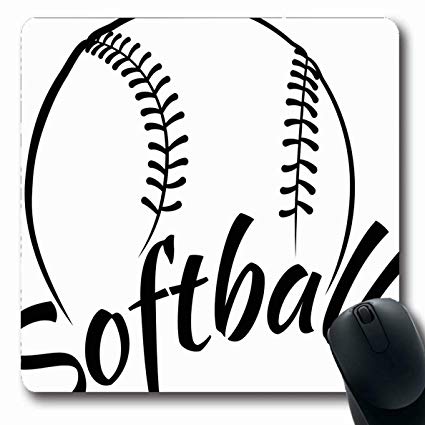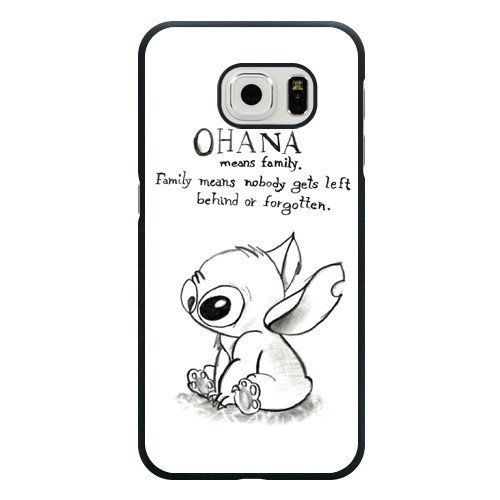Brother PT-2710 Thermal Label Printer manuals
Owner’s manuals and user’s guides for Label printers Brother PT-2710 Thermal Label Printer.
We providing 1 pdf manuals Brother PT-2710 Thermal Label Printer for download free by document types: Specifications

Brother PT-2710 Thermal Label Printer Specifications (180 pages)
Brand: Brother | Category: Label printers | Size: 8.30 MB |


Table of contents
Contents
7
INTRODUCTION
10
Quick Index
16
Power Supply
22
AC Adapter
23
Feeding Tape
27
LCD Display
27
Display Mode
28
Back Light
28
Symbol Listz
34
Templatesz
47
[Timing]
57
[Forward]
59
Maintenance
76
APPENDIX
85
INTRODUCCIÓN
100
Haga clic en el
101
PRECAUCIÓN
103
ADVERTENCIA
103
Guía rápida
106
PARA EMPEZAR
107
Adaptador de CA
113
WATNLATION
114
Pantalla LCD
117
Modo de pantalla
118
Plantillasz
137
Ajuste del reloj
144
[Temporización]
147
Corte de cintaz
159
Corte manual
160
Mantenimiento
166
APÉNDICE
176
°F (27° C)
177
More products and manuals for Label printers Brother
| Models | Document Type |
|---|---|
| PT-D200 |
User's Guide
 Brother PT-D200 label printer,
1 pages
Brother PT-D200 label printer,
1 pages
|
| PT-900 |
User's Guide
 Brother PT-900 label printer,
1 pages
Brother PT-900 label printer,
1 pages
|
| P-touch PJ-623 |
Setup Guide
 Brother P-touch PJ-623 Setup guide,
7 pages
Brother P-touch PJ-623 Setup guide,
7 pages
|
| PT 1700 - Electronic Labeler |
User's Guide
 Brother PT 1700 - Electronic Labeler User`s guide,
4 pages
Brother PT 1700 - Electronic Labeler User`s guide,
4 pages
|
| P-touch QL-550 |
Specifications
 Brother P-touch QL-550 Specifications,
76 pages
Brother P-touch QL-550 Specifications,
76 pages
|
| QL-1050N |
User's Guide
 Brother QL-1050N User`s guide,
67 pages
Brother QL-1050N User`s guide,
67 pages
|
| PT-10 |
User's Guide
 Brother PT-10 User`s guide,
3 pages
Brother PT-10 User`s guide,
3 pages
|
| P-touch PJ-623 |
Setup Guide
 Brother P-touch PJ-623 Setup guide,
13 pages
Brother P-touch PJ-623 Setup guide,
13 pages
|
| PT 1700 - Electronic Labeler |
User's Guide
 Brother PT 1700 - Electronic Labeler User`s guide [en] [it] ,
2 pages
Brother PT 1700 - Electronic Labeler User`s guide [en] [it] ,
2 pages
|
| P-touch One |
User's Guide
  Brother P-touch One User`s guide,
130 pages
Brother P-touch One User`s guide,
130 pages
|
| P-TOUCH 7500 |
User Manual
 ElectronicLabelling Machines for Electricians,
16 pages
ElectronicLabelling Machines for Electricians,
16 pages
|
| PT-3600 - P-Touch 3600 B/W Thermal Transfer Printer |
User Manual
 Brother PT-3600 - P-Touch 3600 B/W Thermal Transfer Printer User manual,
17 pages
Brother PT-3600 - P-Touch 3600 B/W Thermal Transfer Printer User manual,
17 pages
|
| P-touch One |
User's Guide
    Brother P-touch One User`s guide,
71 pages
Brother P-touch One User`s guide,
71 pages
|
| PT-E300 |
User's Guide
 Brother PT-E300 User`s guide,
61 pages
Brother PT-E300 User`s guide,
61 pages
|
| PT-E500 |
User Manual
 P-touch EDGE® labeling solutions,
4 pages
P-touch EDGE® labeling solutions,
4 pages
|
| SC-2000 |
User Manual
 makes professional custom designed pre-inked stamps,
4 pages
makes professional custom designed pre-inked stamps,
4 pages
|
| PT-E550W |
Setup Guide
 Brother PT-E550W Setup guide,
66 pages
Brother PT-E550W Setup guide,
66 pages
|
| QL-1050N |
User's Guide
 Brother QL-1050N User`s guide [en] ,
2 pages
Brother QL-1050N User`s guide [en] ,
2 pages
|
| PT-2600 |
User's Guide
    Brother PT-2600 User`s guide,
250 pages
Brother PT-2600 User`s guide,
250 pages
|
| P-touch 2030 |
User Manual
 Brochure - Brother [en] ,
7 pages
Brochure - Brother [en] ,
7 pages
|
Brother devices